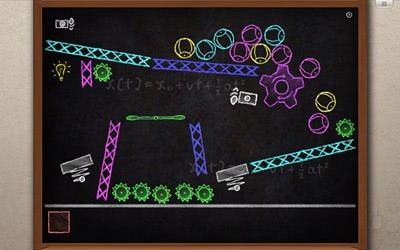Microsoft Touch Pack For Windows 7 Download Available
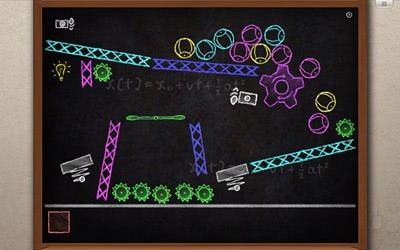
One of the new features of the Windows 7 operating system was (better) support for touch capable devices. The Microsoft Touch Pack was created as a demonstration package to showcase Windows Touch in Windows 7.
Up until now the Microsoft Touch Pack for Windows 7 was only available for OEMs that had permission to put the touch pack on computer systems capable of Windows Touch. This meant that it was usually only available on mobile devices such as laptops and tablets, but not for desktop PCs.
Today, Microsoft decided to finally make the Microsoft Touch Pack for Windows 7 available for download to everyone. Windows 7 users who want to download the touch pack can head right over to the Microsoft website to download it.
The touch pack requires a genuine validation before it can be downloaded. It has a size of 239 Megabytes and is only available in English.
The Microsoft Touch Pack contains three applications and three games:
- Microsoft Surface Globe: Uses the Virtual Earth 3D engine to display a 3D version of the world. Using multi-touch, you can navigate to different regions, get local information, and “pin†your favorite locations. You can even “fly†around 3D models of buildings in some cities
- Microsoft Surface Collage: Arrange and resize digital photos with this application.
- Microsoft Surface Lagoon: An interactive screensaver.
- Microsoft Blackboard: A physics puzzle game
- Microsoft Rebound: Use your fingers to propel a ball and annihilate your opponent
- Microsoft Garden Pond: Guide your origami creations to peaceful areas on the pond or direct them with gestures to complete goals that have been set for you
The Microsoft Touch Pack for Windows 7 obviously requires a touch capable display. Only primary display multitouch monitors are currently supported.
Update: The download page for the touchscreen has moved. you can now download it at Microsoft's official Download Center. The download still requires validation before the package can be downloaded to the local system. It is compatible with all versions of Windows 7, and requires a computer or monitor supporting Windows Touch.