Norton Power Eraser Download
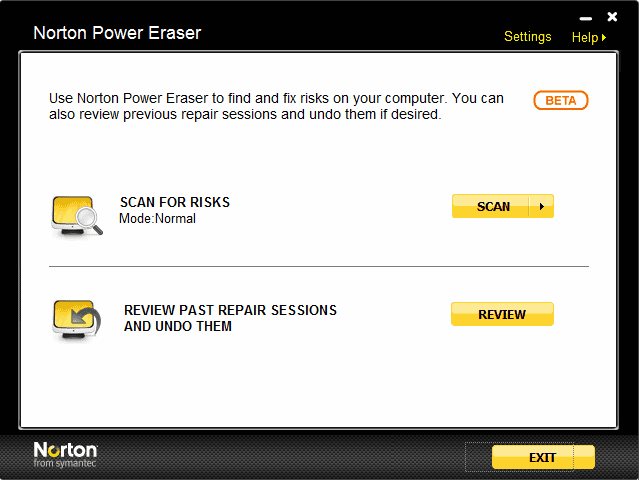
Norton Power Eraser is a free portable software program for the Windows operating system that has been designed to remove deeply embedded and difficult to remove malicious software from a computer system.
It can specifically detect crimeware such as rogue antivirus programs that are being used to trick the user into either downloading threats to the PC, or to pay money for threats that are not existing at all.
The applications use bogus alerts and security messages to scare the computer user into immediate action. Some programs that are installed that way are difficult to detect and remove using conventional antivirus solutions.
Norton Power Eraser
Norton Power Eraser is currently offered as a beta version as part of Norton's Rescue Tools collection.
The program displays a simple interface on startup with options to scan a computer system, or undo changes that have been made during previous sessions.
It is possible to either perform a system or directory scan. The system scan will automatically scan the most prominent locations, while the directory scan only the folder that the user selects. You can select a root directory, e.g. the c: drive to scan all files on a partition on your computer system.
The results of the scan are shown afterwards with options to remove programs from the system. Norton reminds the user that the program uses aggressive scan settings which can lead to false positives as seen in the screenshot below.
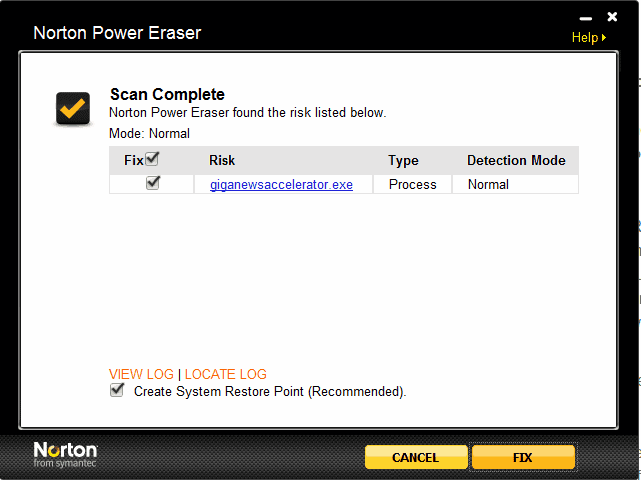
It is therefore recommended to make sure that all programs identified by Norton Power Eraser are indeed malicious in nature before you hit the fix button. You can uncheck individual items there to keep them in their current state on the system.
PC users need to research the issue if they are not 100% sure that the displayed programs are indeed crimeware.
Norton Power Eraser is available for download at the Symantec website. It is compatible with both 32-bit and 64-bit editions of the Windows operating system. (via JK Web Talks)
Update: Norton Power Eraser is now out of beta. The program is still available for free on the Symantec website. The developers have enabled rootkit scan by default which means that this is getting taken care of by Power Eraser as well now.
The program is a second opinion scanner which may come in handy if you suspect that resident security software did not detect threats on the machine.
We recommend that you check any file flagged by Norton Power Eraser using services like Virustotal to make sure they are indeed threats and not false positives.
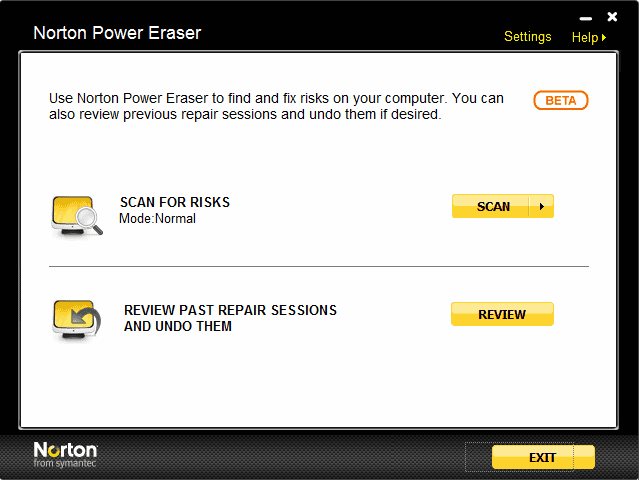


























Got “not a valid 32-bit application†too. I use W7 Ultimate 64 bit
Me too, Jim and Kevin. “Not a valid 32-bit application”, straight from Syamntec.
Typical Symantec garbage– oh, but the hubby loves Norton! *rolling eyes*
I tried downloading it twice and got “not a valid 32-bit application” both times.
BS, this ia a total crock of shit. Can’t connect to internet error when I try it. My system is messed up because my Norton Anti-Virus did not stop a bug to start with. &^%$#@!
In case you are reading these comments for the first time,do not feel discouraged to use Norton Power Eraser.
The tool has undergone many improvements since these people tried it in April. These comments do not accurately reflect the current state of Norton Power Eraser. See for yourself!
Worst remover ever listed 4 tools(ca,bluepoint, and 2 others that the user was trying to clean his computer up with) as infected took forever uploading stuff then said it would remove them. after restart it said removal failed.
No, what failed is this useless software.
Downloaded this tool to scan a PC with some stubborn bugs. On the first download, said “this is not a valid win32 program”… download came straight from Symantec… CORUPTED!!! Downloaded again… this time it works, but it has to look for new versions before it scans. ?!???!!?? If you are not connected to the internet, you can’t run the scan. WTF!!!! HALF OF MY PROBLEM IS THAT I CAN’T CONNECT TO THE INTERNET. THIS PROGRAM ONLY RUNS IF YOU ARE CONNECTED TO THE INTERNET. IF YOU’RE COMPUTER IS NOT WORKING RIGHT (imagine that) YOU CAN’T SCAN IT WITH THIS TOOL. One more steaming POS from Norton Symantec!
I am sure that if you were able to provide the details about what the tool incorrectly detected, Symantec could do something about it. This tool is using an aggressive heuristics engine and will take some time to tune.
I used this tool on a PC that had numerous infections. Upon completion of the system wide scan, it only found 3 issues. In each case, those files were other legitimate portable malware removal tools! With a 100% false positive result, I will probably never take a second look at this Norton product. However; I do appreciate the opportunity to test any new product that may have potential.
Norton Power Eraser has much false positive,I recommand you try to SafeReturner
it’s better then it.Safe Returner examines all the system files, the Windows Registry and the programs and files loaded at boot time.
Tried it. Didn’t like it. Restored system to pre-NPE. Took a long time. Didn’t fix the programs I checked but did remove programs I didn’t check and wanted to keep.
Does this remove Norton and it’s backdoors? Or do we still need a special Norton removal tool?
You still need another tool for that :)