Locked File Deletion Software Unlocker Updated
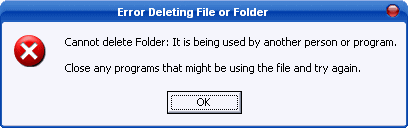
Unlocker has always been one of the first programs that I install on a new computer system. The software offers a very convenient way of deleting files that are locked by a process.
Every Windows user will experience locked file or folder issues eventually, and Unlocker can help the user in this case.
Basically, whenever a file is loaded by a process or the operating system, it is locked so that certain actions cannot be executed during that time.
The file or folder cannot be renamed, deleted or moved for instance.
Unlocker 1.8.9
The biggest change in Unlocker 1.8.9 is support for the Windows 7 operating system and the intention to make Unlocker work on 64-bit systems as well. The developer has a working test version and alpha versions, but needs to get the "driver signed" before the 64-bit edition of Unlocker can be released to the public.
The full list of changes is listed below:
Fixed bug: Handles should not be missing anymore on Windows7.
- Fixed bug: Potential conflict with regular explorer use when opening multiple files or other shell extensions such as 7-zip.
- Fixed bug: UI should now appear properly when done from clean install.
- Fixed bug: No hangs due to looping junctions should happen anymore.
- Fixed bug: Deleting junctions will not erase original files anymore.
- Fixed bug: Managing your computer on Windows 7 will not crash anymore.
- Fixed bug: Bitmap handles should not leak anymore from the shell extension.
- Fixed bug: Many other potential sources of bugs and crashes.
- Improved behavior: When deleting files they will be sent first to the recycle bin if possible, only if not possible more abrasive deletion will be used.
- Improved behavior: Unlocker can be started directly from the start menu to browse to the desired file or folder.
- Promotional feature: Added fully optional shortcuts to eBay during the installation. Simply untick "eBay shortcuts" in the choose components page during install if you do not wish to have those.
The new software version fixes several bugs and improves support for the Windows 7 operating system. Unlocker is still offered as a portable version and installer which are both offered at the developer's website.
The new version integrates an eBay shortcut into the installation process, users who do not want to install that can unselect the option during installation.
The new Unlocker homepage is available here. You may download the program from there directly.
Note: The portable version is stuck at version 1.9.0, while the installer version is at 1.9.2.
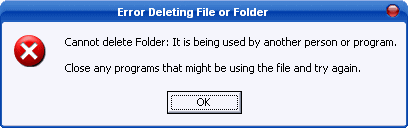























The official site is down. :-/
To Ivan. I know. That’s what worried me initially. But than McAfee and Avira didn’t classify it as malware. And like I said, I can’t fight against someone who has a 100% lifetime record. It’s just too good a record. I had also found that listening to people with this kind of track record works very well when it comes to investing too.
NOD32 flags it as a trojan also.
Can’t wait for the 64-bit version. Unlocker has been most useful. Especially when dealing with Windows Vista. With Windows 7, I haven’t come across a situation yet. But it never hurts to have it handy.
As a side note: an MIS group known for 100% accuracy (100% arse backwards all the arse time), had told me that Unlocker is classified as a malware by Microsoft. And therefore should just be banned from all computers. I can’t fight such a sparkling 100% record. I don’t have a 100% record. So I just followed their recommendation, and installed Unlocker on all PC’s.