Typing Aid To Auto Complete Words
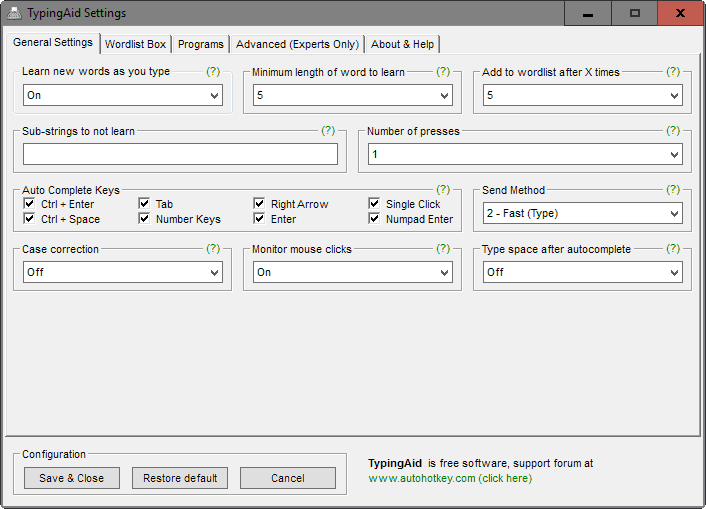
Typing Aid is a free portable program for Windows that enables text auto-complete functionality on a system-wide level.
Auto complete is a semi-automated typing aid that usually is added by software developer's to their programs. These programs usually match words found in a dictionary against the first few chars that are typed by the user.
It is then up to you to either accept the suggestion so that the word or phrase is completed automatically, or continue typing instead. Continuous typing may also reveal new auto-complete words that you may pick up.
Most auto complete features are on the other hand limited to the application they have been developed for. That's a problem as you are not able to use a single program, and dictionaries system wide. Also, programs may work in a different way, and adjusting to different auto-completion tools may take time as well.
Typing Aid
That's where Typing Aid comes into play. The program works on a system-wide level which means that it will work with most applications and programs you work with.
The program runs in the background and is compatible with most, if not all, applications and text forms including those found in web browser and text editors.
The program has a few compatibility options that need to be changed if the auto complete does not work out of the box. This was for instance the case on our Windows 7 Professional system. We had to edit the preferences file to change the compatibility mode from 1 to 3 to get it working in all our applications.
You may add window titles and processes in the preferences to assist with that further. Also, you may disable Typing Aid for select window titles or processes as well. The latter is useful if you notice issues when using a program if Typing Aid is enabled.
The words are taken from a wordlist.txt which you need to place in the program directory. The application does not ship with a wordlist, but you may download several from the site it is offered on.
Alternatively, you may also create your own wordlist from scratch. The program supports unicode and works with accents. It has a learning mode to add new words or phrases to its database automatically.
Typing Aid displays possible matches for characters that you enter. It begins once you have typed the third character which can be changed in the options. The possible matches are displayed in an overlay window that uses a numbering system for the options. You may use hotkeys to select a phrase from the list to auto complete the typed chars.
Preferences
Many settings of the program can be changed in the preferences. Apart from enabling or disabling auto-complete functionality for select programs, you may also modify a massive number of preferences.
This includes the following ones:
- Set auto-complete keys, send method, and whether you want the case to be corrected automatically.
- Change the maximum number of results shown.
- Change the minimum number of characters before suggestions are displayed.
- Prioritize learned words.
- Define where the list appears on the screen.
- Set terminating characters, new word characters and end word characters.
Typing Aid can be downloaded from the developer's website. It is a portable software program that works in Windows 10 and earlier versions of Microsoft's operating systems.
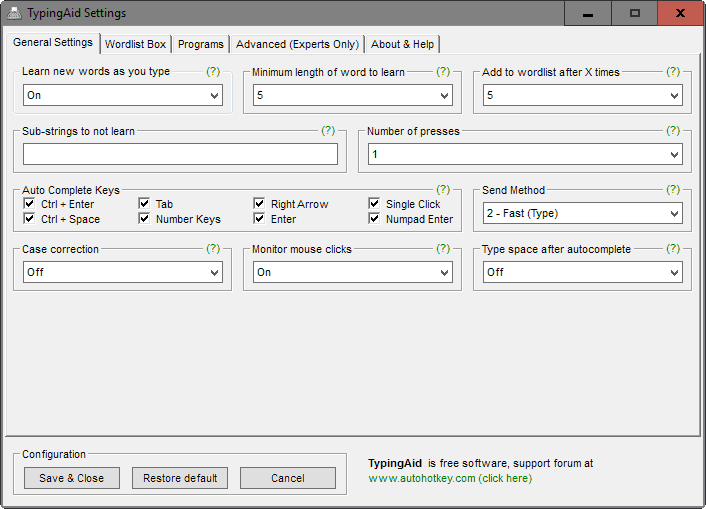



























Hi! Great post about an amazing program. It’s even truly portable.
I’m looking for something like TypingAid for GNU/Linux. Do you know if it exists?
Thanks in advance