Reprofiler Fixes Windows User Profile Errors
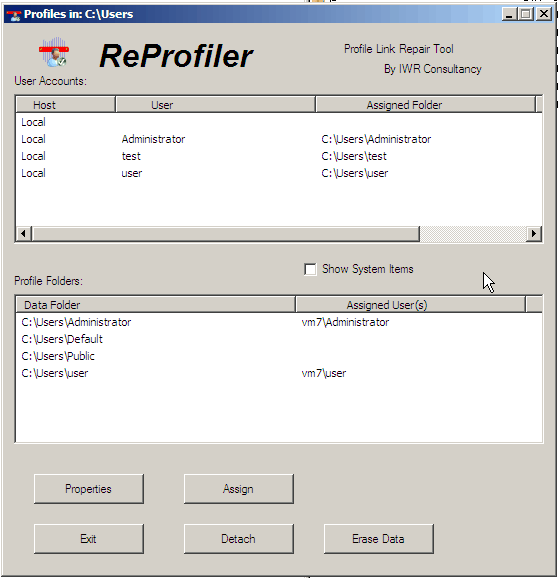
Reprofiler is a free program for Windows devices that assists you in repairing user name to user folder associations on Windows.
Every user of the Windows operating system has a user folder associated with the account name. This user folder stores personal files such as documents or images among other things.
It can happen that the link between the user account and user folder gets lost. Some reasons for this are hardware failures, migrating to a new computer system, username changes, joining the computer to a domain or file system permission issues.
It can happen that Windows fails to recognize the user profile and folder that is linked to the user account.This results in the creation of a new user profile on the next log in which won't list any existing files from the old profile.
ReProfiler
This process can be reverted by either editing relevant settings in the Windows Registry and changing permissions on the computer system; or by using a software like Reprofiler.
Reprofiler lists all user accounts and profile folders upon startup. The top window lists user accounts with information about the host, user, SID and assigned folder while the lower window lists profile folders with links to the associated data folder and assigned user(s).
The information may provide you with information needed to discover the user names that have no or the wrong user folder associated with them.
Problems with username and folder associations can be fixed by selecting a user from the top part of the program window, and a profile folder from the the lower part.
A click on Assign will link those together. It is furthermore possible to detach a user and a profile folder, take a look at the properties (which lists information such as disk space used or last access) or erase data which can be handy afterwards to delete an empty or unused user profile.
Properties: This button always applies to the selected item in the profile (lower) pane. The information such as disk space and last-used date may be of help in deciding which profile is a genuine one containing data, or a blank one.
Assign: Performs several actions which, when combined, attach a profile to an account.
System Accounts: Check the tickbox between the user and profile lists if you wish to see the system-generated accounts and profiles. Normally these will not need touching, but the facility is there if needed.
Detach: Allows you to break the association between a user and the profile. What will happen here is that at next logon the user will be treated as a new account by the system, and will automatically be issued with a fresh profile based on the Default User profile's settings. This may be convenient if you wish to default the computer's settings whilst retaining the same accountname.
Delete: As it says on the tin. This deletes the profile-folder and all its contents. Only do this if you are sure the folder contains no wanted data. It does not delete the useraccount
Verdict
Reprofiler is a portable software program for the Windows operating system to fix user profile association errors. It is compatible all recent versions of Windows starting with Windows XP up to Windows 10, and can be downloaded directly from the developer's website.
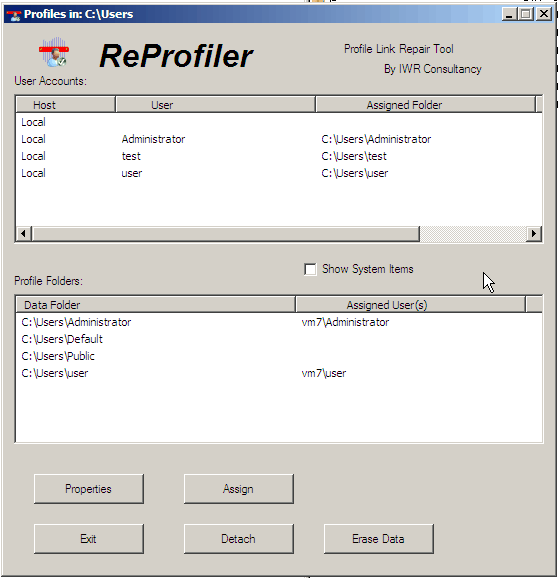


























Link is broken
Updated, should work again.