Keep Firefox Menus Open After Selection
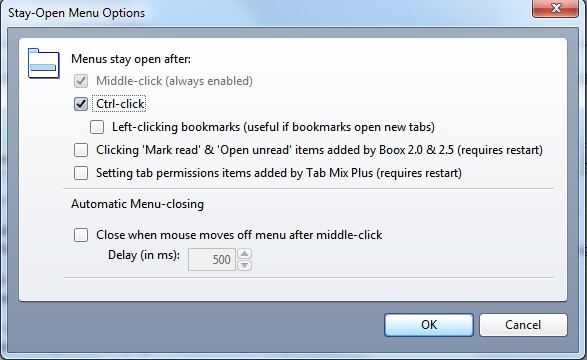
If you ever wanted to open a few websites from Firefox's bookmarks folder, the history or the autocomplete option you know that it requires more work than it should.
The menus close automatically after each selection. This makes that selection process time consuming and uncomfortable, as you need to open it anew for each link that you want to select from it.
There is no workaround available for this with the exception of opening all bookmarks of a bookmarks folder at once (a middle-click on a bookmarks folder will do that). But that is not always what Firefox users wants to do.
If you have a large bookmarks folder with dozens or even hundreds of links, it does not make sense to open all of the bookmarks if you just want to open a handful of links from the folder.
The default way forces you to open the bookmarks folder as many times as you want to open links from it. Not very comfortable and the same applies to the address bar or browsing history.
While you can open the bookmarks manager or the history browser and open links from there, a direct solution may be more useful in some cases.
Stay Open Menu
Stay Open Menu is a Firefox add-on that changes this behavior in an ingenious way. You will not notice any change when you open a menu and left-click on a link after installation. The behavior is exactly like it was before.
The default behavior of the web browser does not change when a website is selected with the left mouse button as menus are still closed automatically when you use it to make the selection.
If you do click with the middle-mouse button on the other hand, or Ctrl-click on links, the menu stays open so that you can open multiple entries of it without having to reopen the menu for each link.
It is possible to disable the Ctlr-click option if you don't require it. It is furthermore possible to configure the extension to automatically close menus after a time in milliseconds. This is not selected by default though and needs to be enabled in the preferences before it becomes available.
There you also find specific features for Tab Mix Plus and the Boox extension that you may find useful if you run those on your system as well.
Stay Open Menu is a great add-on for the Firefox web browser that adds a long needed feature to it. It makes it faster and less complicated to open multiple websites from a bookmarks folder and other menus in Firefox. Note that this works in all menus of the browser including menus from the menu bar.
The add-on is available for download at the Mozilla Firefox add-on repository. It is compatible with all recent versions of the Firefox web browser.
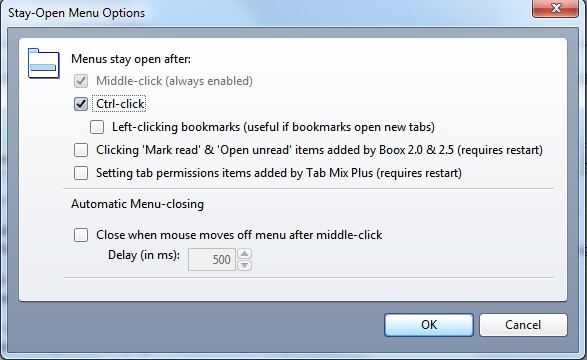
























I bring up the bookmarks sidebar by pressing ctrl + B and then middle click the ones I want to open. And the bookmark siderbar doesn’t close on clicking
Prince that’s a sidebar that you are opening. This add-on is for menus that close automatically after making a selection, e.g if you select Bookmarks from the menu or click on addresses that are suggested in the address bar.
I had suggested a workaround for this :
” There is no workaround available for this with the exception of opening all bookmarks of a bookmarks folder at once (a middle-click on a bookmarks folder will do that). ”
The add-on is a nice one, but its major advantage of the bookmarks can be easily done with the sidebar which comes by default. With a wide-screen monitor I can even afford to keep the sidebar open all the time.
OT: Bist du auf der Cebit?