Copy Files From Multiple Folders Simultaneously
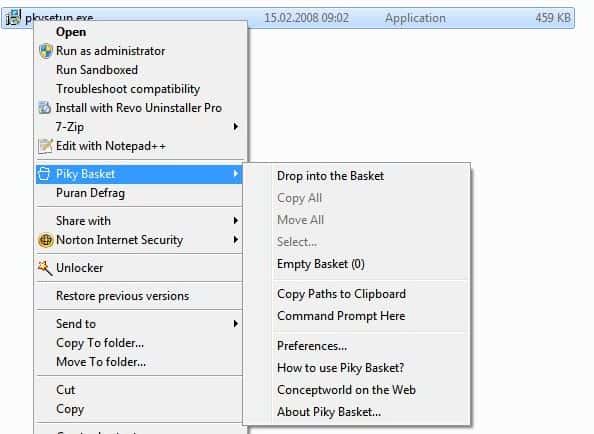
Piky Basket is a free program for Microsoft Windows devices that improves the copying process by letting you copy files from multiple folders in one operation.
Lets say you have ten different folders that store files. The files can be photos, documents, videos or anything else, it does not really matter. If you want to move files from multiple folders to a new location, you are in for a treat.
If you do that in Windows Explorer you are in for some heavy selecting and copying as every folder needs to be processed independently from each other.
It becomes worse if you cannot select the files you want to copy or move in one operation. Imagine a folder with thousands of files, and you copying a hundred or so from that folder that are not listed next to each other. This would have you run multiple select and copy operations on that single folder.
Piky Basket
Piky Basket is a free Windows Explorer extension that makes it a lot easier to copy or move files from multiple folders simultaneously without making things complicated.
Piky Basket functions as a clipboard that remembers the files that are added to it by the user. The user can - at any time - copy or move the files that have been added in previous operations to another location.
So, instead of running select and copy operations on each folder individually, you'd select all files first to run a single copy or move operation afterwards.
The program can also be used to copy all file paths to the clipboard or to open a command prompt at the current location.
Picky Basket is a useful program for Windows for any user who runs copy or move operations regularly. You can use it for a single copy/move operation, and it may still work better than using Windows Explorer's native capabilities for that.
The program's greatest strengths is however the ability to copy or move files from multiple folders in one operation.
Piky Basket 2.0 is freeware. Version 3.0 has been integrated into a suite of applications which is sold at the developer's website.
Update:
Piky Basket is no longer available. The developers have mode the program functionality into the commercial software Copywhiz. We have uploaded the latest working version to our own server for archiving purposes. Please note that we don't support the program in any way. Click on the following link to start the download: (Download Removed)
A free alternative is Smart Copy Tool which is compatible with all versions of Windows provided that the Microsoft .NET Framework 4.0 is installed on the system. The program can filter for specific file names or file extensions which can then be copied to another folder with a few clicks.
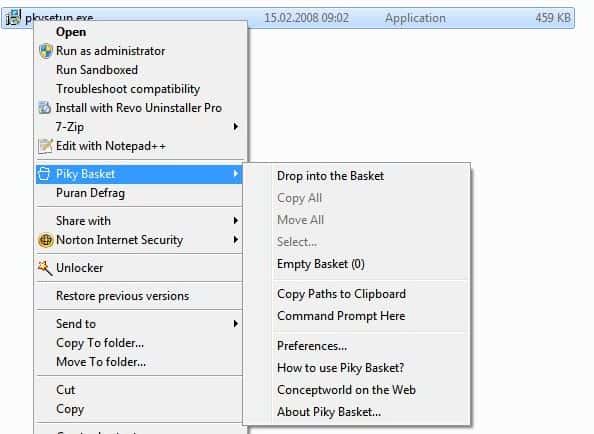


























Copywhiz (new version of Piky Basket) that the author mentioned above has more capabilities now – http://www.conceptworld.com/Copywhiz .
i just found out how easily it actually is. mostly the files are named like “IMG_something…” you simply search for the keyword “IMG” in the folder where all the other folders are stored at and then windows will expose all of the files and you can sleect the ones you need :)
thanks a lot, works in Windows7 too !
hmm
guess ghacks is up to test and write an article about teracopy?
Doesn’t this just add an extra step to the already painful process?
Well without the program you would need to select and copy or move files from every folder individually meaning that you would perform that operation at least ten times. With the program you only perform it once.