Ocster Backup Pro 3 Review
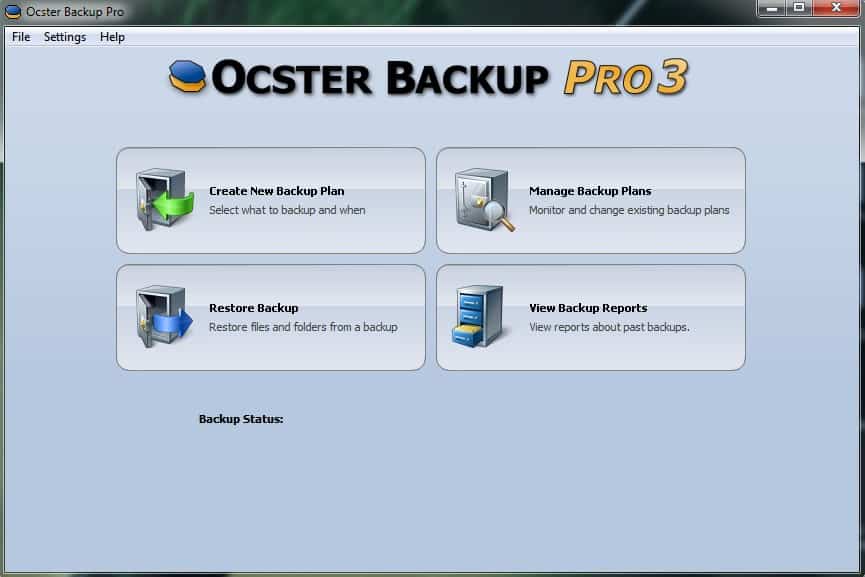
Ocster Backup Pro 3 is a easy to use backup software for the Windows operating system that you can run to create backups, and to restore them.
Note: Ocster Backup was acquired by Ashampoo. The backup program is now called Ashampoo Backup. It is a commercial program available for $24.99 as the Ashampoo Backup 2016 edition at the time of writing.
Ocster Backup is a backup program for Windows devices that enables you to run local and cloud based backups, and restore those backups. Additionally, it ships with rules to backup files, or specific application data types such as emails.
Ocster Backup Pro displays a wizard on startup that links to four program modules. Those modules can be used to create a new backup, restore an existing backup, manage backup plans which are the backups that have already been created, and view backup reports to take a look at the reports of previous backups.
Ocster Backup Pro 3 Review
Wizards guide the user through creating and restoring backups on the computer system.
A new backup is for instance created by first selecting the backup storage which can either be a hard disk, external storage or network drive.
There is also the option to store the data on a secure storage server provided by Ocster which comes as a price. This could be one of the reasons why no third party remote storage options are provided by the backup application.
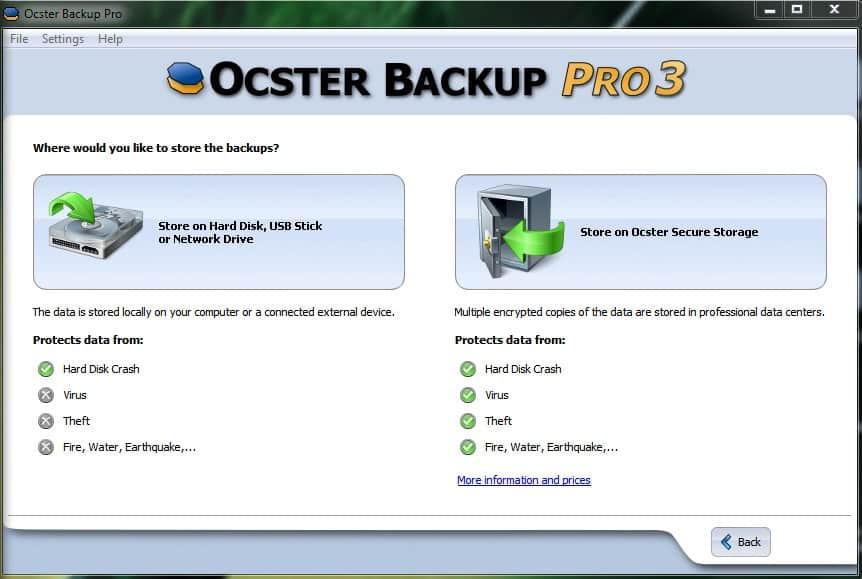
The new backup plan can be created once the storage type has been selected by the computer user. It begins by specifying a backup location and backup name if local storage has been selected. The secure remote storage will open an authentication window instead.
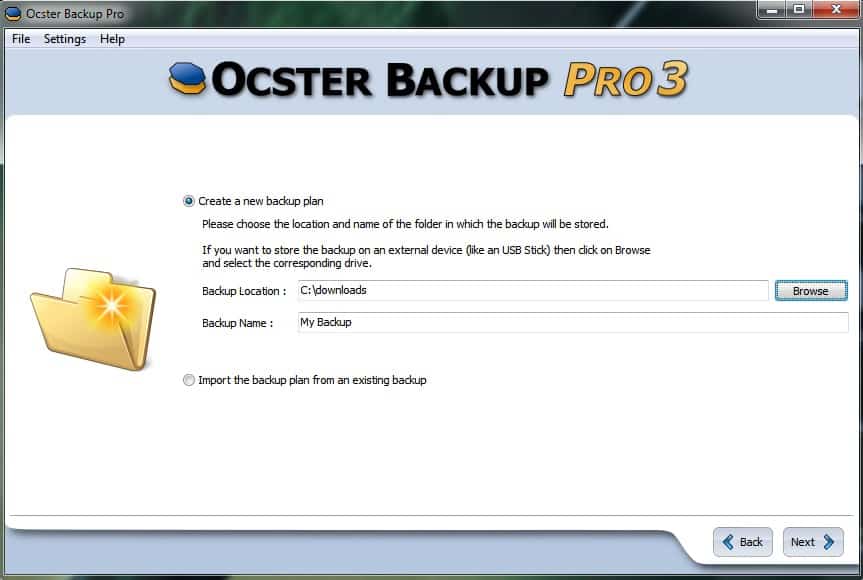
The next screen of the backup wizard is used to select the files and folders that should be included in the backup. Ocster Backup 3 Pro offers several pre-selected folders and file types for a quick selection. This includes the MyDocuments, MyMusic, MyVideos and MyPictures folders as well as specific file types like photos, spreadsheets or text documents from all connected hard drives.
It is furthermore possible to select custom files and folders that the user wants to include in the backup.
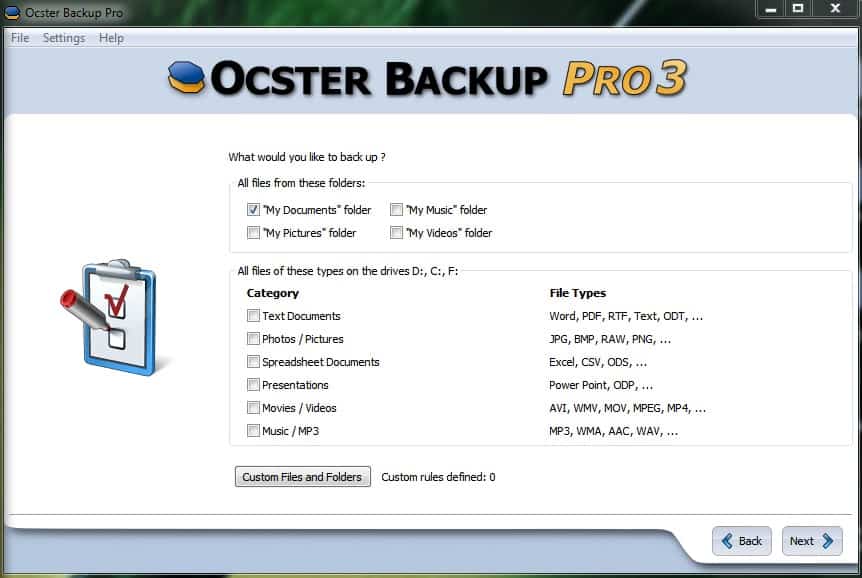
The custom setting can be used to pick folders or files from connected storage devices so that they are included in the backup. Ocster Backup provides exclusion filters but not the hand inclusion filters so that only specific file types of a selected folder will be included in the backup.
The backup software offers to compress and encrypt the files of the backup to save storage space. Only proprietary compression formats are offered by the program which means that the backups can only be restored if the backup program is available and installed.
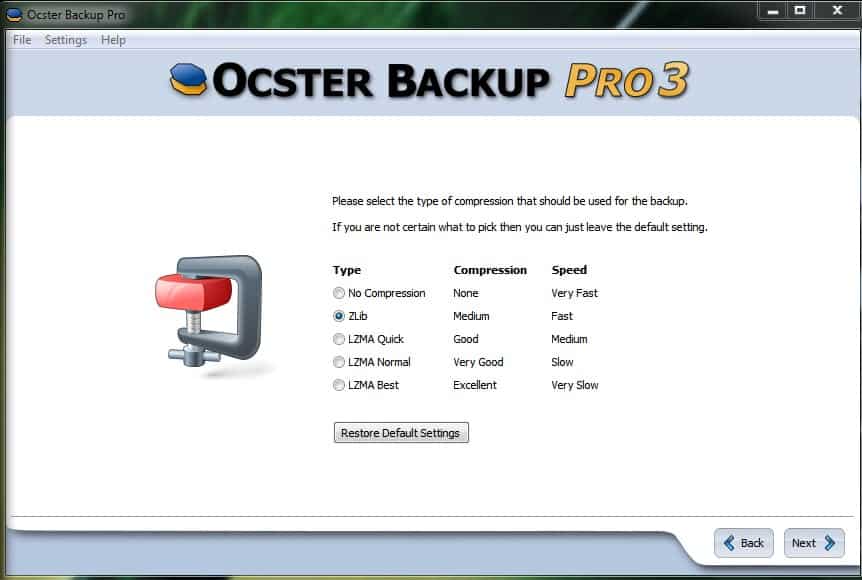
Backup plans can be scheduled so that they backups are created on a regular basis. Options are not that extensive as it is only possible to select a daily backup, weekly backup or no automatic backup.
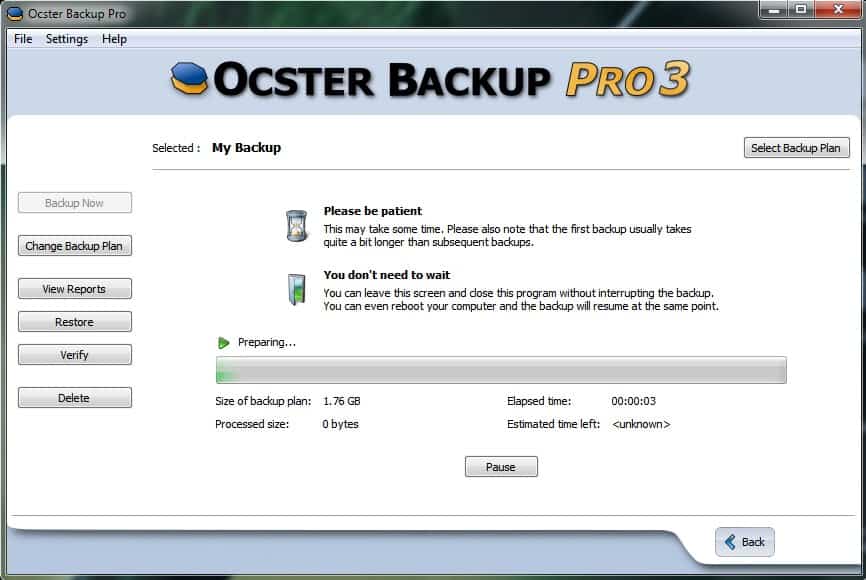
Installation:
Ocster Backup Pro 3 is provided as a zip file that extracts into a setup.exe and a readme.txt. The program can be installed by double-clicking on the setup.exe. The program will display a Free Registration window upon startup. It is here that the user needs to request a free registration code by clicking on the Register for free button.
This will open a website with a short form where the name and email address need to be entered. The registration information will be send to the email address. This email contains another link to the Ocster website that will list the program's serial number.
This serial number needs to be entered into the program to register the program.
Positive
- Easy to use thanks to wizards guiding the user
- Preset folders and file types that can be selected
- Reporting and logs
- Incremental backups supported (automatically)
Negative
- Proprietary compression formats, restore only possible with the backup software
- No file inclusion filters
- Insufficient scheduling options
- No remote backups
- No recovery CD
Ocster Backup Pro 3 is an easy to use backup program that lacks features and options in a few areas. The biggest problem for most users should be the proprietary compression options and the missing recovery CD in case the operating system fails to boot.
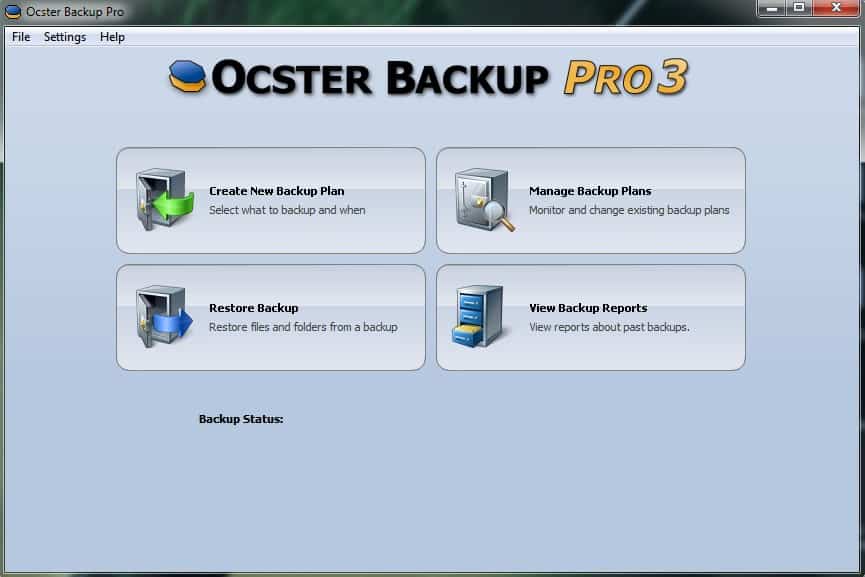



























I tried this ocster backup program and I could no longer deleted message in Outlook Express.
I really had to search to find the _ocster_ backup daemon in deleted item.dbx to deleted the faulty file.
It really screwed up my day
What is Ocster’s registration URL to get the unlock code?
Hey Martin,
How does this compare with acronis,many agree acronis2011 is far much better!