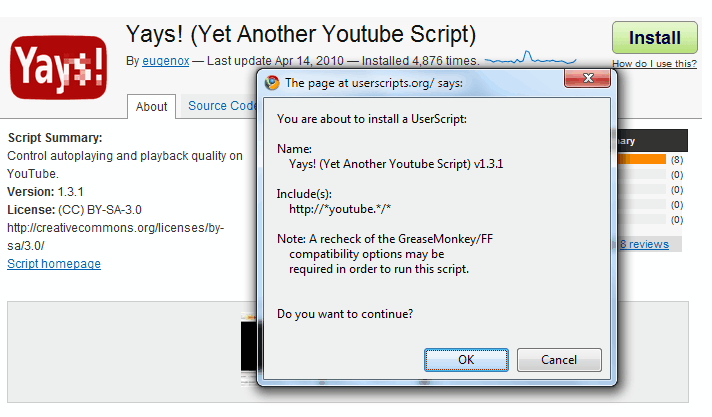Google Chrome 4 Supports Userscripts Natively
The biggest feature addition of Google Chrome 4 was without doubt the built in extension engine that allowed Chrome users to install and use extensions. What the developers forgot to mention in the release announcement was that userscript support was also added to the web browser at that time.
Userscripts are small scripts that change elements on the website. They can remove page elements, e.g. backgrounds or advertisement or add new features like links or information to those pages.
Google Chrome did support userscripts in earlier version but the new implementation in Google Chrome 4 makes it much easier to install and work with those scripts.
Userscripts can be installed directly from within the web browser. All it takes is one click on the install button over on the Userscripts repository or another site. Chrome displays the same installation dialog that is displayed when you install Chrome extensions.
Google Chrome userscript support
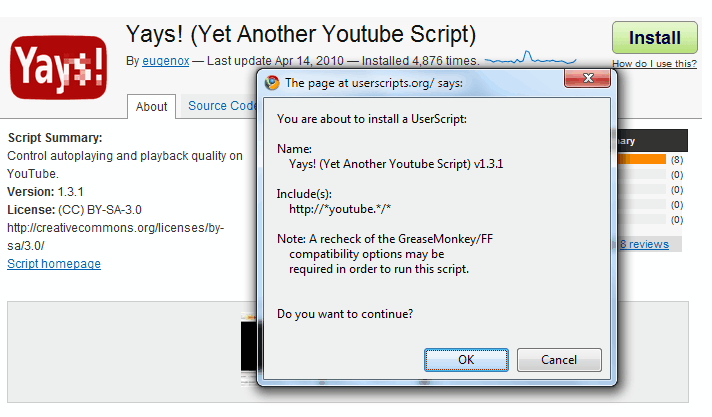
Installed userscripts are listed in the extensions manager from where they can be uninstalled or disabled. Userscripts are actually converted into extensions on the fly in the web browser which is the reason they are listed in the extensions manager.
The developers should consider adding a filter to the manager for a better overview especially for users with dozens of userscripts and extensions installed.
Not every userscript is supported by this version of Google Chrome which can be attributed to differences between Chrome and Firefox. According to the blog post announcing the native Greasemonkey support about 15% to 25% of the scripts are currently not working in the Chrome browser.
Many userscripts work fine when installed in the Google browser while others can be installed but do not work properly due to the differences in architecture. An option to verify that a script will work in Google Chrome would be handy.
Chrome users may install the Tampermonkey extension to add better support for userscripts.
Update: Please note that it is no longer possible to install userscripts directly from third-party websites. Chrome will refuse to install those and download them instead. You can still install them at the time of writing, but need to drag and drop them from your local system to the extensions page of the browser to do so.
Update 2: Google announced that it will restrict installation of third-party extensions and userscripts in Chrome Stable and Beta further in 2014. What this means is that users of said browsers won't be able to install scripts or extensions from third-party sources directly anymore.