Computer System Environment Comparison Software
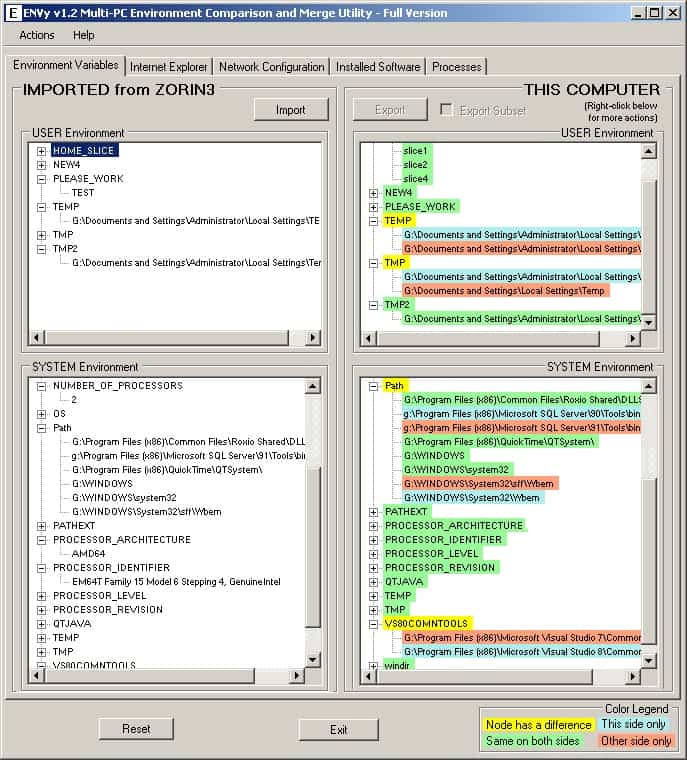
ENVy Computer Compare is a free program for Microsoft Windows to compare two computer systems with each other.
Have you ever experienced a situation where a program or service was working on one computer but not on the other? Troubleshooting a PC problem like this can be very time consuming as there are lots of variables to consider.
ENVy can aid you in finding differences between two computer systems, or a single system at different times.
The computer system environment comparison software can compare environment variables, 400 Internet Explorer settings, network configuration settings, installed software, operating system, processor, startup commands and process lists.
The program scans the computer system it is run on and displays the information in the interface afterwards. You may import and export the data. You can for instance export the data on one machine, transfer it to another, and import it on ENVy running on that device to compare the state of both machines.
Compare Computer Systems
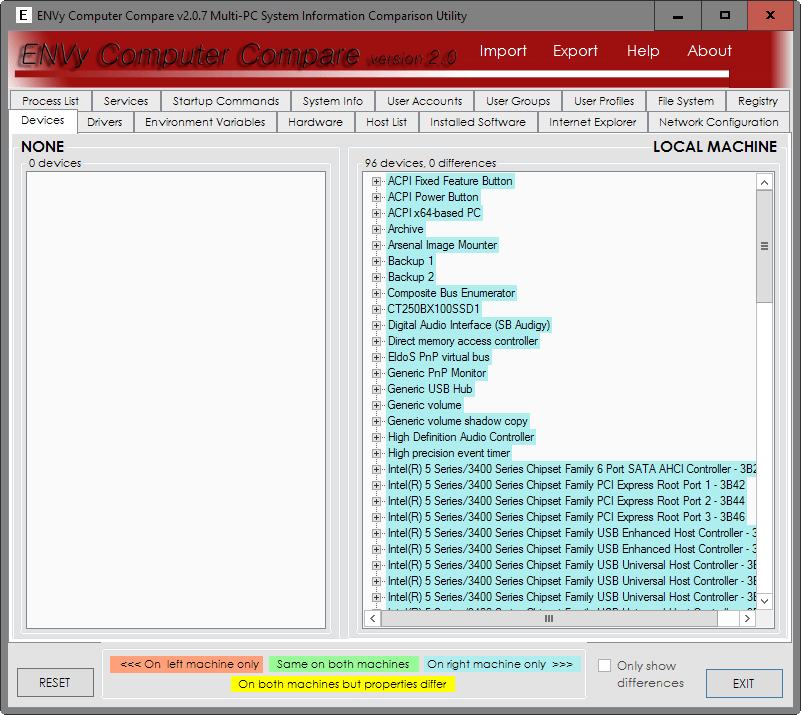
The program displays the two system snapshots that you load in the program next to each other in two columns. What's interesting about this is that it color codes individual settings so that you know directly what is different.
Green indicates that the data is identical, blue and red that data is listed in only one snapshot, and yellow that the node has a difference (which you can display when you click on it to expand its listing).
The information is displayed in the four tabs environment variables, processes, network configuration and installed software which improves accessibility. It is easy enough to explore all differences thanks to this and the color coding.
Update: The most recent version of ENVy supports additional data sources. This includes hardware, devices, drivers, Registry, the hosts table, Services, startup commands, system info, user accounts, user groups and profiles.
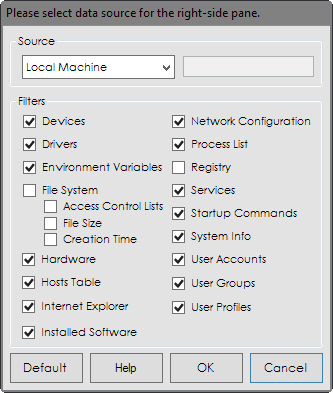
These new data points make it a comprehensive tool to compare two system snapshots with each other. The application displays a selection menu on start that you use to pick the data filters you are interested in. Each filter is listed in its own tab after the short scan of the device. End
You may right-click on environment variables to edit, delete or merge information easily.
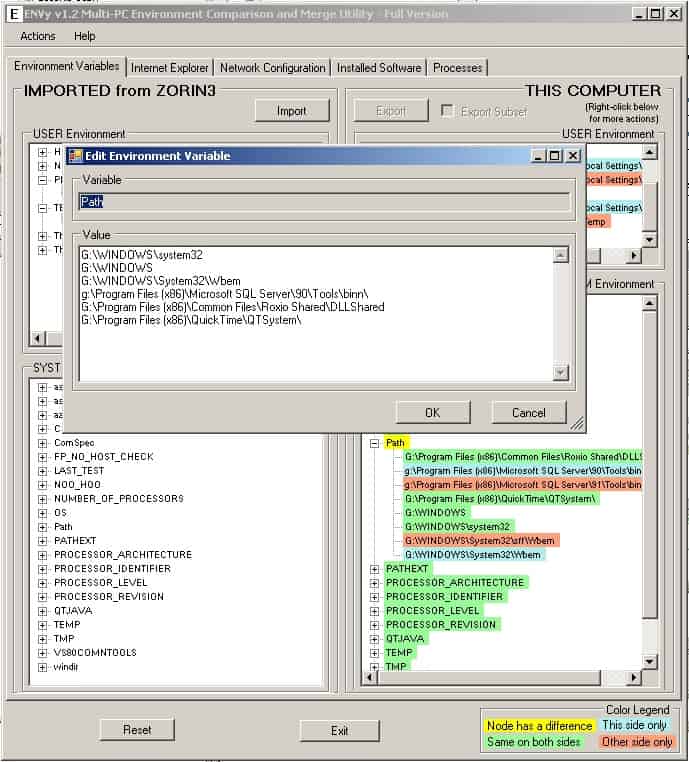
ENVy makes it very comfortable to compare data snapshots of two computer systems running Windows with each other. While it does not cover all differences there are, it is a good starting point for further analysis.
The software is offered for download as a 32-bit and 64-bit edition. Both editions are compatible with all recent versions of the Microsoft Windows operating sysstem.
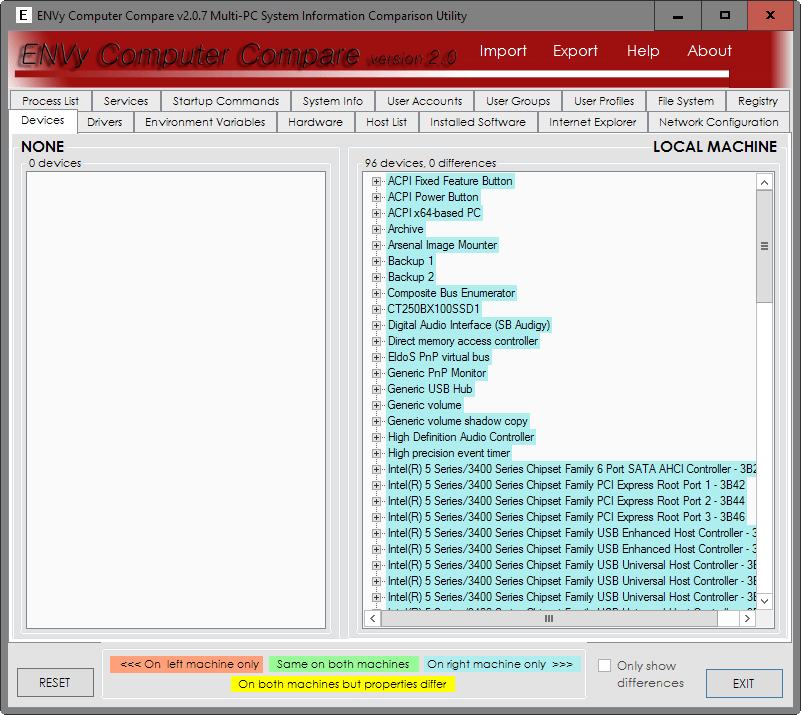





















There is an update to this program at http://www.zorinsoft.com.