Media Collection Management Software Explorer Plus
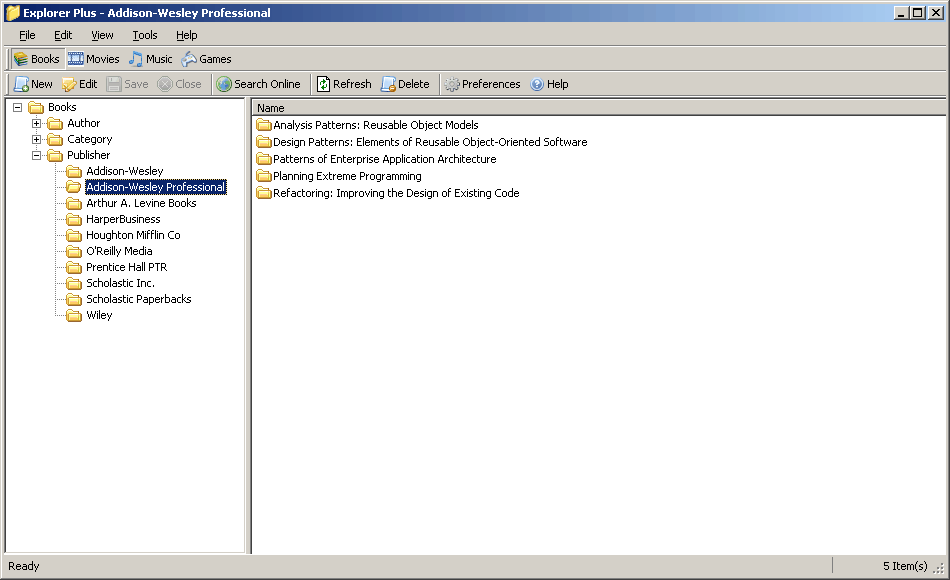
Explorer Plus is a free program for devices running Windows that enables you to manage book, movie, music and game collections.
Explorer Plus sounds like a replacement for Windows Explorer but it is in fact a media collection management software that makes use of Amazon's vast inventory to offer a semi-automated process of adding items to the software's database.
The program needs to be run with administrative privileges, at least under Windows 7, as the data cannot be saved otherwise. But that is the only complication that users will encounter with this collection management software.
Explorer Plus
Explorer Plus provides the four media categories books, movies, music and games each with their own database.
Each category is divided into descriptors like author, category and publisher for books or category, manufacturer and platform for games.
The program provides the option to either add items manually to a collection or to perform an online search to find the product. The online search uses keywords, e.g. Team Fortress 2, The Art of Seo or Bioware, to find the items in Amazon's inventory.
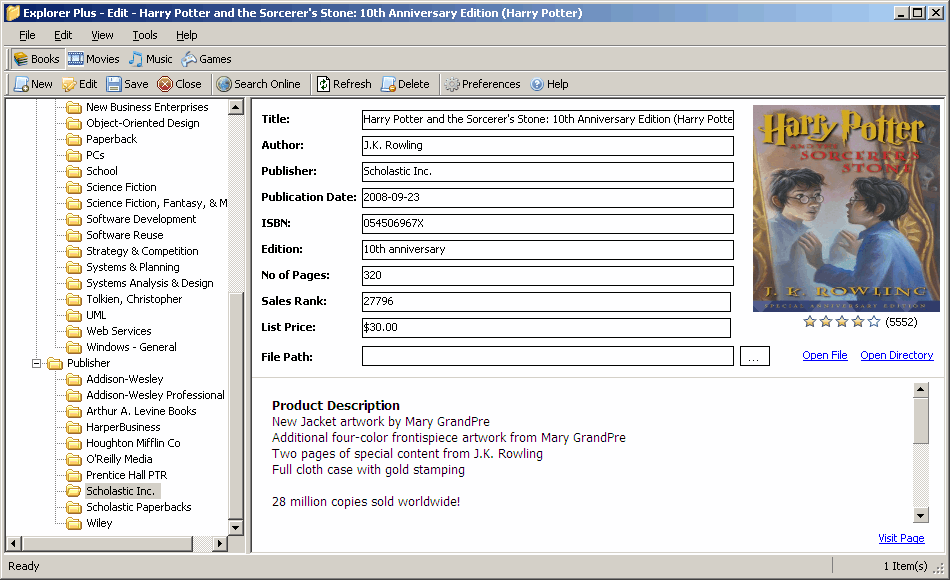
Each matching item will be displayed in a listing with the option to use the information from the selected items so that you don't need to fill out the information manually.
The selection can be problematic at times for items that exist multiple times, think of games that have been published for multiple systems. The program will only list the title, manufacturer and asin in the listing, and it may require some research on your part to get things sorted out.
The data will be added to the form giving you the option to edit it if necessary. A click on the Save link will add the item to the collection.
The program comes with a separate bulk importer which can be used to import multiple items at once to the collection. The importer works similar to the online search option in the main program with the difference that multiple result items can be selected.
Explorer Plus is in an early development stage and it would be nice if the developer would sort out the identification problem in the online search results listing.
The program is available for download at the program's Codeplex page
Update: The most recent version of Explorer Plus has been released in 2010 and it appears that development has been abandoned. The main issue here is that the program cannot be used to look up information anymore as you will get an error message should you try to do so.
While you can still use it to add entries manually to the databases, much of the program's appeal came from the automatic integration of items using Amazon's vast inventory.
We suggest you check out alternatives such as tiny media manager, Media Companion, or MediaMonkey instead.
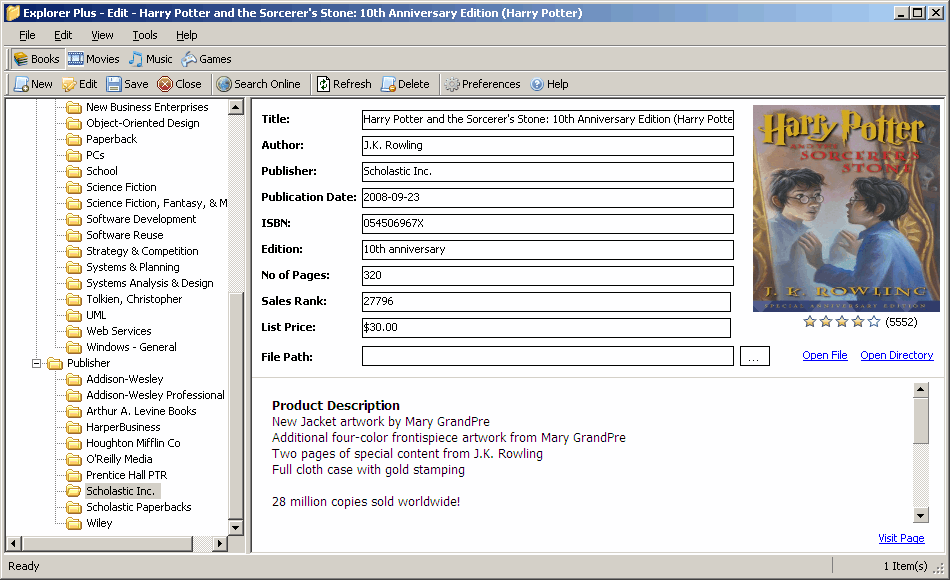


























Can not mass import all 1029 songs so far as I can tell. Adding them 1 at a time is painful beyond words.
hm that’s really strange. You are an En-US user right?
Hello Martin
First, Many thanks for your post, appreciated
Second, I’m the lead developer of explorer plus :)
As you know, Explorer Plus is an open source project, I would like to ask you for your contribution for identifying other problems with Explorer Plus
Regarding the search problem, i’m making this my top priority, and hopefully, i’ll be able to get it fixed\enhanced very soon
Please let me know if there are any other aspects to be enhanced
Thanks again