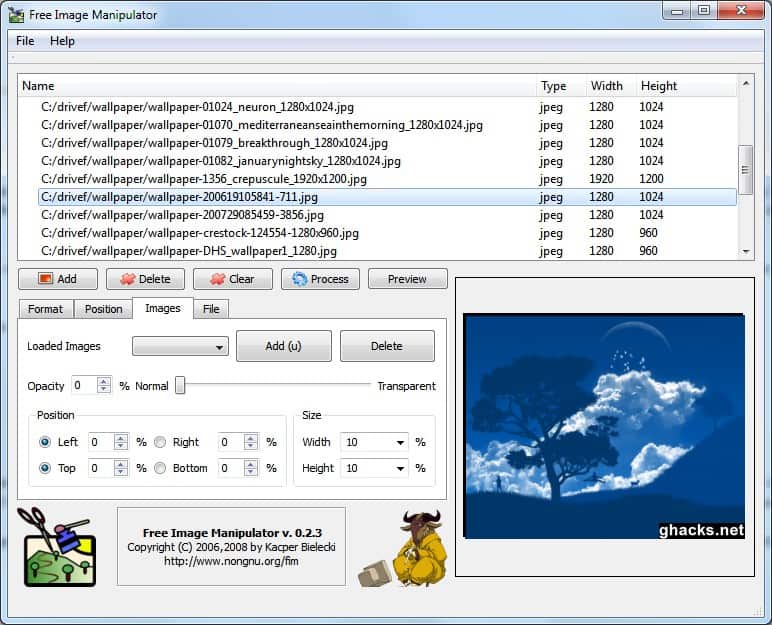Manipulate And Resize Images
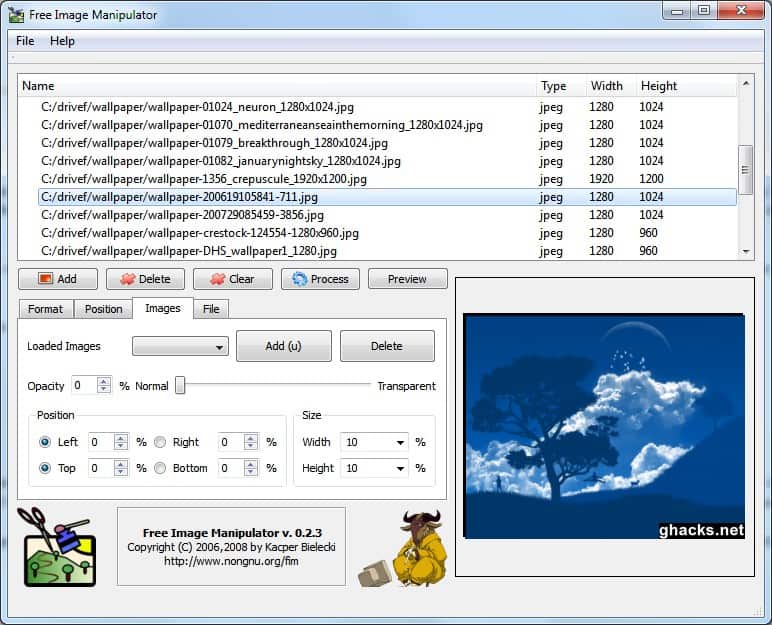
Free Image Manipulator is a free program for Windows to run batch operations such as resize on a number of local images.
Photos that are created with digital cameras these days usually have a size of at least a Megabyte but often more than that.
This leads to a couple of issues, especially when it comes to storage and sharing. One reason why photo hosting websites and cloud storage solutions are popular is that they make the sharing of photos easier.
The rise of mobile apps allows for automation of the process if a smartphone or tablet was used to take the photos.
While it is often easier to share photos using photo sharing sites, it is sometimes not desired, for instance if you want to stay in full control of the photos.
This leaves email as a primary option to share photos. Email is not ideal though as it has attachment size limits.
Free Image Manipulator
Free Image Manipulator is an Open Source software program that can be used to reduce the size of images and run other image manipulation tasks on top of that on a selection of images.
The process can be divided into three steps.
- Step 1 adding photos: Multiple photos can be loaded. These photos and images are then displayed with their path, resolution and image type in the program interface. The selected photo is displayed as a preview on top of that.
- Step 2 configuring the changes: A variety of options are available to the user. This ranges from adding text or image overlays the the photos to selecting a new resolution, image type, filename and quality.
- Step 3 previewing and processing the changes: The changes made can be previewed in the preview area after clicking on the Preview button. The process button will commence the changes.
One of the most interesting options that the program supplies is the option to select a maximum file size for each image that has been added to the program.
The image manipulation and resizing options are easy to use and should not pose a problem. A save file dialog window appears after pressing the process button to save the manipulated images.
Free Image Manipulator can be downloaded from the project's website over at Sourceforge.
Update: It needs to be noted that the program has not been updated since 2008. While the program is abandoned, it works fine on all recent versions of Windows including Windows 10.