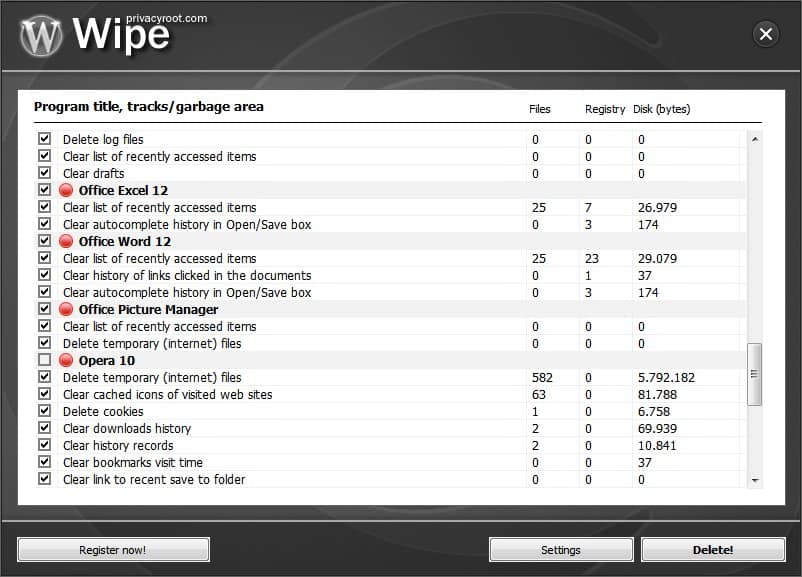Clear History And Other Traces With Wipe
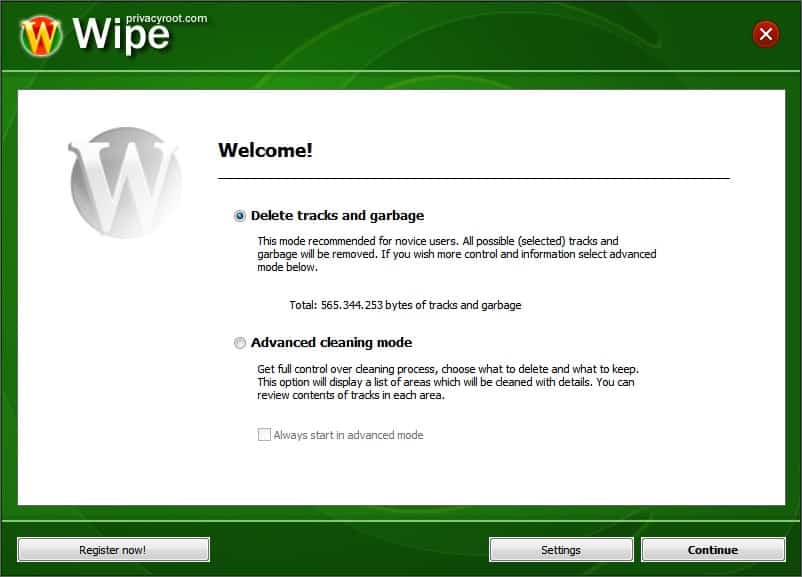
Wipe is a free software program for the Windows operating system that scans the computer system for traces that have been generated while the system was in use with options to delete all or selected temporary files from the operating system.
The program is in this regard similar to the popular application CCleaner which provides that functionality as well.
Wipe will automatically scan the system upon startup offering to clear the history and traces right away or switch to advanced mode which displays information about the items that the program found during scan.
It highlights the total number of analyzed items and files on disk, entries in the Windows Registry that are obsolete and the total size of the data (indicating that you save this much if you run the cleanup).
The items that are found are divided into categories like Windows, web browsers like Firefox or Internet Explorer and applications like Skype or Microsoft Office.
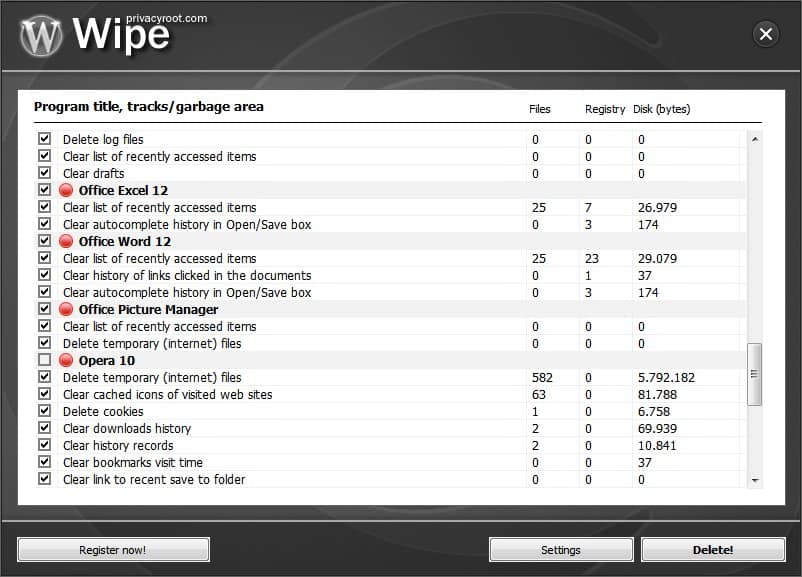
CCleaner provides a better overview of the elements that it analyzes. Wipe on the other hand displays the previously mentioned file size, Registry and file counts for each item individually which can be very helpful in determining the biggest offenders.
Each item in the list can be selected individually by clicking on the checkbox in front of its row. It is furthermore possible to select or deselect all items in a category by selecting the category header (for instance Windows 7). This will select or deselect all items automatically.
Items that can be cleared with Wipe include:
- Windows: clipboard, mru list, temporary Internet files, rss feeds carche, recent wallpapers, thumbnail caches..
- Firefox, Opera, Internet Explorer: temporary Internet files, download history, cookies, passwords..
- Windows Media Player: recent items, autocomplete and record path histry..
- Java, Flash: temporary Internet files
- Microsoft Office: recently accessed items, autocomplete history..
Missing are options to add programs or paths that are not included in the program yet. This includes for instance the Google Chrome web browser which cannot be cleaned by the program.
A click on the delete button will clear the history of all selected items. A standard delete will be performed which can be changed in the program's options to make the traces unrecoverable. Available deletion methods are one-pass anti-recovery, DOD anti-recovery, Gutmann or Russian Gost anti-recovery (the last three only available after registration).
The deletion of files can take additional time depending on the choice in the menu. Wipe can close any running process before the history is cleared which is for instance important if the web browser is running all the time on the system.
Wipe is a good alternative to CCleaner. It lacks its customization options but offers a better overview of the files, registry entries and sizes of the entries that it lists in its interface. The program can be downloaded from the developer's website.
Update: Things have changed quite a bit in recent time. Wipe is available as a free and pro version now, and some of the features of the free version have been moved to the pro version exclusively.
The option to delete files securely so that they cannot be recovery anymore is not available in the free version for example.
Good news is that it supports custom item cleaning now which you can define in the preferences. There you can add custom files or folders that you want cleaned but not Registry keys.
The details screen changed quite a bit as well. It highlights programs, individual data bits and size on disk only now.