One Manga Full Chapter Reader
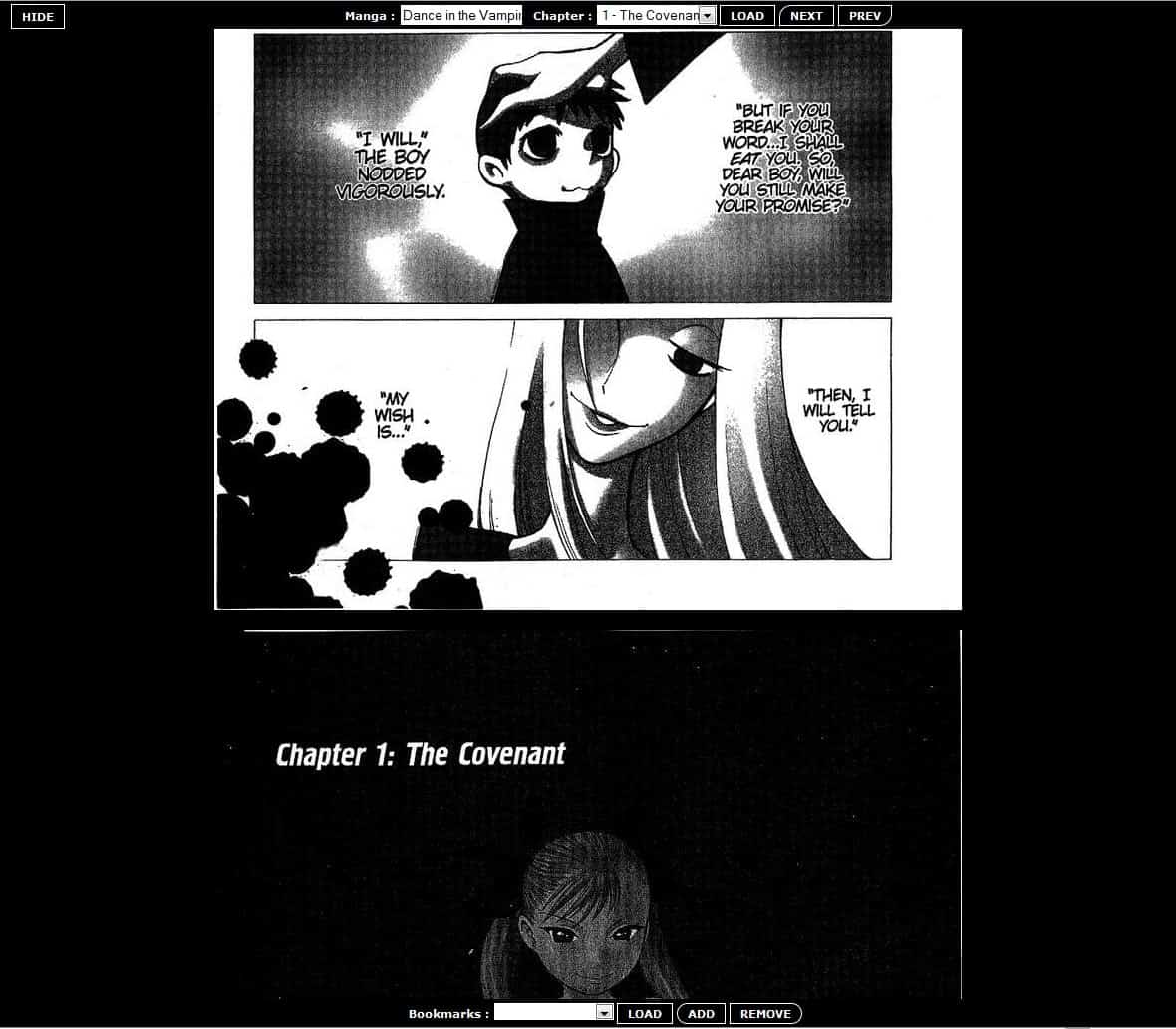
One Manga is a popular website for manga lovers who like to read manga online. It offers a vast archive of manga translated to English, and is updated daily with new entries.
Site visitors can read the manga online on the website. One inconvenience of the website is that each chapter of a manga is divided into different pages which are each loaded on individual pages on the website.
This means that you have to load a lot of pages to read a single chapter of a selected Manga; this is not comfortable at all.
One Manga Full Chapter userscript
That's where the One Manga Full Chapter userscript steps in. It automatically loads all pages of a selected chapter so that one chapter can be read without having to load additional pages in the web browser.
All it takes to read a chapter is to scroll down as the userscript appends all pages to the current one automatically.
The userscript provides access to a handful of additional options including the ability to bookmark a page to continue reading at a later time, a chapter browser to quickly read a different chapter, advanced manga list filters, and the option to hide or display the navigational elements.
The userscript is available for both Mozilla Firefox and Google Chrome, and can be downloaded from the official userscript website. Users who prefer to download and read the manga can take a closer look at the manga reader MangaMeeya.
Update: The userscript has been discontinued because of the shut down of the original One Manga website. An alternative that you may be interested in is Manga Online Viewer. It supports more than a dozen Manga websites and will show all pages of a chapter at once on those websites, so that you do not have to click the next button for each individual page when you are on them.
It supports a couple of keyboard shortcuts that you can make use of for additional comfort. Options are available to use + and = to zoom in pages, or the arrow right and left keys to jump to the next and previous chapter.
- + and = : Global Zoom in pages (enlarge)
- - : Global Zoom out pages (reduce)
- * and 8 : Global Restore pages to original(toggles Fit width if oversized)
- 5 : Global Fit window width
- Arrow Right and "." : Next Chapter (When avaliable)
- Arrow Left and "," : Previous Chapter(When avaliable)
Other features include automatically fitting to the width of the screen, options to reload images automatically, or a counter that displays the number of images loaded.
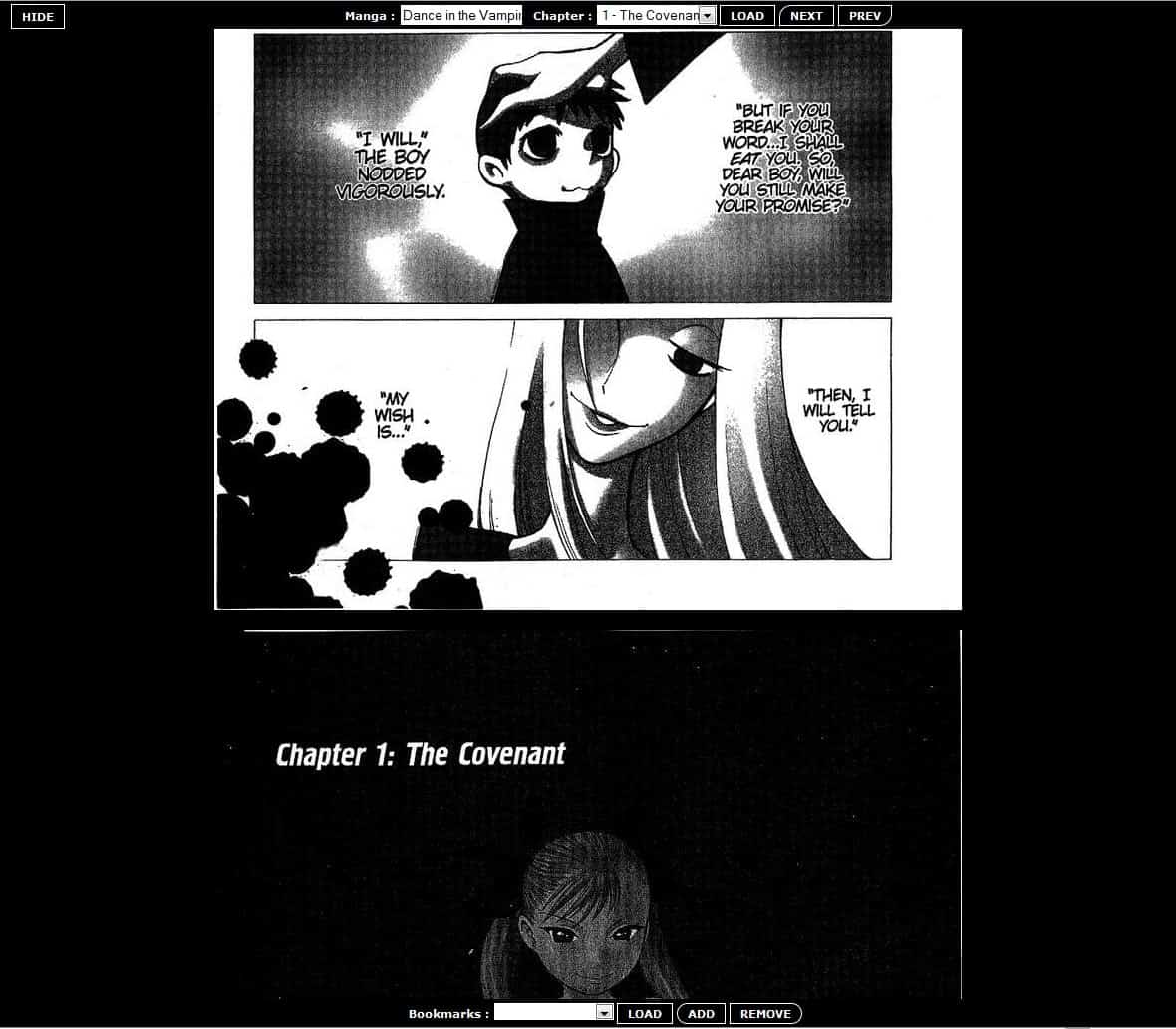





















You did know that this site is violating the copyright of every single comic it uploads, didn’t you? It’s a piracy site.
Nice to know, dont care.
Sounds like a great extension (although AutoPager does the same thing for THOUSANDS of sites), but where’s the link to One Manga?
I prefer Mangafox
There’s an extension for Firefox, which basically does the same thing, only for lots of other sides too and you can write your own scripts there easily…
It is called “autopager” https://addons.mozilla.org/de/firefox/addon/4925 and it really improved my web experience, because not having to klick “next” at Google’s search results alone is pretty neat… :-)