Thunderbird And Firefox Plugin Checker
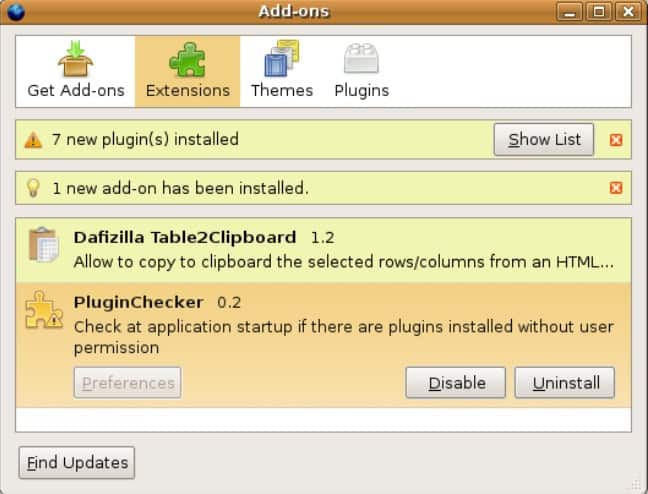
Many Firefox and Thunderbird users feel that Mozilla has not added enough protection in the software to avoid automatic plugin installations.
A recent change in Firefox 3.6 made sure that third parties were not able to make use of the components directory to add their plugins to the web browser, but it did not solve the problem that Firefox and Thunderbird are picking up plugin information automatically without giving the user an option to allow or disallow the inclusion in the web browser.
There are some configuration switches to block certain locations that are scanned for plugins whenever the Firefox web browser or the email client Thunderbird are started.
There is also a Plugins Disable add-on which disables any new plugins that may find their way into the Firefox browser.
Plugin Checker
The developer of plugin checker must have shared those reservations and decided to create an add-on that informs the user of newly installed plugins.
Newly installed plugins - even if they have not been installed by the user - are automatically enabled in the web browser and email client. This can be a security risk among other things as there is no visual indication that a plugin has been added to the web browser.
The only place to find out about that would be in the Plugins directory. But plugins are not marked as new even if they have been just added to the browser. This is different for extensions which are clearly marked as new in the web browser upon first startup after installation.
Plugin Checker will automatically display information about newly installed plugins after installation of the add-on. It does not offer a way to block them until the user enables them manually but the information that a new plugin has been installed can be used by the user to disable it afterwards.
Plugin Checker is available for Firefox and Thunderbird at the Mozilla website. It is a recommended add-on for both programs.
Update: The Plugin Checker add-on has been removed from the Mozilla Add-ons repository. Firefox users can use Mozilla's official Plugin Check website to see if the browser plugins are up to date.
Please note that plugins, NPAPI plugins to be precise, are on their way out in the Firefox web browser. While Flash will be kept around for a bit longer, all other plugins will stop working in Firefox 53 Stable.
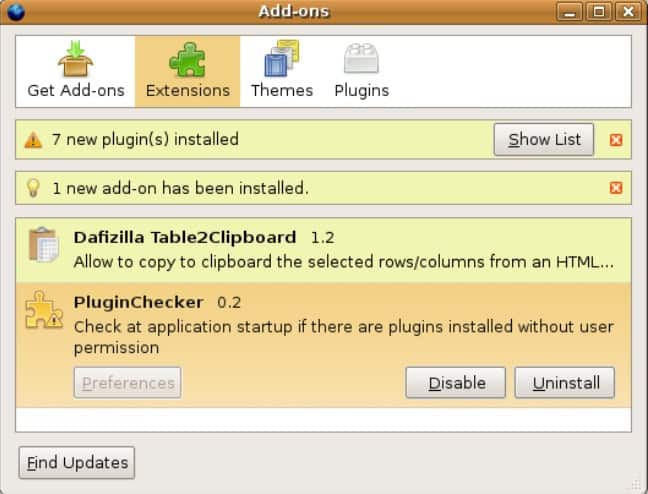

























Doesn’t work with v. 2; 3.0 & higher.