Use Multifox For Multiple Website Logins
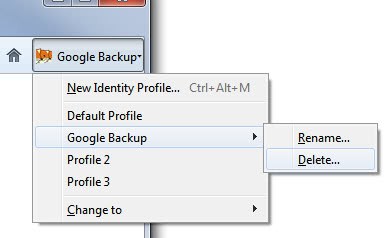
Multifox is a free add-on for the Firefox web browser that enables you to use different identity profiles to separate tasks from one another.
Update: The author of Multifox has stopped development of the add-on. The reason given is Mozilla's plan to deprecate XPCom. He suggests to use Container Tabs, a feature that Mozilla introduced in Firefox Nightly some time ago.
Some Internet users have multiple accounts on some websites. This can be multiple Gmail accounts, e.g. a private and business email account, or two Facebook or Twitter accounts.
The problem that these users experience is that they cannot log into the same website more than once using the same web browser. Some overcome that problem by opening the websites in different web browsers while others log in and out of the different accounts multiple times a day to be able to use them all.
Update: Private browsing is another option, as pointed out in our guide on logging in to multiple accounts at once.
Multifox is a Firefox add-on that offers a third possibility. It is not the first to offer multiple logins though as we have covered add-ons and options to do that in the past.
Multifox review
Multifox on the other hand makes it relatively easy. It does so by adding options to launch a new identity profile window to the File menu, bookmark menu and the link context menu.
Identity profiles isolate logins so that it is possible to log into web services multiple times. Each link profile is launched in a separate window. All tabs and windows opened from that link profile inherit the settings.
Each Firefox link profile can be distinguished by looking at the number that Multifox puts into the address bar. This starts with the number 2 for the first link profile and a blank for the original Firefox window.
The logins are preserved even if the window is closed or Firefox is quit. Session restores will also restore the logins just like Firefox does normally.
Multifox is a great add-on for the Firefox web browser that has been designed for users who work with multiple accounts at the same web service. The add-on is compatible with Firefox 3.5 and 3.6 and can be downloaded from the developer's website.
You can create new profiles using the extension, so that you can make use of them afterwards for sign in purposes.
Verdict
If you need to sign in to different accounts on the same website regularly, you may want to give Multifox a try as it helps you do that almost effortlessly.
While there are other ways to do so -- using different browsers, private browsing or manually launching Firefox using different profiles -- none are as comfortable to use once setup as this one.
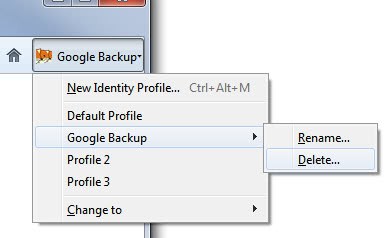

























Has anyone tried using this extension?
I have noticed that FF memory does not appear to be freed after invoking Multifox and then closing the generated window.
Here is screenshot documentation:
http://www.fototime.com/1A73FBA0DD76E3E/orig.jpg
As usual, the author is saying no one else has reported this problem (but few people monitor application performance stats anyway (or have the tools to do so)).
I used the program Taskinfo to trap the info in the screenshot. You can download a 30 trial here: http://www.iarsn.com/download.html
Or I think you can get memory usage info from the Windows Task Manager also.
If anyone is using this extension and could report if they are seeing memory not being freed after use, I’d appreciate it.
A version compatible with Firefox 3.5/3.6 and can be downloaded from the developer’s website: http://br.mozdev.org/multifox/
Doesn’t install on ff 3.6b4
Excellent!
Installed and tested. Works as advertised. Exactly what I needed!
Now I don’t get signed out of Goggle Reader when I sign out of Gmail.
Seems similar to CookieSwap
https://addons.mozilla.org/es-ES/firefox/addon/3255
bad link.
here’s link to xpi
http://mozdev.oregonstate.edu/br/multifox-1.0.1.xpi
Something similar for Chrome?