Windows System Tray Program Launcher SE-TrayMenu
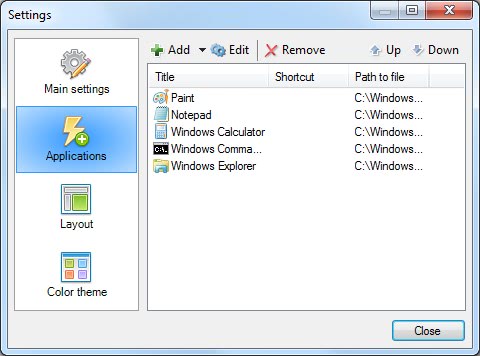
SE-TrayMenu is a free portable program for Microsoft Windows devices that is a quick launcher for software programs on Windows.
Windows users have several options to launch programs on their computer system. They can use the start menu or program shortcuts to do so.
Windows 7 got a new pin to taskbar option which allows you to pin programs to the taskbar to launch them from there right away.
Third party tools are another option from file launchers like Launchy to system tray program launchers like SE-TrayMenu.
SE-TrayMenu
SE-TrayMenu is offered as a portable version and installer. The program places an icon in the Windows system tray upon start up which displays a list of programs when hovering the mouse over the icon. A click with the left mouse-button launches a selected program immediately.
The list of programs can be customized in the program's settings. You can addt the most commonly used programs to the program for instance for quick launching.
It is furthermore possible to add a unique keyboard shortcut to some or all of the programs so that they can be launched with that shortcut alternatively.
The settings contain additional options to change the layout and color scheme of the program. Several templates are available as well as the means to create custom layouts and color schemes.
The computer memory usage of SE-TrayMenu lies in the region of 10 to 15 Megabytes which is acceptable. The computer program is compatible with most Microsoft operating systems from Windows XP to Windows 10. Both the portable version and the installer can be downloaded from the developer's website.
Update: The developer has updated the program launcher regularly ever since it has been published. This ensured compatibility with more recent versions of the Windows operating system, and the integration of additional features. The program is for instance available in different interface languages so that non-English speaking users can make use of its functionality as well.
The program offers two features that you may like. First, providing you with a set list of applications for quick start. Useful for instance if you don't want those programs pinned to the taskbar or start menu. Second, with an option to set keyboard shortcuts for applications for launching them using the keyboard.
Both options are useful in certain situations. Windows ships with options to do so as well, but you need to create program shortcuts and assign a keyboard shortcut to them individually to take advantage of it.
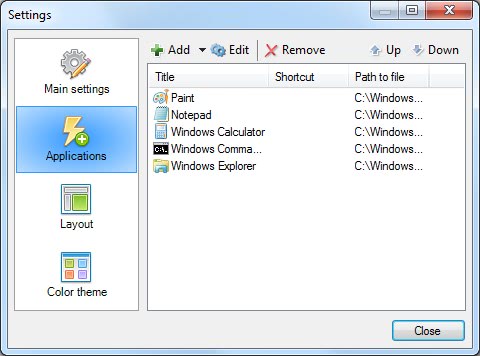


























I’ll give this a try. The looks are nice and hopefully functional too