Official Google Chrome Extensions Website Opens Its Doors
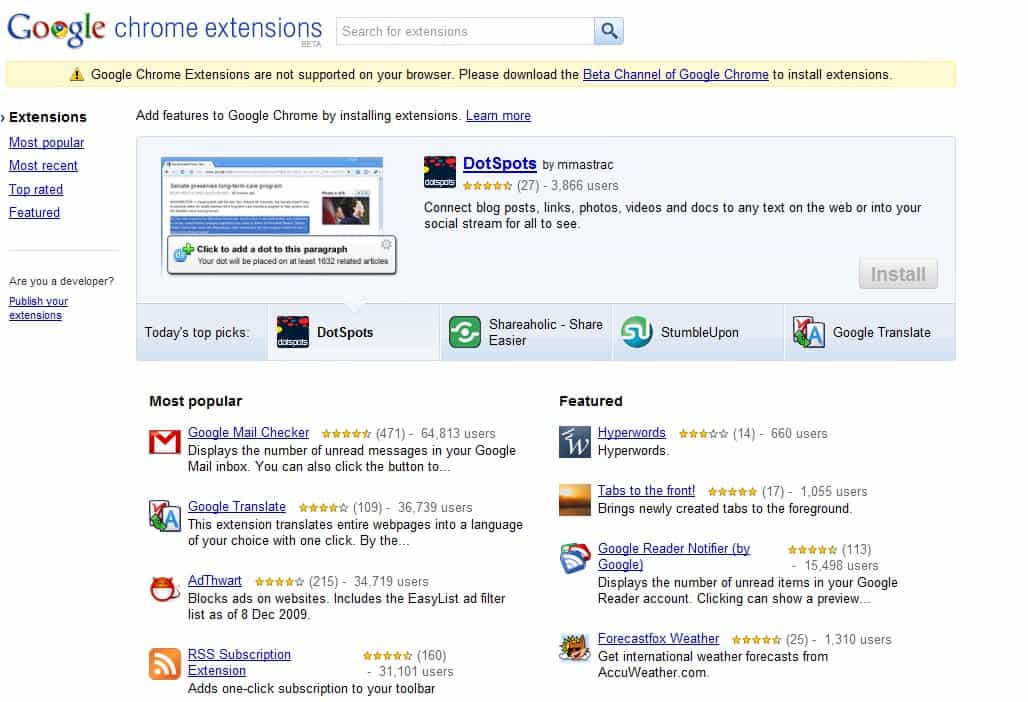
Google just launched the official website for extensions, themes, apps and other bits and pieces of the company's Google Chrome web browser.
One of the things that kept Chrome extension development and especially distribution behind (Firefox) was a missing official website that would host the majority of extensions for the Google browser.
Google Chrome users who wanted to use extensions had to rely on third party websites to find some that they could use and install.
This has changed today with the release of the official Google Chrome Extensions website which tries to become for Google Chrome what the Mozilla website is for Firefox add-ons.
Google Chrome Extensions is listed as a beta service at the moment like many Google services that have been released to the public for the first time.
Official Google Chrome Extensions Website
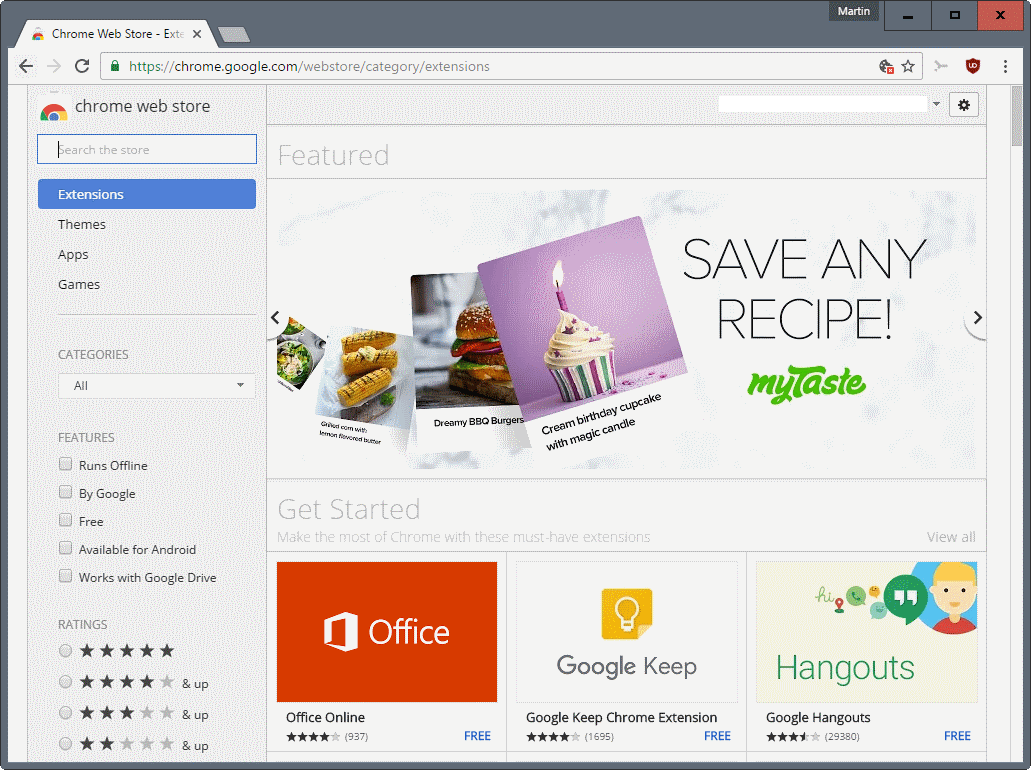
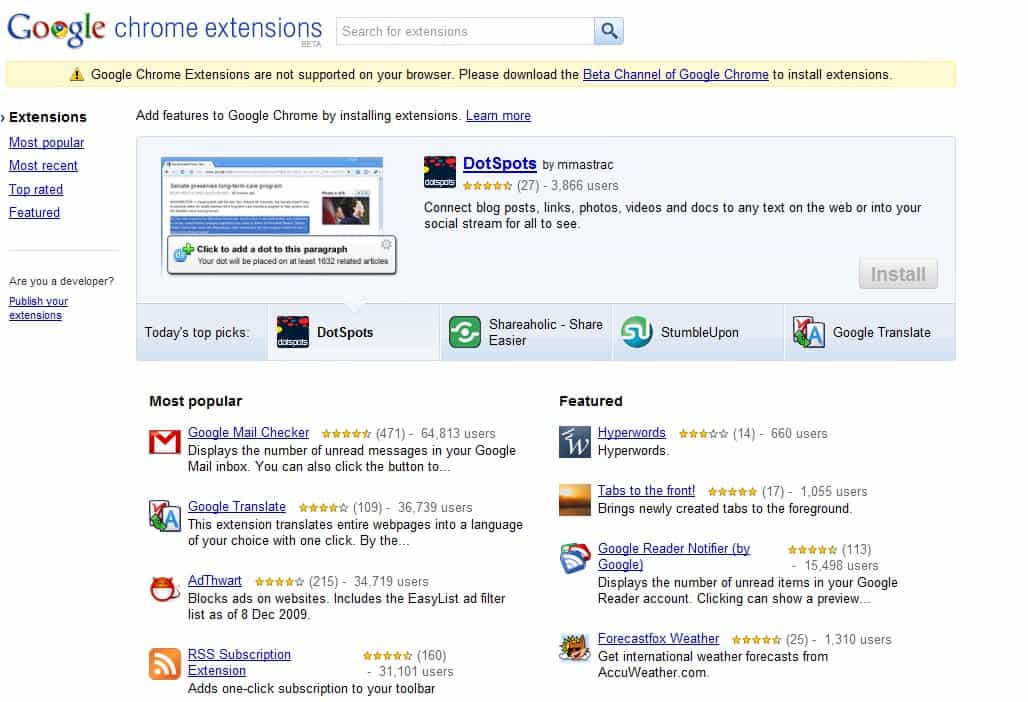
The website lists popular and featured Google Chrome extension on the frontpage with options to load the full list of extensions sorted by rating, date, popularity or featured category.
A search is also provided to find extensions as quickly as possible. The extension gallery is missing categories and tags to find specific extensions. This could become a problem once the Google Chrome Extensions website reaches thousands of extensions.
The individual extension pages contain a description, screenshots, user comments and an install button to install the extension directly in the Google Chrome web browser. Take a look at the Google Mail Checker extension for an example.
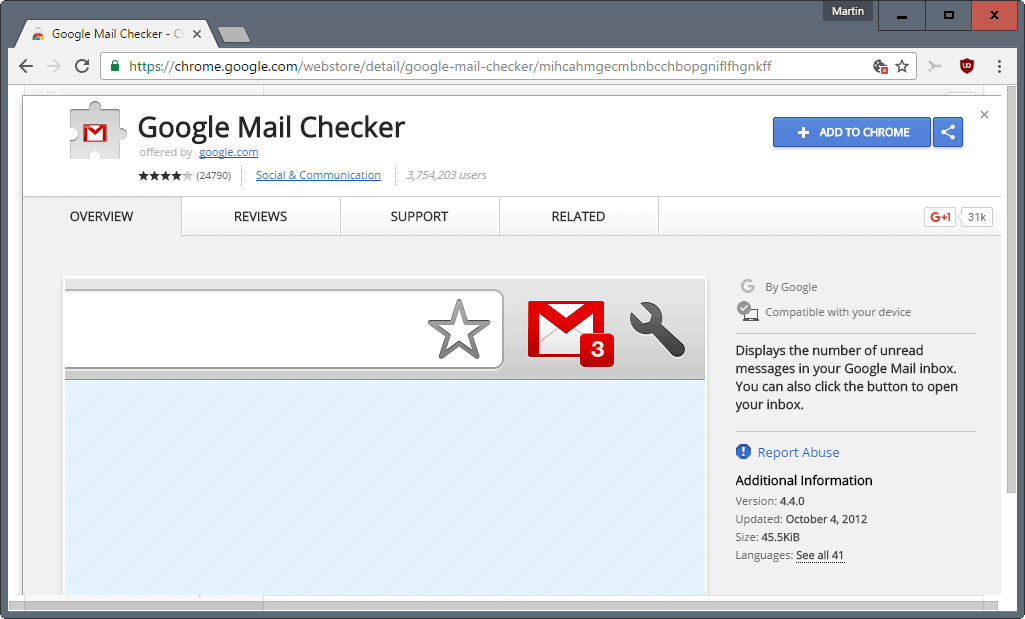
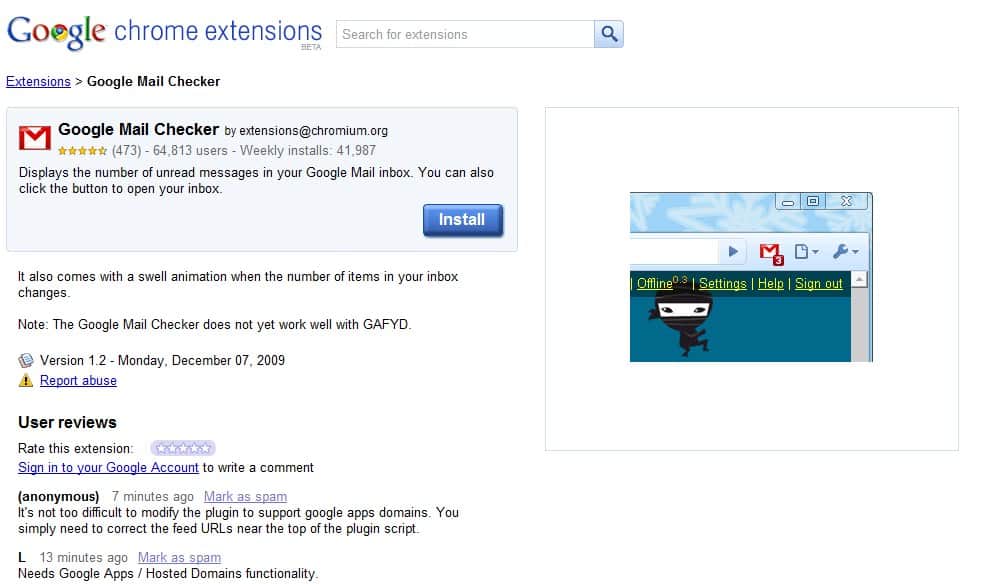
The most recent listing lists 415 extensions that are currently hosted at the Chrome Extensions repository. It is unclear if all extensions known to man are already hosted at the website but it seems unlikely.
One interesting feature is that the number of users of a specific extension is shown on the website. It is again unclear if this number is simply the download count of each individual extension or the actual in-use count of all Chrome users. The former seems to be the logical choice.
The Google Chrome Extensions website is a step in the right direction. It provides a central location for all Google Chrome extension needs. The usability problems (missing categories) are likely to be addressed soon to offer visitors a better browsing experience. Interested users can access the website here.
Update: The extension's website has been updated several times by Google in the recent past. The company removed most options to filter extensions, leaving only options to search, browse by category, and by rating as options on the site. It also stopped listing the total number of extensions on offer.


















I’m running v. 4.0.249.78 (36714) and having the same download problem. But… mine is in a loop…does save, asks to save, does save, asks to save… etc.
not fun… any ideas?
I am having exactly the same behaviour after associating the crx files with chrome.
Not sure if it is required for the latest non-developer version, but I have also tried using the “-enable-extensions” switch when launching chrome. Still cant seem to install extensions. There is a extensions options in the settings drop-down. when I select that, it takes me to a page that says there are no extensions installed. There is a link to browse extentions. If you go to the gallery and select to install any extensions, it prompts to save the file, then goes into the loop of downloading unconfirmed xxxxx.download files.
Just found a solution to this problem here:
http://www.google.com/support/forum/p/Chrome/thread?tid=2f61ac4a024e505c&hl=en
What worked for me was to reset to defaults in “Options” > “Under the Hood”
Hope that helps
BTW I am using Chrome 4.0.249.89 (38071) on Windows XP with SP3
Thanks, gdev, but how do you access these Iron extensions??
I only get a “windows can’t open this file” error and it wants to know what application to open it with. I even tried right click and open with, setting an association to Chrome. After that it just tries to download some weirdly named file called “unconfirmed 76372.download”.
Extensions are then not supported or activated in your version of the browser.
Uh, I don’t think that is the answer. When I first went there, with my latest stable version, it indicated that extensions weren’t supported, and if I wanted them, I could install the latest beta version. Which, following the prompts, I did. Afterward, when I went back, it no longer said extensions weren’t supported. Thus, the version I am using must support extensions. Anyone here that are installing them have the same version? Mine is 4.0.249.30.
you don’t need to drag you just download the file after downloading a window will apear with install option just click the install & the extension will added to your browser.Go through the wrench tool you cam see extension manager.
Just download this beta version it will support all http://www.apphit.com/download_Google_Chrome-244/
Eh, doesn’t seem to work yet. I installed the latest beta and the “doesn’t support this version of chrome” message went away, but when I try to install an extension it just tries to download the file. Can’t seem to get Chrome to install the extension in any way, even by downloading it and dragging it into the chrome window.
already a few dedicated pages for iron extensions
Boo, they don’t work with Iron.