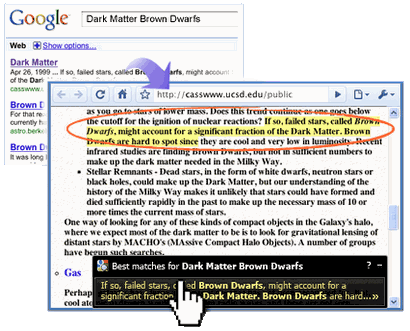Google Quick Scroll For Google Chrome
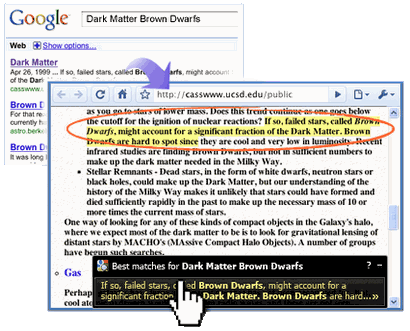
Google Quick Scroll is an official Google Chrome browser extension that displays contextual information of search results when you open pages from Google Search.
Have you ever had problems finding the information that you were looking for on a website after performing a Google Search? Most users either read all of the information until their find the relevant part, use the page or browser search to search for the term they are looking for, or leave the website out of sheer frustration. This can happen on any site, be it large or small.
Google Quick Scroll, an extension for the Google Chrome web browser, offers a solution for the issue. The extension scans a page that has been accessed from a Google Search results page for occurrences of the search phrase (that is the term you searched for).
It will then display a small overlay window at the bottom right of the browser window that displays those information in context, and with the option to quickly scroll to each by clicking on them individually.
Google Quick Scroll For Google Chrome
A search for wireless carrier and the selection of the Wiki Answers website for example displays the overlay on the screen that you can use to access the relevant information faster on the page.
To use it, simply click on the relevant bits of text displayed by the extension. Doing so will take you automatically to the location of the text on the web page.
Google Quick Scroll works best on websites with a lot of text as it usually takes some time to find the information. It's therefore ideal for websites like Wikipedia and other text-rich websites, and not as helpful on sites that do not use lots of text as you do not have to scroll a lot on those usually.
Google Quick Scroll can be downloaded and installed at Google's new extension library. It requires a version of Google Chrome that supports the extension engine.
It is interesting to note that Google has designed Quick Scroll to only appear when it is likely of use. What this means is that it won't appear if it cannot locate the phrase or useful related information on a page for example.
Update: Google announced on the extension's Chrome Store page that it made the decision to discontinue the extension. It plans to push another update out that will stop the extension do anything useful, and then disable it from the store. While it is still available right now, the extension won't likely be around much longer.
There does not seem to be a comparable extension available. A workaround is to hit F3 while you are on the page, type the search phrase manually, to find all occurrences of the phrase on the page. Not as comfortable but still working.