Here Is A Little Mozilla Add-ons Secret
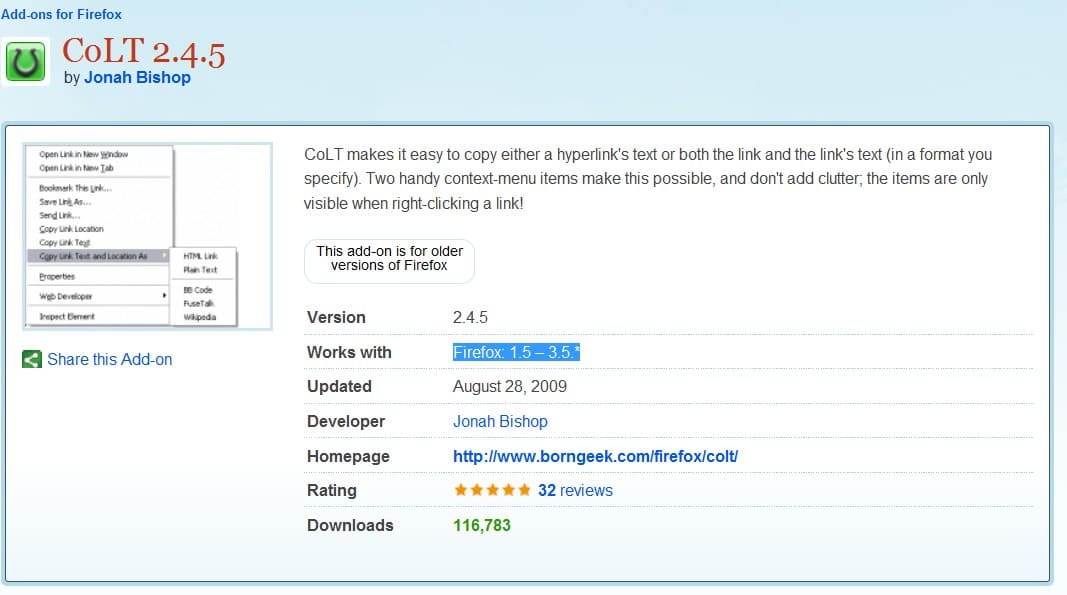
The Mozilla website hosts several add-on directories for Mozilla software such as those for Firefox or Thunderbird. If you look at these add-ons you will eventually notice that not all add-ons are compatible with the version of Firefox or Thunderbird that you are using.
The Mozilla website will even display if the add-on is compatible with Firefox if you visit the website with that web browser. The text that will appear states that "this version is for older versions of Firefox" which means it cannot be installed directly.
Experienced users know the workarounds that can force compatibility with a specific version of Firefox or Thunderbird. But what if that is not always necessary?
What if the version that is displayed in the directory listing or on individual add-on pages is not the latest version?
Finding the latest add-on on Mozilla's website
That's right. In my quest to uncover why the date sorting on the Mozilla website did not sort the add-ons by the dates displayed, I uncovered the reason for this and the secret that newer versions are sometimes available but not displayed.
Take the coLT add-on for example. Its profile page states that the add-on is compatible with Firefox: 1.5 – 3.5.* only which removes the install button from the page if you visit it with Firefox 3.6 or later. You will also notice the date the add-on was last updated which in this case is listed as August 2009.
Update: The pages of add-ons on Mozilla have been redesigned. You need to scroll down to the Version Information section now, and click on "see complete version history" to display older versions but also any new version that is not listed yet on the main page. End
If you scroll down the page you come to a link called view older versions. It will still state that the latest version was released in August and that the latest version is 2.4.5.
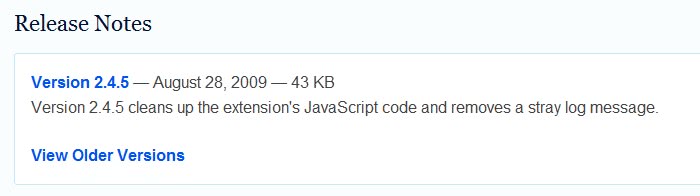
The page that lists the older versions on the other hand reveals something interesting. This page has been designed to provide users with access to older versions if the latest version is causing troubles for them. The first version on that page however is 2.4.6, the release date is listed as December 2 and the compatibility is listed as 1.5 – 3.6.*.
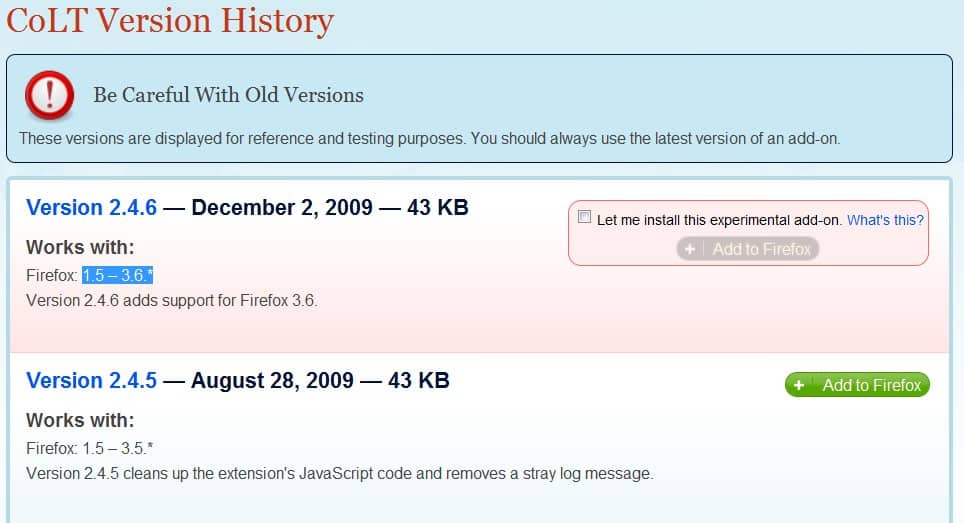
The version of the add-on listed there is compatible with Firefox 3.6 while the version on the profile page and in the directory was not. The add-on can therefore be installed without forcing compatibility.
These new versions sometimes even contain bug fixes or new features that the older but more prominent versions do not offer.
What do we learn from that?
- The date the add-on was last updated is December 2 and not August. This is the reason why it is listed on the first pages if you sort the add-ons by date
- The version that is listed on the profile page and in the directory listings is not necessarily the latest version.
- The view old versions link can actually contain newer versions of the add-on.
- It is therefore worth checking out if that link lists a newer version if the version on the profile page is not compatible with the version of the Mozilla software installed
My guess is that it has something to do with certifying the newest version. Some parameters are already added to the database (like the date) while others are not until it is certified. This method works best if add-ons are sorted by date.
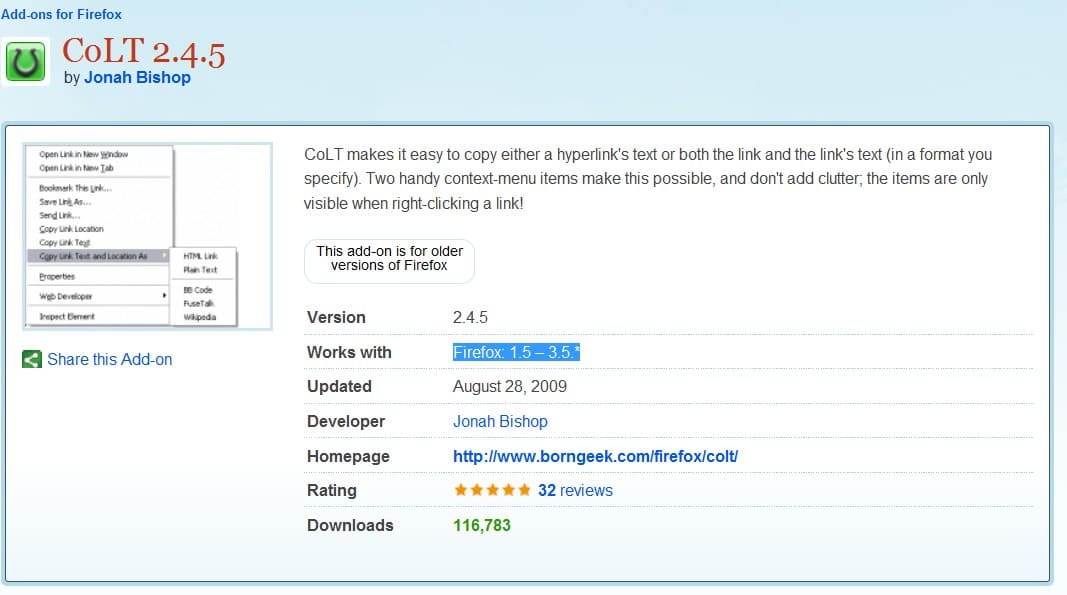




















I use Nightly Tester Tools addon to force older addons like Organize Search Engines and OpenSearchFox and Speak_it-0.2.0.2 to function in FF 3.6
I wish their authors would update them. But until they do I have to do what I can to make them work.
The most important part of Nightly Tester Tools addon is that it allows you to put whatever you want in the Title Bar. Mine says “Chrome Still Sucks!”.
You are right. I noticed this yesterday, when I wanted to install KeyScrambler. On the KeyScrambler website, the latest version is 2.6. But, the version on the add-on site is 2.1.0.1 updated on June 1, 2008. That’s quite old.
After reading your article, I checked the older versions link, and found that 2.5 is the latest version, and is marked as experimental add-on. Its still not the latest version.
I have installed the latest version i.e. 2.6 and it installed without a problem.
I don’t know why the latest version is not yet displayed on the add-on page, or why the add-on is listed as experimental, even though it works.
The version of Firefox am using is 3.5.5.
I ´ve noticed that too and it´s becouse those versions are experimental ones.
Phil, well I usually sort by date and include experimental add-ons. Should not they at least show up then (they do not).