Firefox App Tabs Add-On
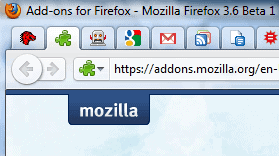
Remember Pin Tabs? The Firefox add-on that we reviewed recently was mysteriously deleted from the Firefox add-on repository over on the Mozilla Firefox website.
Update: The Firefox web browser supports the pinning of sites to tabs. Simply right-click on any open tab in the browser and select the "pin tab" option from the context menu to do so. Pinned tabs are always listed on the left of all other sites, and they show up only with their favicon which means that they take up less space than regular tabs in the browser. End
No one knew why it was deleted, and it was not clear at that point in time if the developer would make it available again.
The wait is now over with the release of the App Tabs add-on. App Tabs is basically an advanced version of Pin Tabs. The name now reflects the feature of the same name that Mozilla plans to include in Firefox 4.
App Tabs
The basic idea of App Tabs is to offer Firefox users a way to pin selected web services and websites to the tabbar of the web browser to make them always available in the same spot.
The idea works perfectly for websites that do not require back and forward navigation like Gmail or Google Docs but also for any other website or service that you want to have in reach at all times.
App Tabs pins selected tabs to the left side of the tabbar in Firefox. The tabs are minimized so that only the favicon of the website or service is displayed. This saves space in the tabbar and is usually appreciated by most users.
The new version of the App Tabs add-on adds comes with the following features:
- App tabs can be saved across sessions!
- App tabs can be merged when closing a window.
- App tabs can be protected from being closed individually.
- If you have Tabberwocky installed, App Tabs will automatically also lock app tabs that you create. This feature can of course be disabled by going to about:config and setting extensions.apptabs.lock to false.
Tabs can be converted into app tabs by Ctrl-clicking them in the Firefox tabbar. App Tabs is currently compatible with all versions of Firefox 3.5x to 3.7x. The download is available at the Firefox add-on's website.
Update: App Tabs has been pulled. probably because it is now a built-in feature of the soon to be released Firefox 4.
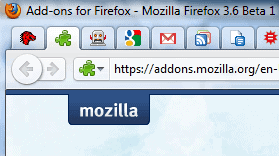

























“[..] by disabling addons” can be avoided, by using the Firefox Add-on, Add-on Compatibility Reporter: https://addons.mozilla.org/en-US/firefox/addon/add-on-compatibility-reporter/
AppTabs has now been “Removed by an Administrator” as well. Way to make business decisions worthy of eye-rolling, Mozilla. Push people to 4.0-8.0 by disabling addons that have long since offered the same functionality on previous versions.
How to get to tab bar over the navigation bar? :-O
So is this basically PermaTabs + FaviconizeTab? I had tried Pin Tabs when it came out, but because it won’t save across sessions I went back to my other add-ons.
Ahaak my session is restored on every restart. Not sure if that is a Firefox setting or the doing of App Tabs though.