Yadis! Backup Software
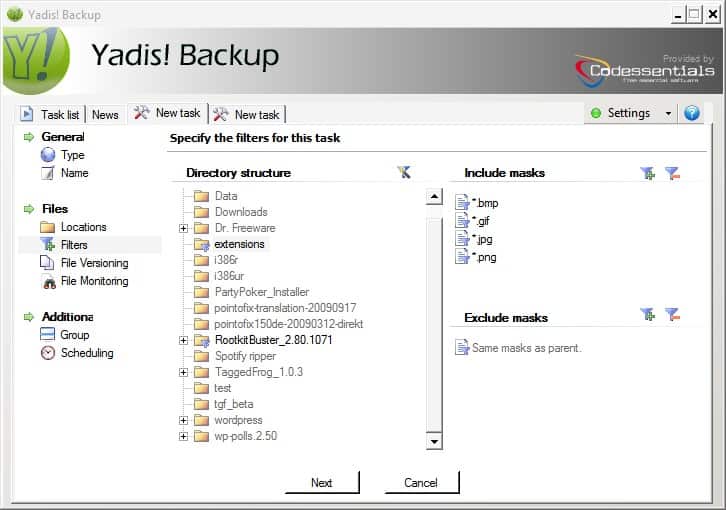
If you are looking for an easy to use reliable backup solution for Windows you may want to take a closer look at Yadis! Backup. The Windows backup software divides backup jobs into tasks which can be easily configured in the program's interface.
A task defines what to back up, the backup location which can either be local or on an ftp server, and configuration settings that define options that customize the backup job.
The most important parameters are the source and destination directory for the backup. Filters are available to include or exclude specific file types and even complete directories from the backup. These filters can be set for each folder individually which gives you lots of control over the files and folders that will be backed up when a job runs on the system.
File versioning and monitoring are two options that are available in advanced tasks only. File versioning can be configured to keep x versions of a backed up file before it gets deleted, while file monitoring will monitor, create, delete and change events and initiate backups whenever an event occurs.
The default mode is set to real-time backups which can be changed in the program's options. Another interesting feature of Yadis! Backup is the ability to memorize backup jobs if the destination folder is not available at that point in time. The backup will then be performed once the destination folder for that backup becomes available again.
This can be quite useful for Flash drives for instance that are not connected all the time to the computer system.
As far as other customization options are concerned, there are quite a few that you can configure. You can configure the program to run a new backup whenever the file size or name, or a directory name changes, or when attributes are modified.
Yadis! Backup is a free backup software for the Windows operating system. It can be downloaded from the developer's website. No compatibility information are provided. It was tested successfully on a Windows XP SP3 computer system.
Advertisement




















