Secure Internet Explorer With IEController
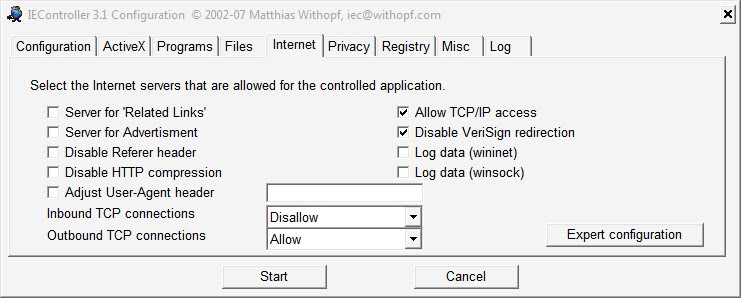
Microsoft's Internet Explorer web browser is tightly integrated into the Windows operating system. This makes it an important software program even if the users of the system do not use it as their main web browser. The reason for this is that several other programs make use the Internet Explorer rendering engine. It is therefor recommended to secure and configure Internet Explorer properly on all Windows systems.
One of the most advanced tools for that job is IEController by Matthias Withopf. The portable software program can be used to configure Internet Explorer rights that cannot be configured from within the web browser. It is an advanced users tool which lacks a help file and does not offer a lot of explanations in its interface.
It is still one of the best choices to secure Internet Explorer properly. The configuration is handled in several tabs that are displayed in the program's interface after startup. It is for instance possible to define the features that are allowed for ActiveX applications, read access to files in the browser cache or temp folders, disallow write processes to Windows and system directories (including the Windows Registry), disallow registration and usage of browser helper objects or disable access to specific programs (like Acrobat Reader or Windows Media Player).
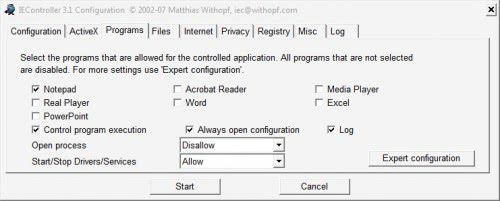
IEController comes with logging options (including logging wininet and winsock data) and various other options like preventing the sending of sensitive information unnoticedly over the Internet. The program for Internet Explorer can be downloaded (via Addictive Tips) from the (German) website of the project.
The software program basically allows you to create various configuration files for Internet Explorer that have various Internet Explorer features enabled or disabled. This includes the previously mentioned ActiveX controls, program's that Internet Explorer is allowed to start, access to which folders and Registry settings it may have and other features. If you want more control over Internet Explorer, then this is the program to achieve that.
Advertisement

















Thanks!