Microsoft Security Essentials Final Available
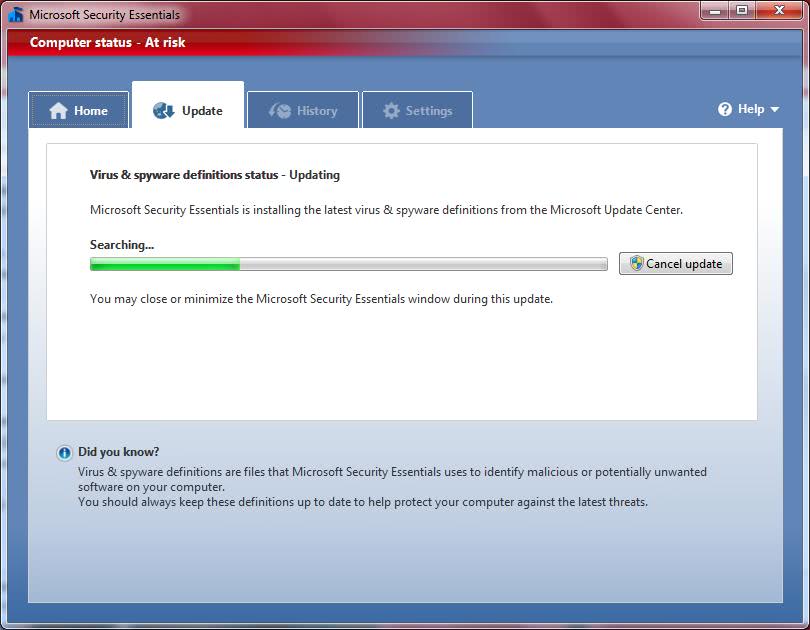
Microsoft has released the final version of their security software program Microsoft Security Essentials to the public. The software, which the company released to a limited amount of beta testers earlier this year, is now available for download at the new Microsoft Security Essentials website.
The software program is provided as a 32-bit download for Windows XP and a 32-bit and 64-bit download for Windows Vista and Windows 7. Downloads are provided for users from all over the world with no restrictions on location.
Microsoft Security Essentials will check if the operating system is genuine before proceeding with the actual installation of the program.
The system requirements lists other requirements like a version of Internet Explorer or Mozilla Firefox, 140 Megabytes of free hard drive space or a computer system with at least one Gigabyte of computer memory.
The program will update the virus and spyware definitions on first startup and perform a system scan afterwards. The quick scan (that's what it is called) can actually take some time to complete depending on the files and processes of the operating system.
Users who have been using the beta of Microsoft Security Essentials liked the low resource usage of the program. It's been using roughly 46 Megabytes of computer memory which is more than acceptable. CPU is on the other hand used quite a bit during scans. The computer memory usage will not change at all while the cpu usage drops to zero during times of no active scans.
Interested users can download the final version of Microsoft Security Essentials from the official Microsoft website.
Update: Microsoft Security Essentials 2.0 Final released
Update 2: Microsoft Security Essentials is available for Windows Vista and Windows 7 but not newer versions of Windows. Microsoft has released Windows Defender on these new systems which incorporates what MSE offers.
Since it is part of the operating system it does not have to be downloaded separately anymore.
Advertisement





















I want to know if it s possible to download Microsoft Security Essentials in Windows XP 64 SP 2 ? I can not install it…..is it possible ? Vincent
Is it ok to install this software on office computer ?
most of other free av doesn’t allow their user to install it for office use though.
Just as an FYI: This will look for other Microsoft software (i.e. Office) and see if it’s legit. It’ll try to install the “genuine advantage” “update” for those other Microsoft software.
I found this out as I like to use hacked versions. Although I have the legit keys in a safe deposit box (yes, they have the holograms). It’s more fun to see what the hacks do.
Just like I’m using the Windows 7 hacked version. Even though I have several unused Windows 7 Professional keys via the Student Offer that Ghacks had recently published ;)
Just tried it out. It’s an ok software. Detects a lot. But it does not play nice with other anti-virus software or with Zonealarm firewall.
You should never run 2 antivirus together.
Is it worth to switch to it from avira ? on xp
Windows 7 has gotten mostly positive reviews, this as well. Times have changed.