PodCast Downloader Robert's Podcatcher
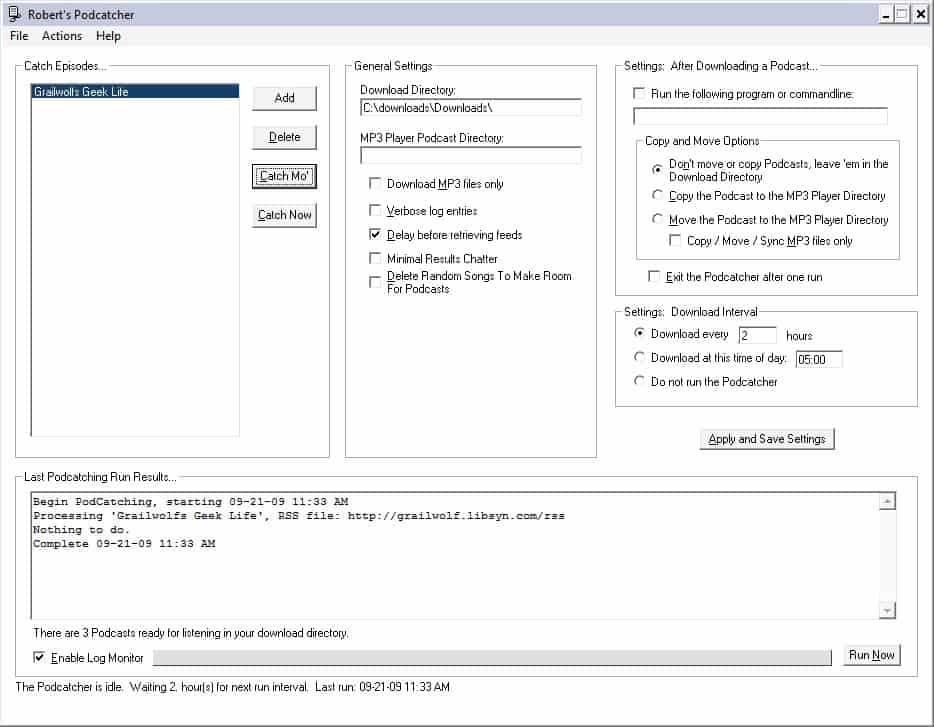
Robert's Podcatcher is a free program for Microsoft Windows devices to subscribe to and download podcasts from the Internet.
Some music management programs like iTunes or Winamp support podcasts out of the box which makes it very easy to subscribe to and download podcasts from within the program interfaces.
Other players, on the other hand, might not provide podcast download and subscription options. That's where Robert's Podcatcher, a third-party program, may come in handy.
The portable software program has been designed to manage and download Podcasts on Windows systems.
Robert's Podcatcher
It is possible to add podcast RSS feeds to the program which will then be processed automatically whenever the program runs on the computer system. The download interval for the selected podcasts can be changed in the program's configuration.
You can specify a download directory and an mp3 player podcast directory to move, sync or copy podcasts to the mp3 player directly after downloading them which is handy if you want to listen to the podcasts on another device and use the software only for the downloading. Other available options include running a task after downloading podcasts, or to download mp3 files only when downloading podcasts.
Robert's Podcatcher will by default only download the last podcast episode from each RSS feed even if it has been added to a brand new podcast to the program. The only way to download previous podcasts is to click on the Catch Mo' button to select them for download one by one. An option to download all podcasts of a specific feed at once would have been nice.
The podcast downloader requires a background process that uses about eight Megabytes of computer memory. That's in addition to the two Megabytes used by the main program.
Closing Words
Robert's Podcatcher might be nevertheless useful for some users who do not use a music player with integrated podcast support. The portable software can be downloaded from the developer's website. Should be compatible with most versions of Microsoft Windows.
Update: Robert's Podcatcher is no longer available on the original website. We have uploaded the latest release version of the program for Windows to our own download server for archiving purposes. Note that we don't support the program in any form. You can download it with a click on the following link: (Download Removed)
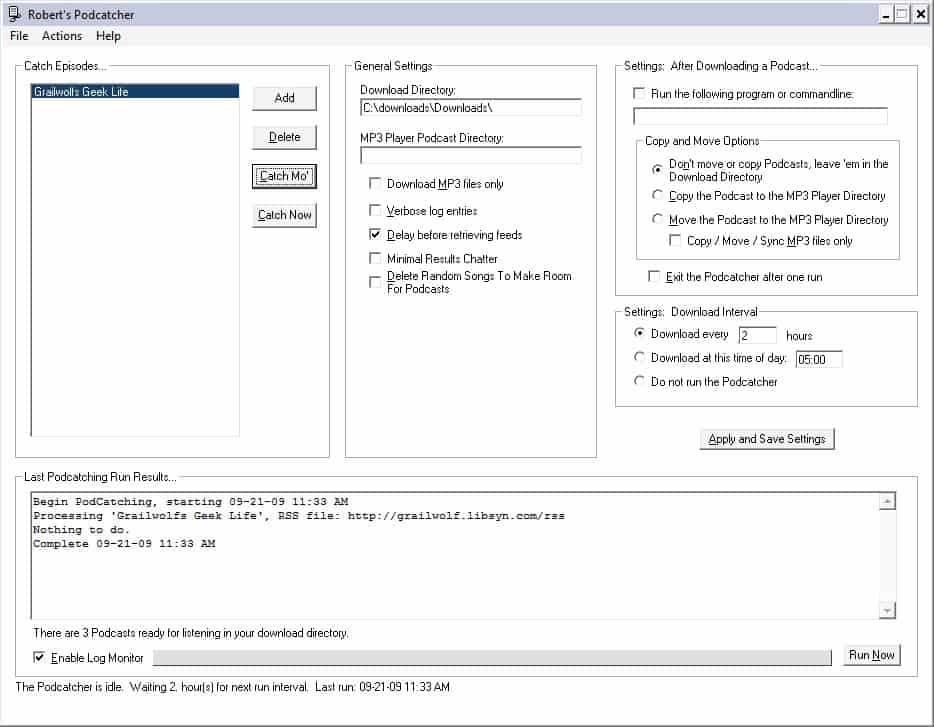


























There is an option in Juice to automatically delete podcasts which are older than the X days (you specify X), so you don’t need to keep all episodes if you do not need them. I just remove the files manually from the Windows Explorer (I personally like the fact that Juice can keep all files to give me a chance to review them when I have time).
Thanks for reviewing my app.
I started out using Juice, (I actually sent them a $10 donation). One if the things that totally irritated me about Juice (and I do not know if they have fixed this or not), is that Juice had a tendency to download all of the episodes on a given feed, whether you wanted them or not. I think that is the driving reason why I have never put in that feature into Robert’s pod catcher.
Robert it would be nice if there was an option so that the user could decide, don’t you think?
Juice is another very nice alternative: http://juicereceiver.sourceforge.net/. It hasn’t been updated in a while, but works fine for me.