Mozilla Flash Upgrade Statistics
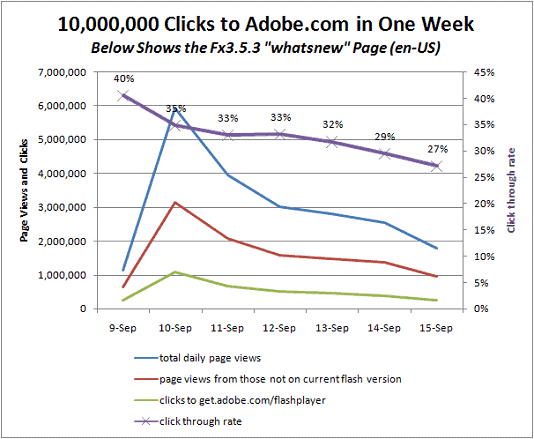
The Mozilla development team announced earlier this month that they will check the Flash version of Firefox users after each upgrade to inform users about security issues if they are not running the latest version of Adobe Flash. They estimated that more than 80% of all Firefox users would run an outdated - and therefore often vulnerable - version of Adobe Flash.
First statistics are now in and they do look impressive. On a global scale more than 10 million Firefox users have clicked on the Flash update link posted on the What's new page shown after a Firefox update in a week's time. The Mozilla developers team has published a graph displaying the overall page traffic, the amount of Firefox users with and without the latest Flash version and the click through rate of those without.
The graph shows that about half of the users who accessed that page in the first week had an outdated version of the Adobe Flash player. Between 27% and 40% of these users clicked on the link that lead them to the Adobe page to update their Flash player. This does on the other hand mean that the majority did not click on the link to update Flash which indicates that there might be room for presentation improvements to get more users to click on that link.
Users who want to test their Flash version can head over to the Adobe website to do so.
Update: Mozilla is now maintaining the plugin check website which checks all plugins enabled in the Firefox web browser against the latest available version. The check is by default performed on every update of the browser to inform users if they are running outdated and potentially dangerous plugins in the browser. Download links are available that point to the websites of the developers of the plugin to download and install the latest version of it on the system.
Advertisement



















Much more complete and up-to-date Flash statistics can be found here – http://www.statowl.com/flash.php. You can use the chart at the bottom of the page to drill-down to version information, and then again to sub-version. Very cool site.
I want to remind about easy option to check Flash and non only Flash: Filehippo Update Checker. It shows flash versions you have installed – both IE and non-IE
Thanks for this info, Martin. Interestingly, the Linux version does not seem to provide the version info.