Google Preview
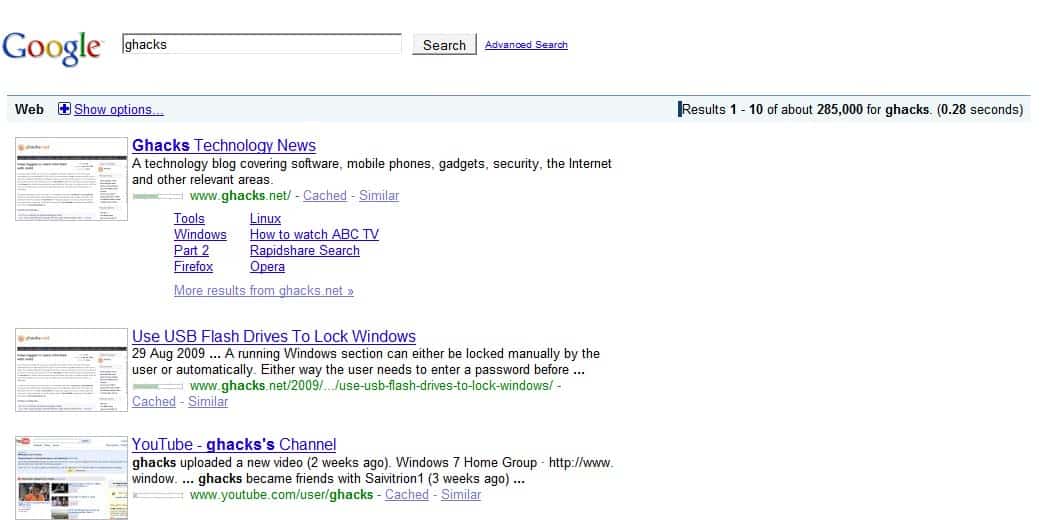
Thumbnail previews on the website of the Google and Yahoo search engine. Love em or hate em.
Displaying thumbnails of websites listed in the search results on Google or Yahoo may assist you in the selection process. It may also improve security as you may identify malicious sites right away by looking at the site's thumbnail (or at least that it likely does not offer the answers you are looking for).
Thumbnails allow search engine users to spot parked domains (usually in the form of domains that once had content which is still indexed in the search engines) but also websites that look like potentially risky to visit.
It is obviously not always possible to evaluate a website from merely looking at its screenshot but it can aid you in that process.
This, combined with the information displayed as text, can help you make better decisions when it comes to the websites that you visit in the browser.
Update: Google Preview is no longer available. You may use the Firefox add-on Search Preview instead which offers similar functionality. End
Google Preview
Google Preview is a Firefox add-on that adds those preview images not only to Google Search but also to Yahoo Search. It can furthermore add a popularity bar to each website that displays the website's Alexa rank.
The add-on can place a quick on and off button in the Firefox status bar to manage its functionality without having to open the extension's options in the add-on's menu.
Google Preview will insert sponsored links into some search results. This behavior can be deactivated in the program's options. The add-on is available at the official Mozilla Firefox website.
Update: The most recent version of the add-on supports Bing and DuckDuckGo as well. It is still fully compatible with all recent versions of the Firefox web browser. The most recent version introduced https when preview images are requested. The extension is now called Search Preview.
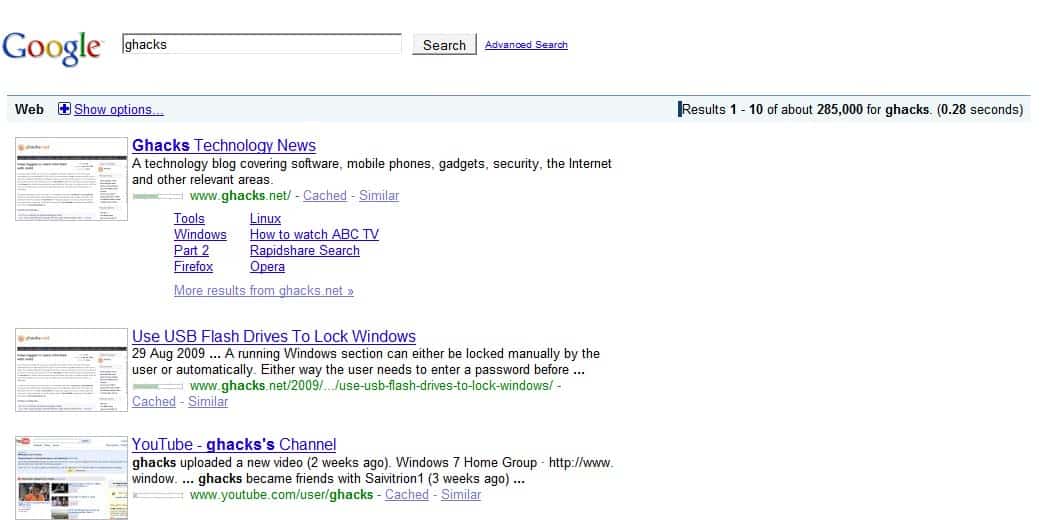

























There are several Greasemonkey scripts can do the same thing, or even more!
i have been using this addon almost as long as i have been using firefox.
i really like it and it is among the addons that i install first after a new firefox installation.