Don't Panic Lets You Run And Hide Software Groups

Don't Panic has been designed as one of those so called "boss applications". These types of programs allow a computer user to quickly close (or hide) specific software programs so that the boss (supervisor, mother, girlfriend.. you name it) does not see it on the computer screen. Don't Panic is a highly configurable program in that niche that has its uses even if there is nothing to hide as it allows the computer user to group programs and start them with the click on the Don't Panic button.
The initial configuration of the program is the most important part after installation. Applications can be configured in here that should be terminated and started whenever the panic button is pressed by the user. It is possible to select an unlimited number of programs that should be closed whenever the panic button is pressed. Up to six programs can be selected to be started at the same time so that the started programs can look completely different from how they looked like a few seconds ago.
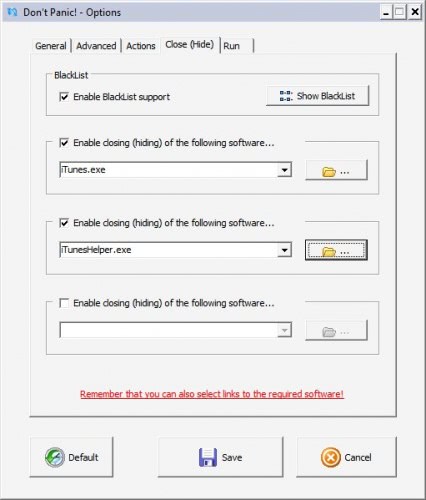
Additional options can be configured in the actions tab of the settings. It is here possible to select how the processes should be closed (terminated or closed normally) or hidden (which will keep the programs open). There are also options to clean traces of these programs from the recent files folder, Internet Explorer history, temporary Internet files and the recycle bin.
There are other options to activate the program. A hotkey (Ctrl P) is available, probably not the best choice considering that many applications use this as the print hotkey. Dozens of other hotkeys are available so that's not a huge problem.
Another option is to enable Panic Mode. This will display a semi-transparent button in the lower right corner which when pressed will activate the process. Don't Panic uses roughly 2 Megabytes of computer memory while running. The Open Source program can be downloaded from the developer's website.
Advertisement



















