Google Docs Batch Uploader
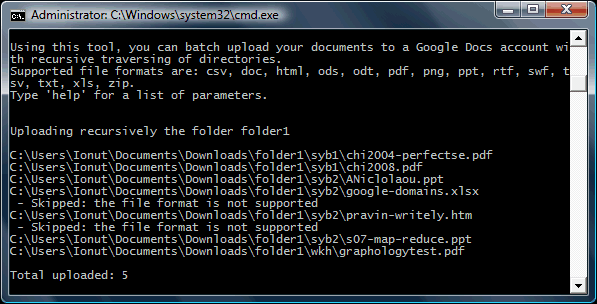
The free Java application Google Docs Upload solves this for some by offering a command line driven option to upload as many documents as needed in one go to the Google documents website. The only requirement is that the Java Runtime Environment is installed on the computer system that is being used to upload the documents to Google Docs.
Usage itself is pretty straightforward. The command
java -jar google-docs-upload-1.0.jar
for example will upload all documents to Google Docs that are located in the specified path. Several parameters are available like the recursive command that will include documents that are located in subfolders in the upload to the Google documents website. One advantage of a command line driven tool is the ability to use it in scripts or programs to automate the uploading process to Google Docs. It is probably not a tool for the average Google Docs user but could be very handy for businesses who use the service. via Google Operating System
Advertisement




















Doesn’t work now. Keep saying “NO CONVERSION” is not support and skip all files, even I have not use the “–without-conversion”.
Yes, today I also discovered this program and it’s working great.
P.S. from where did you get the picture from above?