Windows Explorer Add-on FileBox eXtender
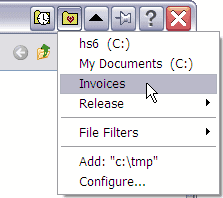
Windows Explorer is definitely not the most comfortable file management software. There are Windows Explorer replacements out there, both free and commercial, that extend the functionality of Explorer by a lot.
Replacements are fine but some users prefer to use the original utility that ships with the Windows operating system. Lucky for them that Windows Explorer can be extended with add-ons as well. One of these add-ons is FileBox eXtender which adds new buttons to every Windows Explorer title bar.
These buttons provide access to new functionality that can be helpful in several circumstances. The easiest to explain are buttons that roll up a window so that its title is still visible in Windows while the rest is hidden. The other button that's easy to explain adds the possibility to pin windows to the foreground so that they will always be on top of other windows.
These two buttons are not only available in Windows Explorer windows but also in other applications like Firefox, Microsoft Office applications or SMPlayer.
The next two buttons are only available in Windows Explorer windows. Both are used to work faster with Windows Explorer.
Button one can be clicked to display the recently opened folders in Windows Explorer. The second button on the other hand can be customized further. It gives quick access to favorite folders that can be added by the user in the program's options.
The options of the Windows Explorer add-on are quite extensive. It is possible to configure exceptions, change the appearance of file boxes, define where favorites and recent folder buttons appear or configure hotkeys for quick access. FileBox eXtender is available on the developer's website.
Note: As you may have noticed already, some of the features that FileBox eXtender added to Windows Explorer are now part of the program. Especially the option to display favorites is available in newer Windows versions.
Development has stopped in 2011, and the developers are making available the latest working version of the program and the source code on the project website. The program is fully compatible with newer versions of Windows though.
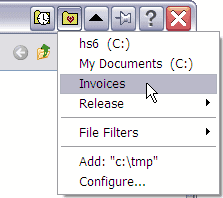


























Free version of DirectFolders is also quite good.
Thank you. I’m always interested in Explorer Add ons.
However, QTTabBar is still my favorite. It’s only drawback is that it requires .NET and is a bit memory intensive.