WikiLook Displays Dictionary Word Definitions Without Leaving The Website
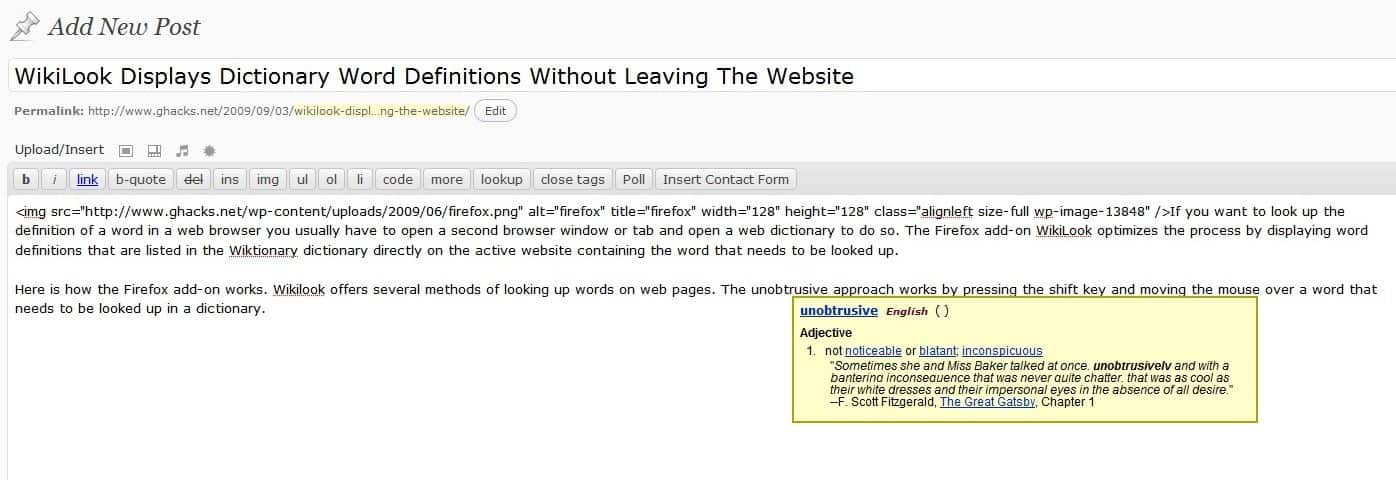
If you want to look up the definition of a word in a web browser you usually have to open a second browser window or tab and open a web dictionary like Merriam-Webster's Dictionary to do so.
The Firefox add-on WikiLook optimizes the process by displaying word definitions that are listed in the Wiktionary dictionary directly on the active website so that you can look up words without having to leave the page at all.
Here is how the Firefox add-on works: Wikilook offers several methods of looking up words on web pages. The unobtrusive approach works by holding down the Shift key and moving the mouse over a word that you want to look up in.
This opens a small popup window automatically next to the word or phrase that you want to look up in the dictionary. The word definition stays on the screen until you click the left mouse button which will close it again.
Phrases can also be looked up in dictionaries. This is done by selecting the phrase with the left-mouse button before holding down shift and moving the mouse cursor over the highlighted phrase.
This looks up the selected phrase in the dictionary. It is possible to follow links that are displayed in the dictionary popup window. A left-click opens the page in the same tab while a middle-click or holding down Ctrl while left-clicking in a new tab instead.
WikiLook can also look up words on Wikipedia and Uncyclopedia. These look ups are initiated by holding down the Ctrl or Alt keys and right-clicking on a word or phrase that you want to look up.
The functionality did not work properly on our Windows XP test system with Firefox 3.5.2 installed. It could be that another Firefox add-on interfered with the options though. If any of you who install the add-on can get this to work let us know.
The English pages of Wikipedia, Wiktionary and Uncyclopedia are used by default. Users who want to access dictionary definitions in other languages can change the English pages listed in the options easily to other language pages.
The add-on comes with advanced settings that can only be accessed in the about:config menu. Easiest way to do so is to filter for wikilook in the configuration menu.
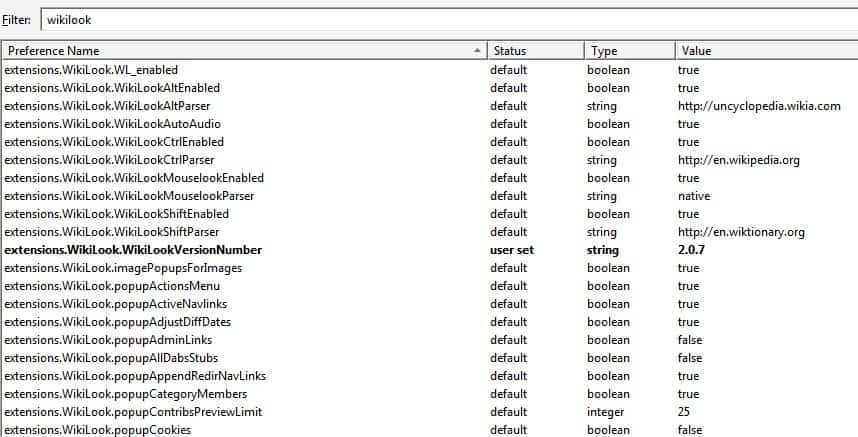
Most of the configuration settings define aspects of the popup window that displays the dictionary definitions.
Wikilook provides one of the most unobtrusive ways of looking up words in dictionaries.
Update: The extension has not been updated since April 2011 and does not work anymore in recent versions of Firefox as a consequence. An alternative is the Dictionary Pop-up add-on for the browser.
Advertisement



















Luciano Evaristo Guerche (Gorše)
gHacks covered QTL long time ago.
Butt thanks for the tip!. I overlooked that it is possible to open QTL box only if some key is pressed. Now I found it. :)
I use qtl (http://www.qtl.co.il/) instead. Have you ever heard of it before?