Network Profile Switcher
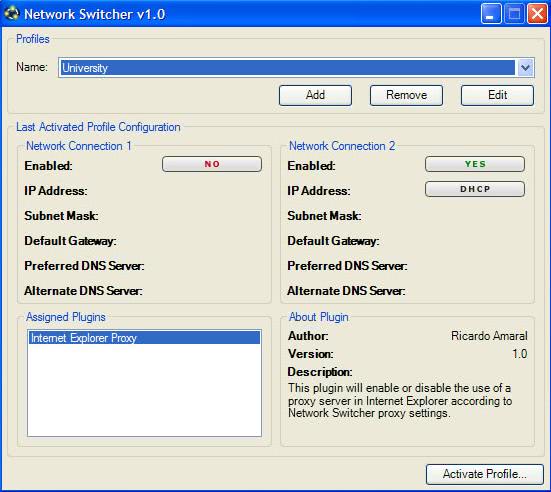
Computer users who regularly work in different locations that require specific network connection settings are used to change network settings like the network adapters IP address, gateway or DNS servers quite frequently.
The network management software Network Switcher offers a better solution to manually changing network settings. It can store multiple network profiles allowing you to switch between network profiles easily with a couple of clicks whenever the need arises.
Each profile that is created in Network Switcher contains two network connections that contain various networking parameters including the IP address, DNS servers, the subnet mask and the default gateway. It is furthermore possible to enable the option to obtain IP addresses from DHCP servers.
Network Switcher is limited to the TCP/IP protocol and extensible through plugins. One plugin, to disable the Internet Explorer proxy, is provided by the developer of the software.
The software is Open Source and the source code is supplied with the download of the networking software.
Network Switcher requires the Microsoft .net Framework 2.0 and is compatible with Windows XP or newer Windows operating system.
Update: It seems that the developer has discontinued development of the software program. The homepage where it was hosted on is no longer available. We have reviewed a couple of alternatives that you may want to consider using instead. There is Fast IP Switcher which offers a very similar feature set that is comparable to that of Network Switcher. You can use it to create multiple network profiles that come with their own IP, DNS or proxy settings among other settings so that you can switch between them easily whenever the need arises.
If you only need to change the IP address, try IP Switcher instead which lets you do. Note that it too lets you change subnet masks and gateways among other things.
Last but not least there is TCP Profiles which enables you to crate custom network profiles as well.
Advertisement





















I use “free ip switcher”. Stupid name but includes proxy settings as well and has unlimited number of profiles a user can create unlike netsetman .
available here: http://www.eusing.com/ipswitch/free_ip_switcher.htm
On my opinion Netsetman is better solution.
I downloaded it but to use it you have to give the location of the Network Connection Folder. After a bit of searching I found C:\Windows\System32\NCPA.CPL but the program isn’t accepting that. Anyone have any idea what i have to enter? I’m running xp and win 7 on two different computers.
I use Network Settings Manager to do the same thing, it’s still being actively developed, and with an added bonus of having a portable version as well.
http://www.netsetman.com/index.php?s=nsm
Looks like a nice utility. Unfortunately all that seems to be available at the author’s website is a link to source file downloads. I didn’t see any binaries available for the app itself
FYI: A quick Google doesn’t seem to find a good download source either. Almost all the hits point to a similarly named non-free utility called Net Profile Switcher.
A compiled binary is included in the download.