Firefox Tab Navigator
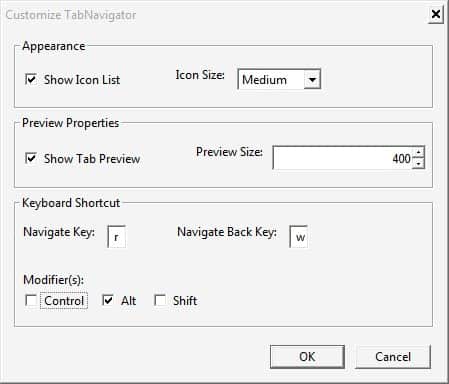
Firefox users who want to use the computer keyboard to navigate their open tabs are left with the CTRL-1 to Ctrl-9 shortcuts that allow them to switch to the first eight tabs that are open in the web browser as well as the last tab (Ctrl-9 does that).
There is no other way of accessing tabs beyond that count by default.
Tab Navigator introduces an ingenious method that may remind Windows users of the Alt Tab navigation of windows that their operating system supports. Those who are also using Ubuntu may also find the tab preview feature while you are browsing the tabs this way familiar.
The Firefox add-on enables the keyboard shortcuts Ctrl-W and Ctrl-R (previously used ALT-key as the default) which can be used to open a small window and navigate all tabs using the W or R shortcuts repeatedly while holding down Ctrl the whole time.
The keys that are used to power this new feature, with W being used to navigate forward and R backward. You can modify the shortcut modifier and the keys used to power the functionality in the preferences.
Here you can set other keys and the modifiers Ctrl, Alt or Shift, or multiple of them.
This is important for users who make use of other add-ons that use these keyboard shortcuts (the Last Pass password manager for example uses [ALT W] to open the site search window. Another interesting option that is provided by the add-on is the ability to enable thumbnail previews of open tabs. The thumbnail preview size is set to 400 pixel with the option to decrease or increase the size in the options.
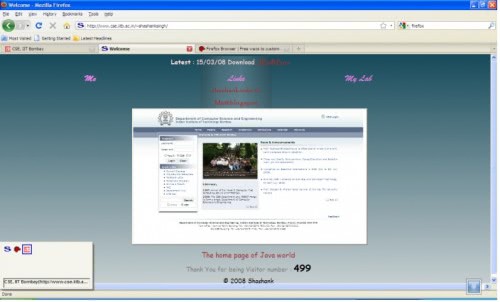
Here you can also change the size of the icons displayed in the small window. Note that the address is displayed on the window as well as it may help you distinguish pages of the same domain (as their icon may be identical in this case).
The main benefit of tab navigator is the use of only one hand to switch to another tab. Tab Navigator is an experimental add-on for the Firefox web browser. It can be download from the official Mozilla Firefox website.
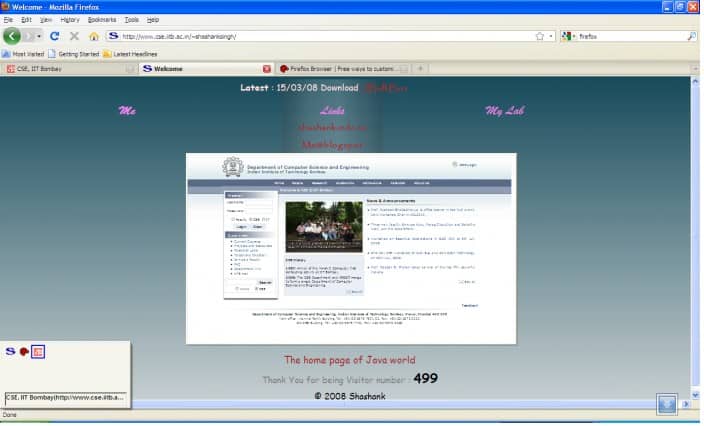

























You might want to try another addon which makes navigating thru tabs really easy.. on a different paradigm though…. Search Tab.. It has been featured in ComputerBild and on Windows Forest too..
https://addons.mozilla.org/en-US/firefox/addon/10174
If you have Google Doc open under one tab, “CTRL + a number” doesn’t take you to other pages opened under other tabs. Any workaround?
i use the shortcut 1 and 2 to change tabs, similar to opera using keyconfig
> the CTRL 1-9 shortcuts that allow them to switch to the first eight tabs
Nine tabs.
Firefox Showcase + KeyConfig (to add a keyboard shortcut) would work well.
You could also use the Ctrl-Tab & Ctrl-Shift-Tab keyboard shortcuts to scroll through tabs.
Paul you are right.