Firefox WebMail Notifier
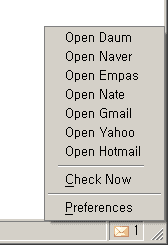
Users who prefer webmail email services like Gmail, Yahoo Mail or Live Mail over desktop email software programs face a problem that desktop users do not have. They have to visit the website of the mail service to check if new emails have been received since the last visit which can be especially problematic for users with multiple accounts at different email providers. So called notifiers try to solve the problem by notifying the user in the web browser or on the computer desktop. The benefit is that the users do not have to log into the webmail interface or keep it open permanently to check for new mails.
Webmail Notifier is without doubt one of the most popular Firefox email notification add-ons. It supports a wide variety of email services with some already build into the add-on and others available as userscripts.
Webmail services that can be configured right away include Google Mail (Gmail), Yahoo Mail or Live Mail (with msn, live and hotmail). Userscripts are available for GMX, Web.de, Lycos, Fastmail, QQ and Orkut among others.
New email accounts can be added in the options of the add-on after installation. The users only need to add the username and password of the email account.
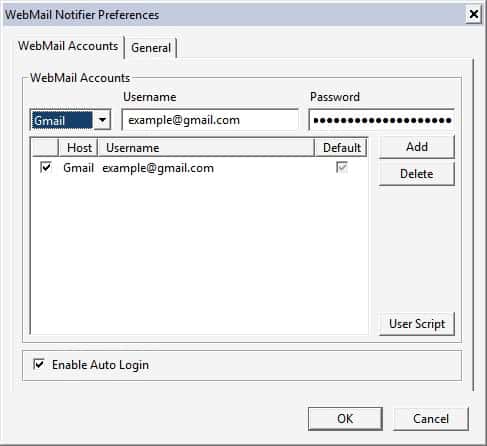
Some options are available that include the frequency of email checks and if alerts should notify the user if new or unread emails have been received.
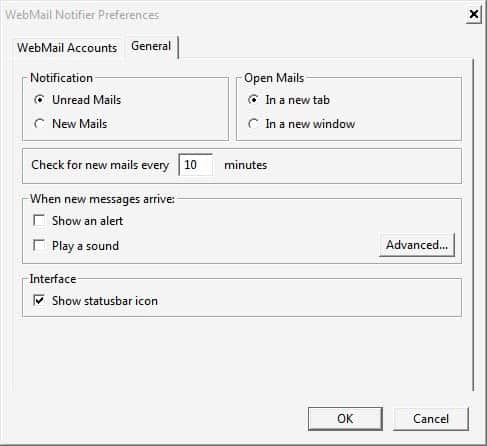
Userscripts can also be added in the options. Several userscripts to add new email providers are available at the developer's homepage.
The Firefox add-on can be downloaded from the Mozilla website.
Update: The userscripts are no longer available on the developer website. We have removed their links from this article as a consequence. The web mail notifier is still available and supporting more mail providers than ever: Gmail, Hotmail, Yahoo Mail, AOL, Daum, Naver, Nate as well as Pop3 and IMAP.
Update 2: Scripts are available again on this page.
Advertisement



















Thank you, this comes really handy.
What about password security? I have always been a bit paranoid about that. Is there any info available on how this add-on handles stored passwords??