How To Make uTorrent Portable
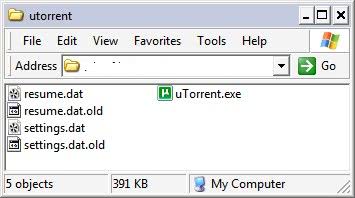
Using a portable version of uTorrent can be beneficial or even required in several situations. It is for example easier to put a portable version of the Bittorrent client on a removable device so that it can be used on different computer systems without having to worry about settings, paths and configuration files. Another reason could be to avoid leaving traces of uTorrent running on a computer system. The torrent client uTorrent will place several files in the application data folder in Windows after installation, and while a portable copy of the Bittorrent client won't prevent the generation of temporary files on the system, for instance recent documents, it makes sure that the core files of the application are not found on one of the main drives of the PC.
It is actually very easy to make uTorrent portable. All that is needed is an installation of uTorrent on the computer system. Now create a new file in the directory of the utorrent.exe and name it settings.dat. uTorrent will recognize the file and start using it instead of the settings file located in the application data folders.
Please be aware that old settings are not carried over and that it is needed to configure the client again on first run. This may take a while depending on the level of customization, but is a one-time operation only. All torrents will be missing at the first start as well. You can easily add them again by selecting the correct locations for new and finished downloads in the client. The software will then automatically recognize the new torrents upon restart, perform checks and continue the downloads from the position they stopped the last time they were downloaded.
Running a portable version of uTorrent does make it easier to backup the Bittorrent client as well. All that is needed is to backup the files in this one directory (and in the unfinished downloads directory if those should be backed up as well).
If you do not feel like creating your own personal portable version of the uTorrent client, you can download the µTorrent Portable version from Portable Apps instead. Just download the file and run the installer afterwards. The result is a fully portable version that you can move around and run from any location on your computer.
Advertisement

















Ah, let me try again.
1. On the old computer, in uTorrent, write down each directory in the settings.
2. Copy the uTorrent over to the new computer, along with the files that were partially downloaded, and all the *.dat files.
3. On the new computer, edit each .dat file in notepad or any other text editor. Do a find-and-replace in each file, replacing each directory (e.g. c:\incomplete_torrents) with the new location for that stuff (e.g. d:\incomplete_torrents_new_dir).
If all your directories are exactly the same on both computers, you won’t have to do any of that replacing.
Open the .dat files in notepad and do a find-and-replace to change the old directories to new directories. It’s not *really* portable, but it’s a possible method to migrate.
Well, thnx for the answer, i really don understand at all , the meaning of “do a find a replace” but whatever, as u say, it is not portable, so, i just have to download the items into a single pc.
but anyways thnx xD
hey, i’ve been tryin to use this “portable” version, and it doesnt work, because each time i change of pc, the files appears broken, and i cannot re-start the files.
So can some1 tell me what can i do? i dont understand very well the indications, because i’m a simply user, so i hope to get help from some1.
I use Windows XP.
Patrick, I recently ran into an issue with my portable uTorrent. If you are using the PortableApps version of uTorrent, you might be able to fix the problem just by changing the directory you save files to.
Go into Preferences, select Directories, and change the directory name to whatever the flash drive is labeled as.
Note, however, that it never becomes truly portable, it just can be moved around a bit. I had the incomplete and complete folders set to “.\incomplete” and “.\complete”, and this will work (relative directories to your uTorrent.exe file). However if you then decide to move the entire folder, even if your relative directories are still relative, uTorrent stores the full paths of where your unfinished files are. You can go into the .dat file(s?) and do a find/replace of the directory that the uTorrent.exe file is now in place of where it used to be, and that worked file for switching all my uTorrent files to a new folder.
This makes it a bit of a pain if, say, your uTorrent portable is on a USB stick with the relative directories, and each computer you plug your stick into interprets the drive as a different letter. You’ll need to edit the .dat files each time you change computers.
Find existing settings files (including settings.dat), copy to utorrent dir – portable and settings amazingly saved. :)