Tweak Asus Eee PC Brightness
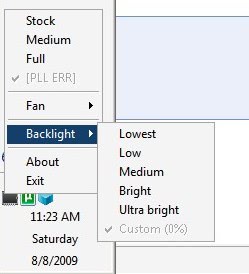
The cost factor plays an important role in the netbook development process. The mini-laptops have to be cheap and it can sometimes happen that some components are shipped in a lower quality than they should be. Some Asus Eee PC models (like the Asus Eee PC 1005HA-M Netbook) for instance ship with moderate display brightness values which cannot be increased by much with the tools that are shipped with the netbooks.
There is however one lightweight software program that can make a huge difference. The software eeectl allows a user to control and overclock Asus Eee PCs. One of the control settings can be used to adjust the brightness of the netbook's monitor to increase it to acceptable levels. The portable software program can be executed without installation and provides access to its features and settings in the Windows system tray.
The Backlight setting can alter the brightness of the Eee PC. Options range from lowest to ultra bright and it is usually a good idea to play around with the settings to find an ideal one. The ultra bright mode can for example nearly double the cd/m2 value of the netbook. The trade-off is a reduced battery life and changes in the display of black values due to the increased brightness.
Asus Eee PC users who think that their netbook's computer monitor brightness is to low should give eeectl a try to find out if it can change the brightness to a more appropriate level.
Update: The program, while not having received an update since 2008, is still working well and existing Asus EEE PC owners can still use it to increase the brightness of their displays. Development seems to have been stopped though, so do not expect a new version or support for newer models.
Advertisement




















Hi, is there a clogging program that can turn off there back light? the model is the asus px101 thanks.
This is the model i’m lookin at.
https://www.ghacks.net/2009/08/08/tweak-asus-eee-pc-brightness/#comments
Will it work? thanks.
Can you provide a list of models? thanks.
Will this turn off the back light as well? what models of asus netbooks will this work on?
Dennis, it works only on select models.
Hi, will this program work on any asus netbook? Wil it also turn the back light off? thanks.
Eeectl can cause freezes if used with certain Asus EEE BIOSes. Use with care.
This forum is very good for EEE PC information: http://forum.eeeuser.com
will it work
on regular laptops ?
most probably no :(
I have an eee pc 1005 HE and you can adjust the brightness with Fn+F5/F6 even during boot.
The software goes beyond that as far as I know.