Control Computer Hardware And Workstations In A Computer Network
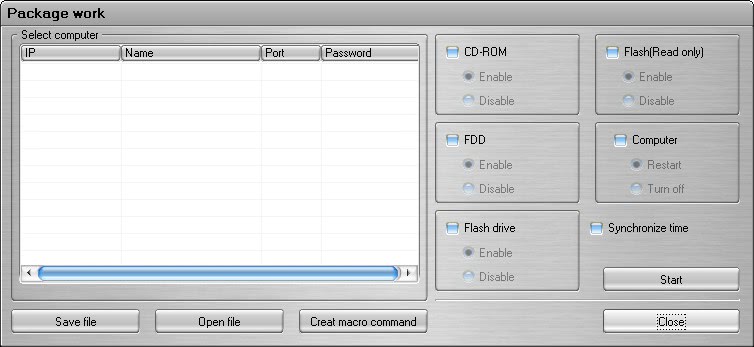
AdminDeviceLan is a computer software program for the Windows operating system that can be used to control computer hardware devices and workstations. The program comes with an admin and client interface that need to be installed on the computer systems. The admin interface obviously needs to be installed on the computer of the system administrator while the client interface needs to be installed on all computers of the computer network that the admin wants to control.
The admin can then control the computer systems that run the client software and are connected to the computer network. The admin can use the interface to get an overview of all client computers that are currently connected. Basic options include running a ping or tracert command. The major functions on the other hand become available after clicking on the Package Work button.
This menu gives the administrator the option to enable or disable cd-rom drives, flash (read only) devices, floppy drives and flash drives. It is furthermore possible to restart a connected client computer or synchronize the time between computers. The client version of the software program uses less than three Megabytes of computer memory while running which is perfectly acceptable for a software of this kind.
Block operation of devices Flash, CD-ROM,FDD ... drives on network remote computers, thereby interferes thefts of the information from computers, unapproved installation of programs, to penetration of viruses from removable mass storages. Handle of probably any quantity of computers, but it is possible and on one. There is a batch mode which allows to set and carry out the job for several computers one click, possibility of saving of the job in a file or the menu command. Time synchronisation, inclusion and reboot of remote computers and others has additional functions. Possibility of concealment of the program from the user, the access prohibition to handle and customisations under the password. Intuitively clear interface, simplicity of operation.
Passwords can be added to the server version of the software to protect it from unauthorized access. AdminDeviceLan is definitely not the most sophisticated tool to control hardware devices in a computer network but it handles its tasks nicely.
Update: The latest version of Admin Device Lan is version 2.0. The program is still free for non-commercial use. A new feature is the ability to run batch jobs to run commands on multiple computer systems.
Advertisement




















I am extremely excited to have read your article. May you please give me the advices on how to make a proposal to network my computer system with the following requirements basically topology: server, at least 5 workstations, color printer for graphics designer and the recommended items of other input and output devices that will be needed by the company. the proposal must include the following: logical network design, physical network design, harware components for server and workstations, operating systems, utility programs and application software for server and workstations needed by the company and list of all the input/output devices and other hardware devices needed for my network. Please this is an urgent assignment. may you please help me.