MP3 Quality Modifier

While this is not a problem on modern computer systems where hard drives with Terabytes of data become the norm. It could however play a role with mobile devices like cell phones or mp3 players. These have seen a storage increase in the last two years as well but it is still not uncommon to see cell phones or mp3 players with a few Gigabytes of storage or even less.
It might make sense to reduce the quality of the music to be able to store more of it on the devices. It is obviously up to the individual user to find an acceptable quality setting. One application that can modify the quality of music.
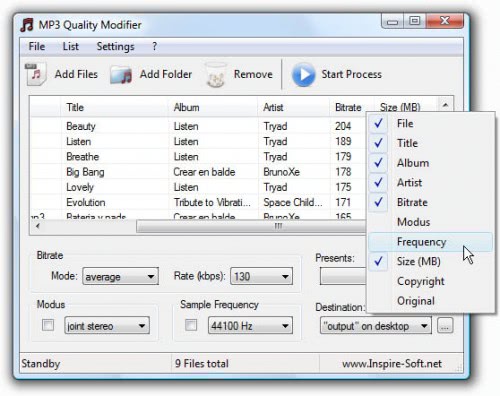
The software is pretty easy to use. It takes only a few clicks to modify the quality. The user can drag and drop music into the interface. Various information such as the name, size or bitrate are displayed automatically. The last step before the conversion is to select a preset which ranges from high quality over portable and compromise to low quality with the option to add custom presets to the application.
A preset is made up of a sample frequency, bitrate mode, rate and modus. Conversion takes only a few seconds per song and can remove the original if that is wanted by the user. The results page will list the size differences between the original and the conversion. MP3 Quality Modifier can be downloaded from the developer's website.
Advertisement




















Get BonkEnc, (http://www.bonkenc.org/) it’s brilliant, has a terrible interface, but the best free MP3 tool out there as far as I am concerned. You can do everything with Bonk that you can do with this and MUCH MORE, completely free (and open source I think).
If you are a beginner and very confused then check out my guide to working with MP3’s >>
http://ninjarabbits.blogspot.com/2009/04/beginners-guide-to-mp3s-music-archiving.html
Errrr this is pointless if your going from say 128 to 256 as the all your doing is increasing the file size and not the quality as you can only improve the quality from either the CD or a lossless file.
Enigma I agree that it only makes sense when lowering the quality.