FriendFeed And Twitter Accelerators For Internet Explorer 8
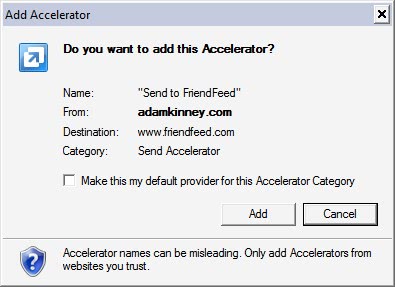

Users need to run Internet Explorer 8 to install accelerators. The accelerators can be installed by clicking on the install links on the developer's websites: Twitter Accelerator and FriendFeed Accelerator.
Internet Explorer will display an installation dialog. A click on the Add button will install the accelerator in the web browser.
Selecting text in Internet Explorer 8 will from then on display a small icon next to it. Clicking on the icon will display the default accelerators plus a submenu that is listing all installed accelerators in Internet Explorer 8.
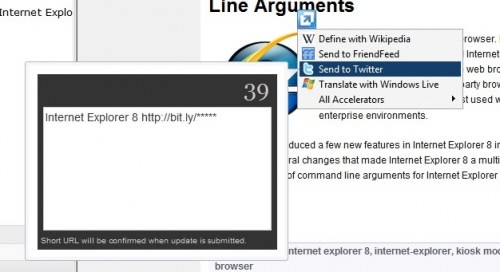
It might be a good idea to add the Twitter and FriendFeed Accelerators to the list of default accelerators to be able to access them more conveniently. This can be done by clicking on the Manage Accelerators entry in the sub menu. A right-click on any accelerator in the manager gives the option to set it as a default accelerator.
Advertisement



















Nice tools for social media user. They are handy accelerators for twitter and friendfeed users. But I still love the clients exclusive for them. They are even faster.