FBackup Plugin Based Windows Backup Software
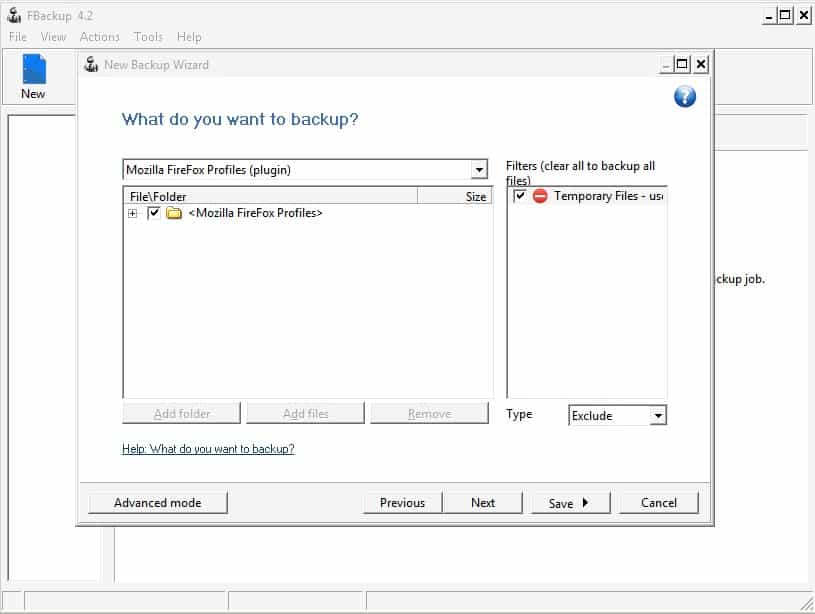

At its core FBackup is just another backup software that comes with all of the features and functionality that one would expect from a backup software. Users can create new backup jobs easily by selecting a backup directory that can be located on a local hard drive or network drive.
Folders and files can then be added to that backup by using the built in file browser.
The very same menu offers the ability to add filters that specify specific file extensions that should be included or excluded in the backup. Filters can easily be configured in the advanced options of the backup software program.
The options are also home to various other backup related settings including the configuration of compression and encryption settings, running programs before or after backup jobs, scheduling backups and selecting a backup type (full or mirror backups).
Probably the most interesting features are plugins that can be added to FBackup. A plugin is basically an xml file that has been created to backup specific data or programs. Several plugins are already supplied with the default installation which can be used to backup the My Documents folder or Microsoft Outlook data. Dozens of additional plugins can be downloaded from the plugin repository for data of Mozilla Firefox, Nero Burning Rom, Songbird, Thunderbird, Skype, Roboform, Mirc, ICQ, uTorrent, Opera and multiple other popular computer programs.
Each plugin can be added to the backup software easily and becomes then automatically available during the creation of new data backup jobs.
Free Backup can be downloaded directly from the developer's website. It is compatible with 32-bit and 64-bit editions of Windows 7, Windows XP, Windows Vista, windows Server 2003 and 2008. FBackup is free for both commercial and private use.
Now Read: FBackup 5.0 has been released
Advertisement




















