CD To MP3 Ripper And Encoder BonkEnc

Up until now I have been mainly using the excellent CDex as a CD to mp3 ripper. The recent release of BonkEnc turned out to be the perfect situation to test another popular mp3 ripper and encoder.
BonkEnc can rip music from CDs but also encode music that is already on the computer system into various audio formats including mp3, flac, aac, mp4 or ogg vorbis. It takes only minimal user interaction to rip a CD with the default settings. The computer program will automatically try to identify the CD by retrieving data from free online databases. If the data is found it will automatically be written in the tags of the music files.
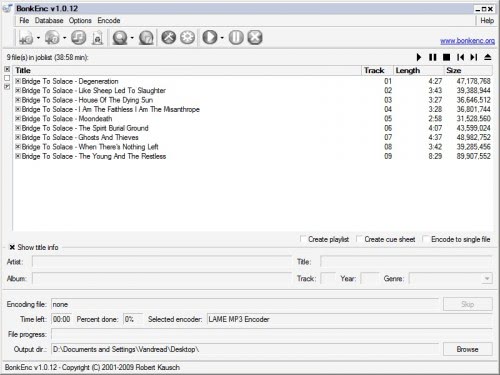
Music that the user wants to encode can be added using the built in file browser or by dragging and dropping folders or files into the interface. BonkEnc will display various information about each file including its name, length and file size. Selecting a file will expand on that and display title, artist, album, genre and other tag information which can be changed on the fly.
The selected encoder of choice is Lame Mp3 which can be used by selecting one of the various presets or a custom configuration. Each change aspects of the encoding process including the output quality and several advanced parameters.
BonkEnc is an excellent CD to Mp3 Ripper that can also be used to encode audio files. Users who are already using CDex do not have a real reason to switch to this application unless they experience troubles with the former.
Update: BonkEnc has not been updated in a while. It seems that a new program, fre:ac is now the focus of development on the developer website. It is also a free audio converter and music CD ripper that you can download from the site. You can still download BonkEnc from the site if you want.
Advertisement





















Thanks Raymond!
I too am a fan of EAC. Nothing like FLAC backups with CUE sheets but my Dad was looking for something simple and CDex was a bit too much, this however will be perfect! It’s great to see that free/donationware and open source software is destroying bloated payware :)
There is really no alternative to EAC. While it can be tweaked to perfection, it can also be left at default settings for the novice user. EAC has helped me retrieve music from badly scratched CDs. It’s truly the gold standard for CD ripping tools.
BonkEnc is primarily an audio converter and I used to use it to encode WAV FLAC MP3. And despite dwarf’s comment, BonkEnc has a rich and intimidating amount of settings to be tweaked (especially the encoders). Now I use Xrecode for audio encoding because it’s even simpler while still having enough tweakable settings
I prefer EAC if I’m grabbig CD (not to often – there are plenty music already put in .mp3 in our days).
But I’m still using CDex for stripping RIFF-WAV tags from some .wav files, converting them to .mp3.
Maybe BonkEnc is good for frequent easy CD ripping, but my needs are different.
@TJ:
Better than EAC, absolutely not. Easier to use with a very decent option set, yes. EAC is for the serious ripper who needs absolute control over bitrate and all that. So you could say that BonkEnc is better in that it is fairly intuitive, and doesn’t require a forum tut to set up.
I found out about BonkEnc only because I had to convert m4a once. It is a very nice little software, to be sure. It has a permanent place on my thumb drive, anyhow.
Is it better than Exact Audio Copy? If yes, how?