Custom Keyboard Layouts In Firefox
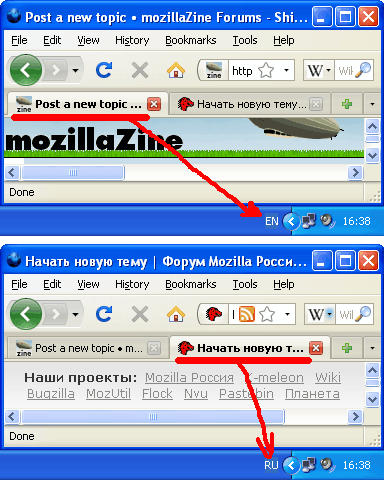
The technical world and the advance of the Internet has made it a necessity for many users to speak English. This does leave many users with at least two languages that they read and probably also write, which is usually not a big problem if the languages are closely related, say Dutch and German or English and German. Things become more difficult when you have to write in languages that are not related at all, like English and Japanese.
Keyboard Layouts differ depending on the country they are used in. A basic example is the differences between a German and English computer keyboard. The German keyboard swapped the Y and Z key for instance which can be really annoying when you play web games that use the YXC keys in the game for actions.
Tablang is an add-on for the Firefox web browser that allows the user to use different keyboard layouts in Firefox. Each tab can be launched with a different keyboard layout which is preserved from there meaning that links that are originating from that tab will also use the selected keyboard layout.
You need to have at least two different keyboard layouts installed on the computer system for the Firefox add-on to be of use. The add-on can be downloaded from the Mozilla homepage. It is available for the Microsoft Windows and Linux operating system.
Update: Please note that the add-on does not display the language indicator anymore in the browser's add-on bar, nor can it be added to it. You can still configure values for new tabs, search or page find but you can't change those selected languages anymore.
The Tab Lang add-on may still proof useful because of this even though its main feature is no longer available. A comparable add-on does not appear to be available at the time of writing.
Advertisement


















@Martin
That one seems to depend on manualy composed list of software. Too much trouble. :)
Makes sense… in useless excessive kind of way. :)
As user who has to switch between three languages all the time I find apps that detect when you type text in incorrect layout much more useful and not tied to any single application.
Unofrtunately there are no universal utilities of this kind, those I mostly work with two languages somethingenglish.
Rarst have you tried http://www.donationcoder.com/Forums/bb/index.php?topic=9805.msg75651#msg75651 ?
It can auto-change locales based on window titles.