Search Web Sites In Firefox Web Browser
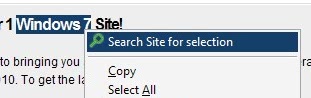
You can use the site: parameter in search engines like Google, Bing or Yahoo to search only a specific website. The site:ghacks.net firefox command for example displays all Ghacks pages that refer to the Firefox web browser that the search engine has indexed.
The listing of pages does not necessarily have to be complete as search engines return only what they have indexed and not necessarily what is published on the site in question.
You can use the command to narrow down search results to a single domain. This can be useful if you only want to search that specific site, say to find articles about something on Wikipedia, items on eBay or Amazon, or phone numbers on Microsoft's website.
The parameter uses the same syntax on all major search engines. Use site:domain searchterm and replace domain with the domain name of the site you want searched, e.g. wikipedia.org, and searchterm with what you are interested in.
Update: Note that Search Site is no longer compatible with recent versions of the Firefox web browser. You may use Search Site WE instead by the same author which is compatible with Firefox 57 and newer versions of the browser.
Firefox add-on Search Site
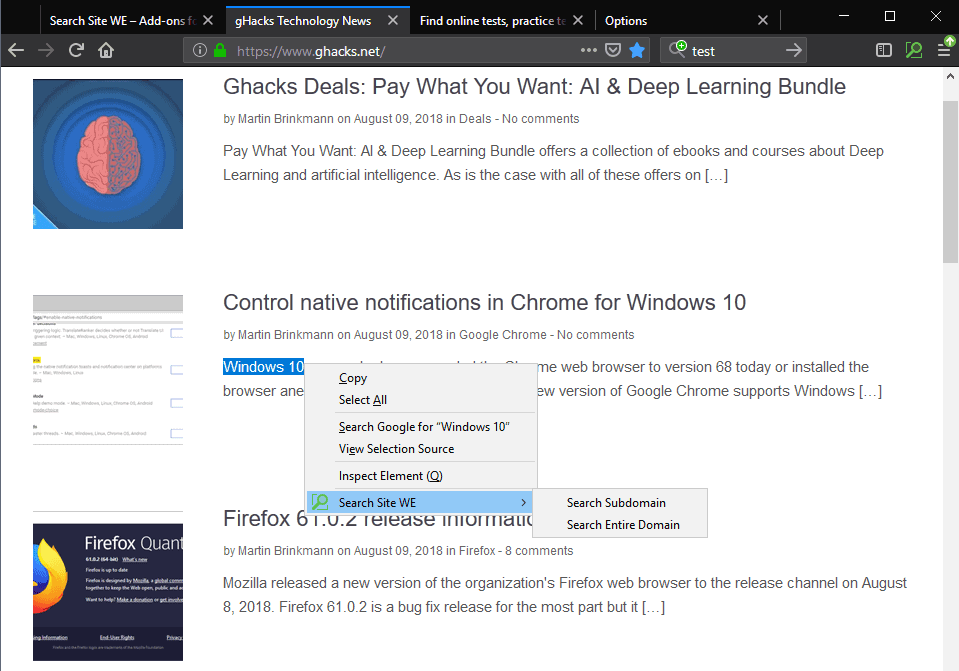
The Firefox add-on Search Site makes the search parameter more accessible by providing direct access to it. Once installed in Firefox, you can use it to search for selected text on the site you are on.
So, if you are here on the site and notice something of interest, say the term Windows 8, you can highlight it, right-click the selection and use the search site context menu item to search only on this site for that term.
The Search Site extension for the Firefox web browser provides two options to access the site search parameter.
The first is by highlighting text on a website, right-clicking and selecting the "search entire site" or "search subdomain" options in the context menu. This will open a new tab in Firefox that displays the results of a site: parameter search in the default search engine of the browser.
Changing the default search engine has a direct effect on this function, which means that this method is always using the default browser search engine.
The extension is therefor not limited to Google (the default search engine) but can be used in conjunction with any other search engine supporting the site parameter.
The second option is to click on the site search button that has been added to the main toolbar. Activation displays a search field to search for any term on the entire site or the current subdomain.
Closing Words
Site Search is a handy browser extension for the Firefox web browser to run site: searches on the current domain without having to open a search engine in a new tab.
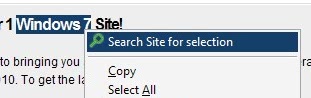

























â–º A few search tips. Don’t worry these are a breeze to learn. If I can anyone can.
â–º When using site search don’t enter it the following way unless all you want are search results for subdirectories of the domain name.
site:www.google.com
â–º To get more than that like the subdomains and the subdirectories enter it this way.
site:google.com
â–º Google has many Advanced Search Operators to help you filter your searches to give you more relevant results with less effort and less time doing it.
â–º To see how some of these work Visit a great site called Soople http://www.soople.com/ They have hard coded some of the operators into Google’s Web Search form so you won’t have to type them in. They only used just a few here as examples. You’ll need to visit the other sites to see how all of them function.
â–º To get the most comprehensive list with explanations of these search operators go to Googleguide http://www.googleguide.com/advanced_operators.html Checkout the other wonderful pages while you are there.
â–º Here is a site that has tested all of the search operators in many different situations Google Hacking Database http://johnny.ihackstuff.com/ghdb/ You can find passwords using these operators.
â–º A really great book for this is called Google Hacks http://oreilly.com/catalog/9780596004477/ There is also a second edition and a third edition
â–º I read these books absolutely free. I asked at my local library if they had them. They said no but found them in a library in a bigger city in our state. If they hadn’t had it the librarian told me she could have searched FirstSearch.org’s Worldcat where she could borrow them from libraries in another state or even all over the world. In most cases this costs nothing, But occsionally if a fee is charged it is less than the price of the book. I have never had to pay any fees. Only libraries can get an account at FirstSearch but my library gave me their username and password to use at home. I order the books at home and pick them up at the library and return after I have read them. If I wanted I could get a book about poetry from a Russian Library here in the United States. Not all libraries worldwide use FirstSearch but most do.
► The above method is good if you want to learn to hand code HTML pages in HTML. XHTML, and CSS. There are thousands of these books but only a few are worth your time. You could go broke trying to find a good one. ♥♥♥
Seriously lame … anyone can provide a right-click Accelerator to IE8. You mean you have to install ANOTHER FF extension just to add site search?