Windows Operating Systems Special Folders View
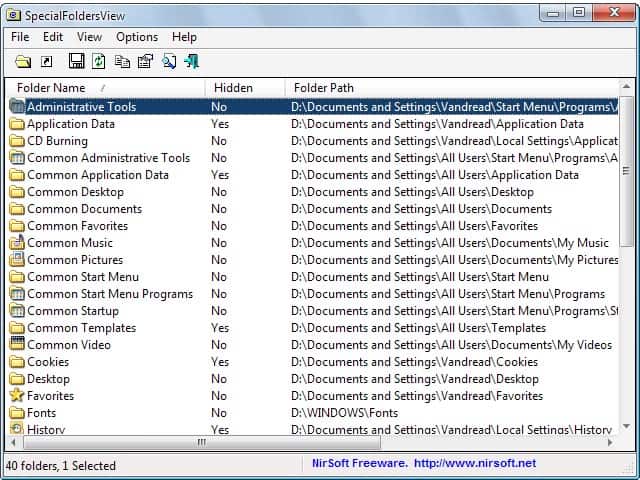
Special Folders View is a free portable program for Windows by Nirsoft that lists all custom folders of the operating system.
Windows operating systems come with several special folders that have been created by Microsoft for the purpose of easier access. The My Documents and Desktop folder are examples of that, as are My Pictures or the favorites folder.
Many users do not know where to find these special folders in the folder hierarchy as they access them directly from the start menu, or Windows Explorer's sidebar.
The underlying concept may remind you of symbolic links which work in pretty much the same way.
The special folders concept will advance to a next level in Microsoft's upcoming operating system Windows 7 which will offer so called libraries to the user. Libraries have the advantage that they can be linked to multiple folders on the operating system. They are virtual folders that combine the files and folders or multiple locations. Helpful for users who store photos and images in various locations on the computer system.
Special Folders View
Special Folders View is a Nirsoft application. This means it is a high quality, portable application for the Windows operating system.
The purpose of the software is to display all special folders of the active operating system. The information that are displayed include the name of the special folder and its location on the computer's hard drive.
It will also display more technical information like the class id, class id name and if the folder is hidden or not. The main use is that the program provides an overview of all special folders and their place in the folder hierarchy so that you know where to browse to if you want to open a folder in Windows Explorer.
A double-click on any entry will open that folder on the computer system. This could make it a tad easier for computer technicians to find those folders faster. You can also right-click for additional context menu options such as opening the folder properties or to create a shortcut pointing to the folder on the computer desktop.
The usual options to export the list to various formats including xml and html are available as well.
So, the main purpose of SpecialFoldersView is to provide you with a clean list of all system folders of the operating system, options to quickly open them, and a few comfort features such as creating shortcuts for select folders so that you can launch them even if the software itself is not running.
Verdict
If you sometimes have difficulties locating the location of a special folder on Windows, or just want to know how many of them exist, then you will find Special Folders View mighty useful.
The program provides you with the information, and since it can be run from any location, works even when you start it from an USB Flash drive.
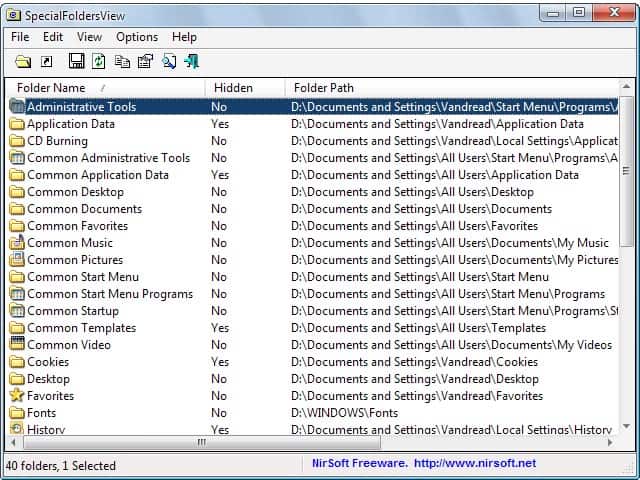


























trying to figure out how to change the
open/save as view in programs of win explorer.
It continues changing the view to biggest size of drive first.
Thank you.