Transfer Website Images To Image Hosting Websites
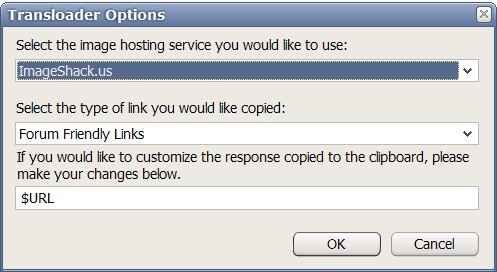
Image Transloder is a free browser extension for the Firefox browser that enables you to upload web images to various image hosts.
If you stumble upon images on websites regularly that you want to transfer to image hosting sites, then you can do so manually, or by using some form of automation instead. The Firefox add-on Image Transloder provides that automation, as it takes just a couple of clicks to upload images on websites to supported image hosts.
The process may be helpful if you want to create backups or mirror copies of images that you are interested in. It can also be useful if you want to post the image on forums or other sites, and prefer to use your own copy of the image or need to use it because the original image is hotlink protected. This gives you more control over that as well, as you no longer rely on the original image's availability anymore.
Image Transloder for Firefox
The Firefox add-on supports the image hosting service Imageshack, phyrefile and others. It adds a "transload to.." entry to the right-click context menu of the Firefox browser if the right-click is made over an image on a website.
All that it takes to transfer the image to the image hosting website is to right-click the image and select the transload entry.
The Firefox add-on copies code that links to the image to the clipboard automatically as well, so that you can start pasting the embed code on websites, in emails or in chats for instance right away.
The options of the add-on contain settings to change the image host but also to define the type of link that gets transferred to the clipboard automatically. The choices range from BBCode for forum postings over web page links to direct urls.
Image Transloader is currently an experimental Firefox add-on which means that it is required to log in the Mozilla website before it is possible to download and install it.
It works well to transfer website images to image hosting sites but has a few problems with images that are displayed making use of JavaScript especially those that are shown in front of the website because of the script.
Verdict
Image Transloader is a specialized add-on for the Firefox web browser that makes it more comfortable to copy images that you encounter on the web to supported image hosting services.
Update: The Firefox add-on is no longer experimental. You can download and install it directly on your system without having to sign in to a Mozilla account first.
Please note that it has been updated in 2010 the last time, and that it may not work with all image hosting services it supports because of that.
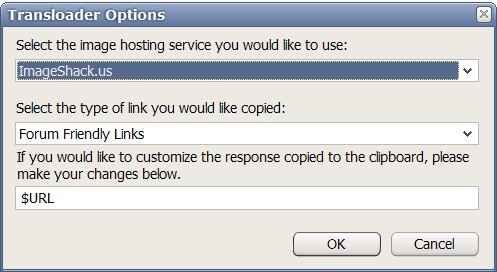
























You can use http://www.libimg.com. It’s free service allowing anything to be uploaded. Take the liberty to share images.
http://www.1pixelhost.com is probably nicest image hosting website around. Imageshack was too slow for me with too many ads.