Automatic Subtitle Renamer Subdude
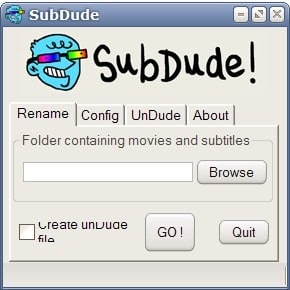
SubDude is a subtitle renamer designed for Windows to match subtitles with video files automatically, so that they get picked up by media players.
If you have worked with subtitles before you may have noticed that their file names often do not match the file name of the video, and that your video player will not recognize the subtitle automatically because of this. If you only got one video and subtitle it is probably not a big thing to rename it manually, but what if you got a full TV season of your favorite show?
SubDude has been designed to automatically rename subtitles to match the names of the video files. The software program comes with a graphical user interface which can be used to point it to a folder on the computer system. The subtitle tool will rename the subtitles automatically to match the names of the videos.
Regular expressions are used to match the videos and subtitles, and the program does a very good job usually which means that it will often match the right subtitle and video together.
It is furthermore possible to create an undo file in case something goes terribly wrong during the process. There are also two options to add the program to the context menu and send to shortcut in Windows.
Subdude
SubDude is a portable software program that can be executed from wherever the files are unpacked to. It comes with an ini in the data folder that can be used to edit the regular expressions used to identify matching videos and subtitles.
The program can be really useful if you have video files and subtitles that have originated from different sources. The program is still available for download and should work just fine, even under newer versions of the Microsoft Windows operating system.
Verdict
SubDude is a specialized program, and it is likely that most people who use computers won't have any use for it whatsoever. If you happen to have video files and subtitles that don't match however, then you may like the idea of it doing the rename job for you as you may save a lot of time in the process.
Note though that it has not been updated since 2007. If you are also looking for a program to download subtitles from the Internet, I suggest you check out SubDownload for that which you can use for that very purpose.
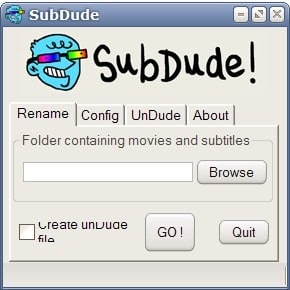



























I use Subtitle Renamer: http://kotisivu.dnainternet.net/ttilli/Subtitle%20Renamer/main.htm