Create Wireless Hotspots
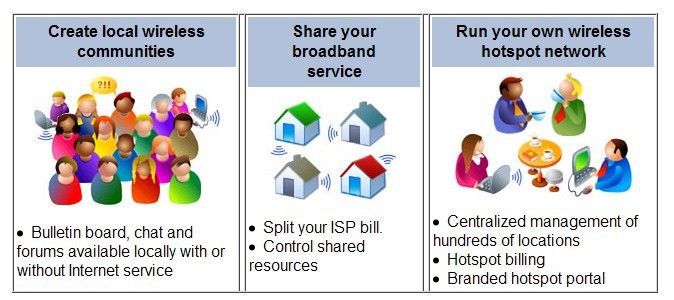
There are several reasons why someone might want to create a wireless hotspot in a location. It could be a to create a community wireless network for a household, shop or business, an Internet hotspot that provides free Internet access, Internet Sharing that makes it possible to share and pay for a single Internet connection and profit hotspots where the owner gets paid for usage.
2Hotspot is a free software that can create all kinds of wireless hotspots. Each 2hotspot network is comprised of a controller software installed on the main computer, the so called Location Management Portal which is used to create and manage the hotspot on a website and the End User Portal which can be used by end users to obtain Internet access.
The service makes use of Microsoft Microsoft Windows Internet Connection Sharing (ICS) and either a wireless router or wifi card. The online help of the wireless hotspots creator walks you through the process of installing the software.
It basically boils down to the following four installing steps: Preparing the Internet and Private Connections, Configuring Internet Connection Sharing, Testing Connectivity and installing the 2hotspot controller.
Update: The 2Hotspot website is no longer reachable. While it may look like technical issues on their side, the site has not been available for some time now which seems to suggest that there is more to it than a brief down time. Windows users looking to create wireless hotspots can look at Connectify instead, a program that allows them to do just that, albeit only under Windows 7 and newer Microsoft operating systems.
Advertisement




















I did a similar thing with my 3G card and the Fon Macspot application.