Skype Voice Changer
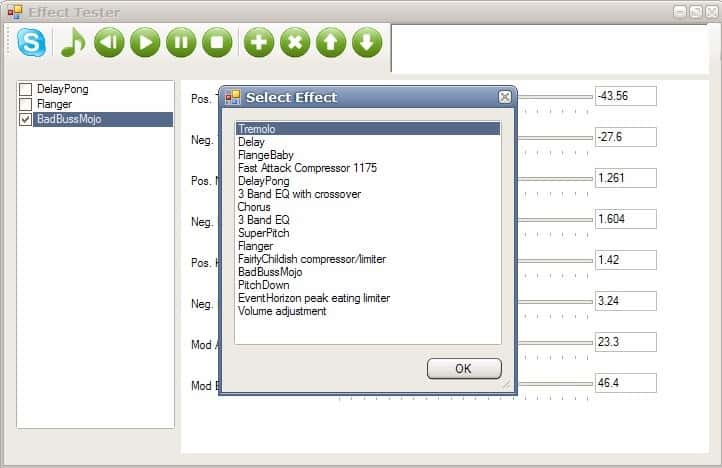
If you always wanted to sound like someone else when making calls in Skype you might find the Skype Voice Changer application handy. The software provides the means to change the voice in Skype but can also alter the voices in mp3 or wav files that get loaded directly into the software. The current release is an experimental release that makes use of filters to alter the voice in Skype in realtime. All that needs to be done is to select one or multiple filters from the list of available ones and press the Connect To Skype button in the top bar.
The program provides access to a dozen filters ranging from Delay and Tremolo to Chorus and 3 Band EQ. While it is not currently able to change the voice in Skype to that of Darth Vader, or any other famous living, dead or fictional celebrity in this regard. Each filter can be configured separately by using the sliders that appear after the selection. The amount and function of the sliders depend on the selected filters. They usually range between 3 and 6 different sliders to change the frequency, length or delay.
Multiple filters can be combined with each other to use all their effects for the voice changing process. Skype Voice Changer is currently available for computer systems running Microsoft Windows. A version of the Microsoft .net Framework seems to be required to run the software although no details are given on the program's homepage.
Advertisement




















how does it even work, or launch or anything? I can’t get it to do a thing.
very useful if you know how to use it! thanks.
squirrel
its telling me error and i can click continue or close and it cant connect to skype… WTH
You lot are soooo stupid, the icon of the window blatantly shows the program was made in visual basic, and that some sucker is trying to scam you all.
It would be so very helpful if you were to provide some already pre-set voices so we know where to go from there. Or at least some way to test the change of voice as you work the bars up and down because all I can do is call the test call on skype, and for 20 seconds say “I’m going to test my voice, I don’t know if this will work” and the play back comes out mmmmrrrrrr ggg rrrrr mmmmmrrrr gg mrrrshhhh maybe a word here and there. There’s no point in calling anyone with it sounding like that. I’m sure it would scare the absolute crap out of some of my friends, but it really wouldn’t help with any jokes or pranks. At this point, without pre-sets it’s worthless. But 10 for the effort. If it actually gets to going some day I might want to download it.
Nice information . Actually I was searching for such application since long time But was unable to get it .Your information is very useful and I have got a lot of from it .Thanks a lot for keeping this useful info.
It sucks. I downloaded and unzipped it and started the interface and did some test calls with Skype and change settings while I spoke.
It created a lot of noise when I tried to use it.
Realtek Audio on motherboard
I’m having some trouble with this. It looks great, but whenever I try to open the .exe file, both in the WinZip and after extracting, it says TestApp has encountered a problem and needs to close. Do you know right off the bat what I’m doing wrong?
For all the lazy idiots who can’t bother to click on the bolded part where it says “application”
http://skypefx.codeplex.com/Release/ProjectReleases.aspx?ReleaseId=22664#DownloadId=57214
>_>
and the install/uninstall procedure for 10-year old like me?
“How dowloade / Ou ont le dowload”
Congrats, you can’t write in English nor in French.
to download, click the link ‘application’ in the main article.
How to download
how to i download
I dont know what to write, i’ll write down how my day started, no good, i have some problems with my girlfriend, she is ……… and ……. and some times i want to ……… her with my own hands, :>>>>
How do I download this?
How dowloade
Ou ont le dowload