Windows Live Mail And Microsoft Outlook Mail Viewer
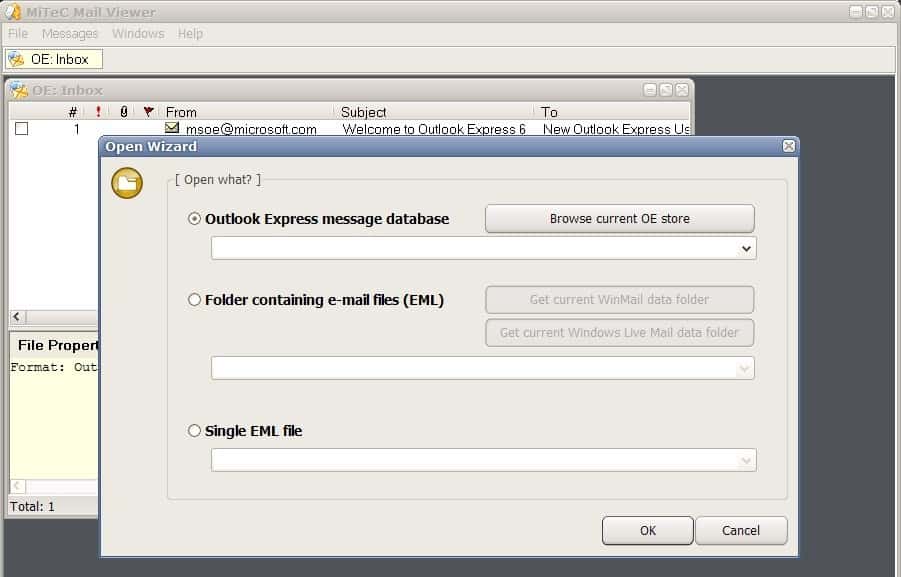
Mail Viewer is a standalone, portable software program for Microsoft Windows operating systems that can display a wide variety of formats used by Microsoft in various programs that the company has released. It can read and display .idx, .mbx and .dbx message databases used in Microsoft Outlook Express 4,5 and 6 as well as Windows Vista Mail and Windows Live mail message databases.
Add to that support for the generic eml mail format and you got a viewer that can view pretty much any mail format that has been used by Microsoft in its mail programs. The software program will display a wizard aiding you in locating and opening a mail database on the system.
It should be noted that the program is only able to open mail databases from the logged in user. The only other option is to open eml files which works by pasting a path pointing to the file into the application.
The only possible way to display the emails from another user is to export those mails into the eml format so that they can be opened with the mail viewer application. That's not really practicable as it would probably be easier to import those mails directly into a portable email client.
Mail Viewer can display all email messages in detailed view including attachments with the option to save those and html preview & printing options. Selected messages can be saved to the eml format. This makes Mail Viewer interesting for users who want to export selected mails from a large Windows Live Mail or Microsoft Outlook email database. A search is available to find messages quickly, and columns of the tablet can be sorted by subject, recipient, size or date among other sort options.
Update: The program is fully compatible with recently released versions of Windows including Windows 8. It is free for private and commercial use
Advertisement
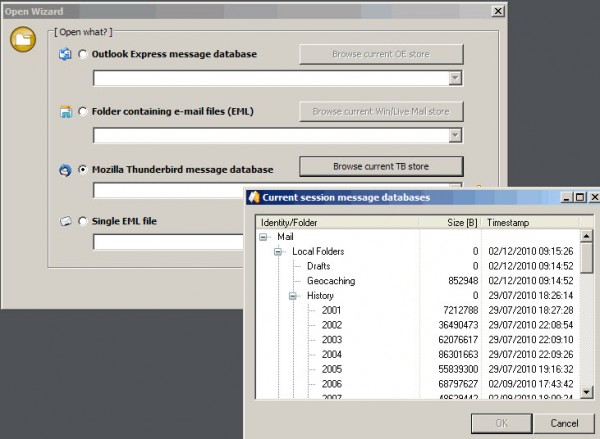





















Nice viewer, but I like CoolUtils Mail Viewer better, because it is easier to use!