Ghacks Christmas Giveaway: GoodSync
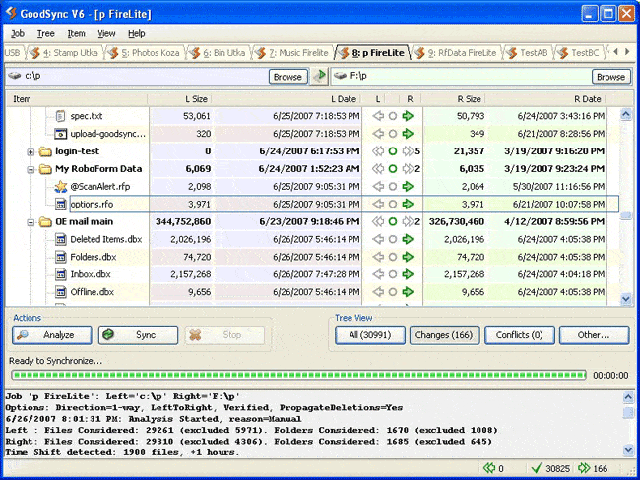
The first week of the Ghacks Christmas Giveaway has passed and I can already assure you that it will not be the last giveaway here at Ghacks. The majority loves the products that I have selected so far and I hope that this trend continues in the coming three weeks. Today's offer is the file synchronization software GoodSync from the makers of RoboForm.
Goodsync provides the typical left / right interface that many file synchronization software programs use. One interesting aspect is that it can not only be used to keep files in sync but also to backup them. Both operations are started as so called jobs. A job consists of a few steps that the user has to configure.
A file synchronization requires the selection of two folders that should be kept in sync. This can be used to sync emails, documents, music and anything practically anything else that is needed in more than one folder.
The analyze button will scan both directories and display the folders, files, sizes and additional information of both sides. The program will also list the space requirements on both hard drives if the synchronization is started. All files and the direction that they are copied will be shown as well.
Goodsync can also change the display mode so that only conflicts, errors and other information such as the sync state will be displayed.
Users can finetune the process before starting the synchronization. It is for example possible to exclude folders or files from synchronization or change their direction. The default sync direction is a two-way sync but it is possible to change that to a one-way sync easily in the options.
Filters can be used to exclude certain files or folders from the synchronization. One of the most important aspects of a file synchronization software is the support of storage space. GoodSync supports synchronization and backups on local hard drives, network drives, ftp, sftp, Amazon S3, WebDav and WinMobile hardware. It is therefor no problem to sync files from ftp or sftp to the local computer.
Once everything has been configured according to your wishes you can the automatic options. It's much like a scheduler. You can set the interval or event when the file synchronization software should analyze or sync files and what the software should do if conflicts are encountered.
The options are also the place to create global filters and to change other options like the buffer size or if locked files should be copied.
Experienced users will like the sheer amount of command line options that are provided by the file synchronization software. There is practically a switch for every option of the software to synchronize or backup files. It is possible to import or export the job list to run it on multiple computers.
Every user is able to create file synchronization or backup jobs with GoodSync in a few easy steps. Experts will love all the settings and options to tweak the software.
Advertisement




















Thanks for sharing Santa!
Why Not use this tool for syncronize the timezones between all continents over the world, could be cool!
Otherwise it would’nt be wrong useing it between my regular supermarket and the fridge at home or the bank and my wallet.
Yhea, that would be amazing….”exchange servers”
Stay Tuned ;=)
I’d use GoodSync to synchronize my software flash drive to the source computer. I own a comp services company and have difficulty maintaining my software installs to my master Flash Drive that I take to client sites.
Is there a GoodSync Forum or user group that anyone knows about. I keep getting an Error #32 when I try to sync Outlook and Outlook is closed on both the desktop and the laptop – now what??? HELP!!
A must have program.
I have been using Goodsync Pro since I discovered it. Excellent product, BUT:
support staff is (via web posts) brief, often truculent, sometimes (apparently) illiterate, and never helpful (so far). I still recommend the product, but we clearly need a user group to share programming tips, because nothing is forthcoming from the Goodsync people.
I’m in too
Just wanted to add a note to thank Martin for a nice little christmas pressie, I’ve already migrated two of my sync jobs to GoodSync and if they go well I’ll be transferring my main backup next, and migrating the wife to the app too!
Cheers!
adam
thanks for such nice software, hope i am not too late this time .
Photos, Private Data, Bills, Sourcecode of my Projects!
Hope i’m not late..
Am I late to join. Please count me in.
Would love to win this. I regularly sync docs with those on my flash drive and I’m tired of using Windows Briefcase.
I use Synctoy from microsoft and it is also a great tool but I shall try this application also.
Maybe I wanna license also!
Good work
The Tube
Count me in, thanks. GoodSync has been around for quite some time and much improved. I’d really like to get one license !
Cool. I will sync photos between my computer and my websites.
backup photos to s3
I want one!
I’m still using Microsoft’s “breifcase” junk. This is a great thing!
Trying to keep research material (for a book) all current on 3 pc’s is a headache.
I want one!
Been using SyncBackSE on the Windows box. Wonder if GoodSync will recognize NAS drives?
Looks like a cool program.
This would be very useful for me. I’d really like to try it.
Looks rather useful, could do with it.
Roboform is brilliant so I’d love to give this one a go too!
looks useful
Good program, another try to win it!
Nice
Nice interface, could come handy here!
I didn’t get Sandboxie / ConvertXtoDVD :(
But I hope I get this ! :D
I dont know this program but it sound good. I realy could use this program to back up my computer and keep the great amount of documents (doc,pdf,etc), etc. i have save. This sound realy good when i need to install a new hard drive or share main documents, etc with somebody else. I realy would like to win this app.
Martin,
thanks for all your giveaways, and this is one of the best of them, very usefull.. I will really love if i won one licence of this software. Thanks once again :-)
I’m in
I run a commercial advertising and design firm here in Tampa Bay. I’m currently trying some online services, but prefer my external drive. This sync software would be perfect for my day-to-day needs, and I would be willing to even report on my likes and dislikes (and possible bugs) on a regular basis. Looks great. I’m going to download the free trial now.
Very happy with RoboForm, going to test the GoodSync trial now.
I have used a trial version to synchronize some items within our cms through webdav. That worked really great. I did not find any other tool that could do webdav-synchronization.
I am very interested in getting a copy of this program.
This would be very useful for backing up my computer, and synching email files between my computer and my wife’s computer, so that we can both read emails at the same time – it’s currently a household conflict!
Please enter my name into the draw
hi
This could be handy… even I think I’ll still have pretty slight change to win anything here..:(
I would really love this as I need to find a better way to sync files across my home and work computer.
GoodSync would be nice in my toolbox.
Useful software. I’m in (and still waiting for the CrossOver giveaway)
Roboform is great piece of software, so I’m curious about GoodSync
currently using synctoy which I find a bit limiting. I could definitely do with this software as my laptop is making concerning whirring sounds, and so I’m backing it up constantly just in case. I would use the software to back up music, photos & documents generally. I have three computers for different things and an external hard drive – so back-ups and syncs are very important! Anyway – merry Christmas all!
I’ve been using, rather fighting with Synctoy, to sync files from a work usb drive a couple of different systems at home.
This would help me keep my music files in sync as well as just basic admin files.
Sync’ing rocks!
this is a good treat…..
This would be perfect for me to synch documents,emails & photos between 2 PCs – I have tried several freeware apps for this but always been very disappointed – would love to have something that worked!
It would be a handy tool to synchronize files between my PC and a FTP.
No thanks,i prefer thing to be random and off key!
I am synching my home lap with the one for work via the usb drive. I am currently using allway sync’n’go but I’ve exceeded the file limits recently…so i really need a GoodSync which seems to be a perfect alternative. Thanks!
I’d like to try this one too.
Ray
I look forward to using GoodSync to replace the horrendous SyncToy and make my computer love me again!
I would backup my local folders to a backup external drive! I have tons of documents, homeworks, projects, case studies to backup regularly since i often have changes in these folders.
Me please
Gotta love gHacks for these great giveaways … Keep it up!
I do a lot of writing and this would be a wonderful piece of software to keep my files backed up to (and synchronized with) my network drive.
i would love this. this looks like great software. PICK ME PICK ME :p heheh
I used this wonderful piece of software from about an year now, it worths every cents of its license.
It’s useful for syncing local folders to an external drive, it can even copy the full primary hard disk.
The only feature I’m still waiting on every changelog is the ability to backup a local repository to a remote site without scanning the ftp only looking local changes (likes the opensource “sitecopy” does).
This seems like a full feature software with a nice interface. Something that lacks in most of the backup software :(
Martin, you do not mention what OS this software runs on. If it is Linux, then is it rsync-based? rsync is a terrific program, but it’s command-line interface is very complicated. I would love to see a GUI for it.
I just needed a good sync tool!
Looks like a great piece of software to handle all of my backup needs
I use couple of batch scripts for daily file backup on server at work.
GoodSync looks like a good and solid program for backing up and syncing valuable data.
Backup documents, config files, PDFs, ebooks to 3 different repositories. Have been finding a good sync software, and it is hard to find a good one that looks aesthetically good in interface, functionally rich and one very important feature: File exclusion feature! Most software that I have tested with does not offer this feature. This software will be useful for me for this purpose.
I am in.
wow.. As I am reading this post, I am actually backing up server files (around 800 GB) using another software.. Would love to have this.. :)
I would love this, I was just thinking of how to synch my documents with those on my portable drive for when I’m working away from home, a copy of GoodSync would make my christmas!
Too Cool…
I work on at least 6 different computers at work, and 3 at home. This would come in very handy.
I backup data nightly to a thumb drive and weekly to an external hard drive. GoodSync would be very useful for this.